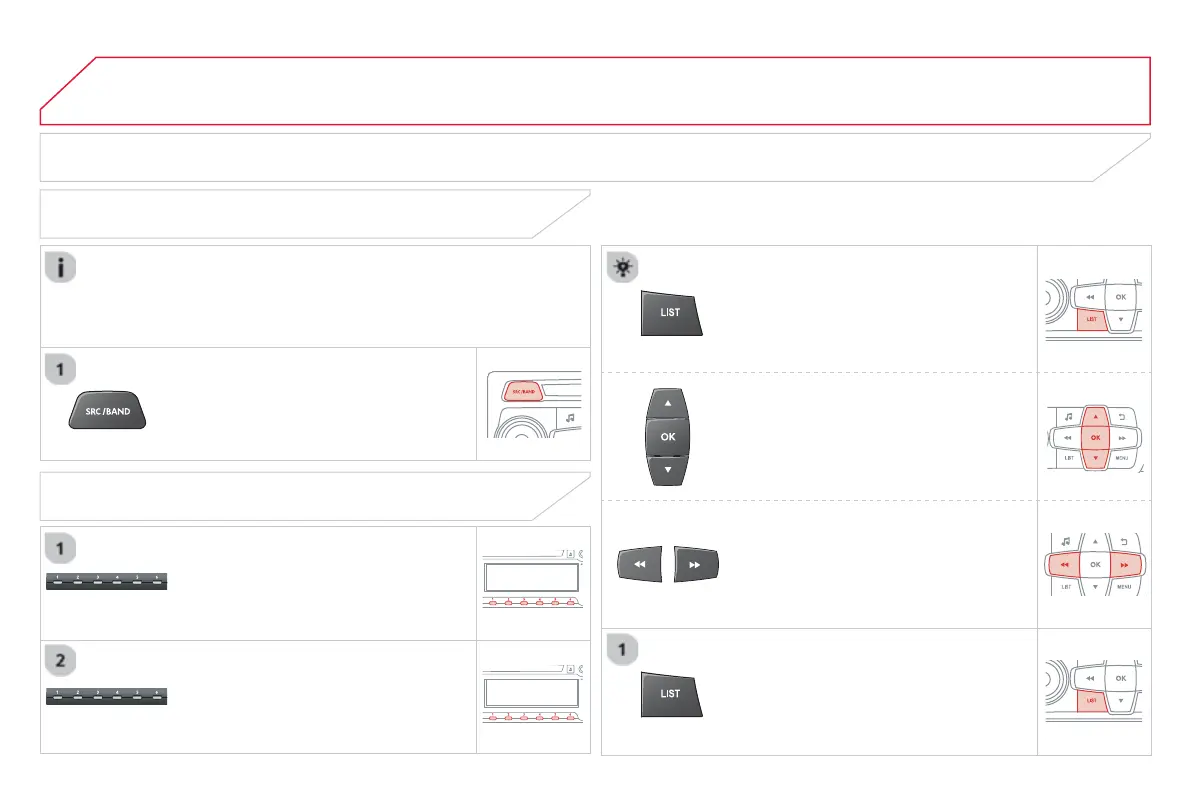03
2
r
t
RC/BAN
tt
n
v
r
times in succession and select the FM
,
M
r AM w
v
n
.
Pr
tt
n t
li
t
n t
th
orrespondin
preset station.
Press to chan
e to the next or previous
etter
e.
. A, B, D, F, G, J, K, ...
.
RADIO
elect the desired radio station then
onfi rm b
pressin
OK
ELECTING A
TATION
Make a lon
press on
IST t
n
tr
t
or u
date the list of stations; the sound
is interrupted temporaril
.
The external environment
hills, buildin
s, tunnels, basement car
arks
ma
block reception, includin
in RDS mode. This is a
ormal effect of the wa
in which radio waves are transmitted and
does not indicate an
failure of the audio equipment.
SELECTING A PRESET STATION
Make a lon
press on a button to
preset the station bein
listened to. The
name of the station is displa
ed and an
udible si
nal confi rms that it has been
preset.
Pr
IST to displa
the list o
stations
received, in al
habetical order.
UDIO