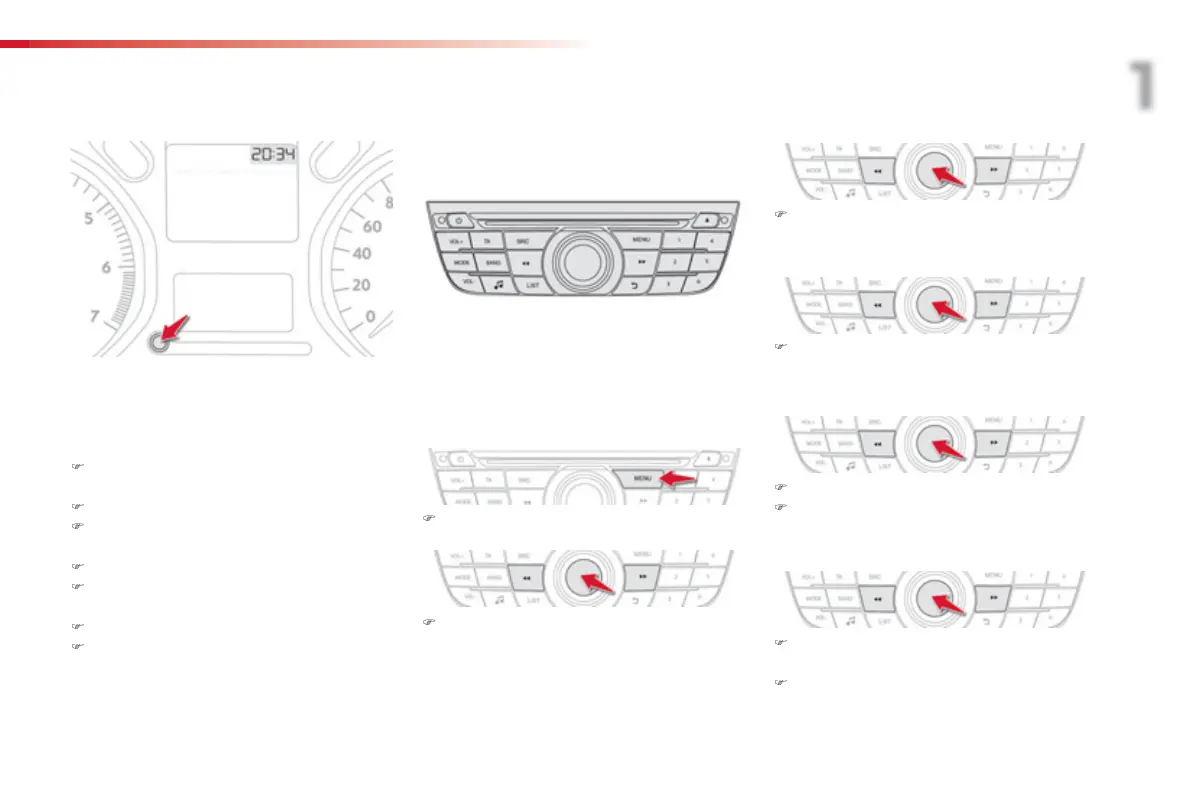1
35
Monitoring
Setting the date and time
nstrument
ane
se the le
t-hand button on the instrument
ane
to carr
out t
e operat
ons
n t
e
ollowin
order:
ress the button
or more than
two seconds: the minutes
lash,
press the button to increase the minutes,
press the button for more than two
econds: the hours flash
press the button to increase the hours,
press the button
or more than
two seconds: 24H or 12H is displa
ed,
ress the button to select 24H or 12H,
ress the button
or more than two seconds
to complete the ad
ustments.
fter approximatel
30 seconds without an
action, the screen returns to the normal displa
.
udio s
stem / Bluetooth
se t
e au
o s
stem
uttons to carr
out t
e
operations in the
ollowin
order:
press the
MENU" button,
us
n
t
e arrows, se
ect t
e
Personalisation - Confi
uration"
then con
irm b
pressin
the control knob,
us
n
t
e arrows, se
ect t
e
Screen
onfi
uration" menu then con
irm,
us
n
t
e arrows, se
ect t
e
Set date and
t
me
menu then con
irm,
select the settin
then con
irm,
modi
the settin
then con
irm a
ain to
register the modi
ication,
ad
ust the settin
s one b
one, confirmin
ac
t
me
t t
"OK" t
n t
r
n t
n
n
irm t
xit th
Set date and time"
.