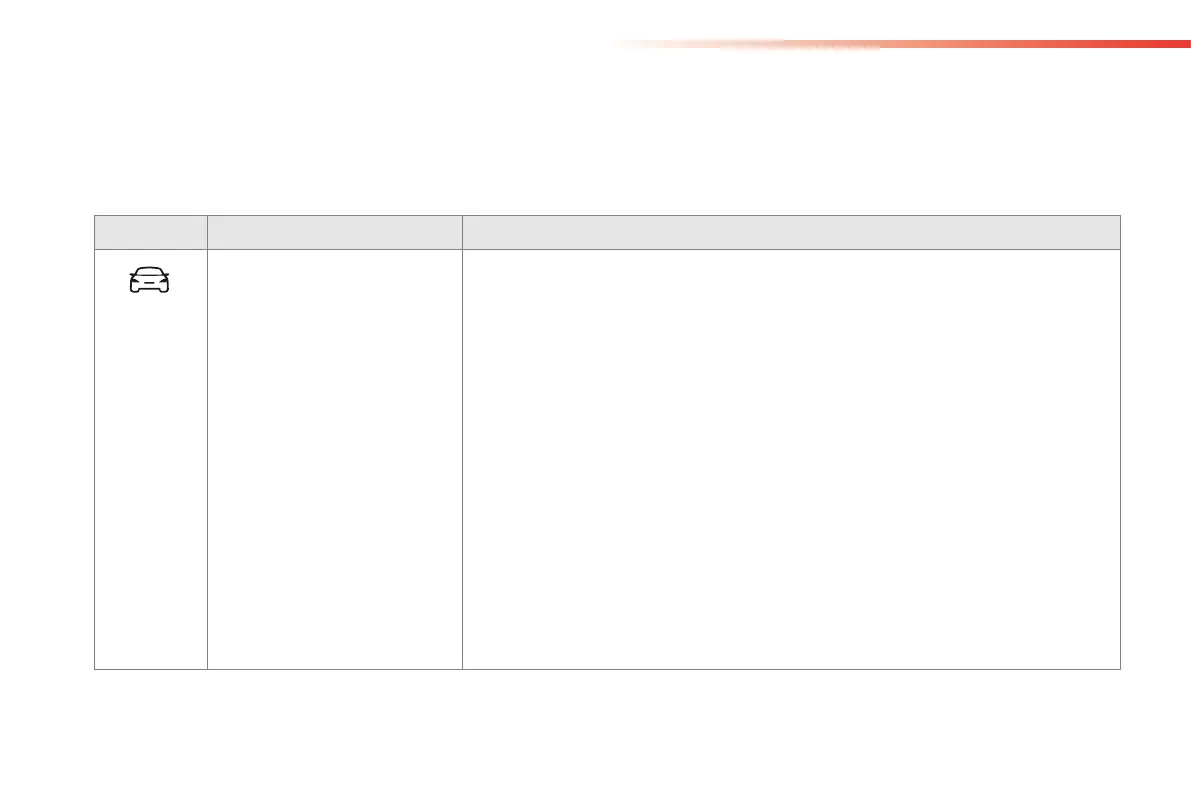Monitoring
42
C5_en_Chap01_controle-de-marche_ed01-2015
"Driving" menu
The systems with settings that can be adjusted are detailed in the table below.
Button Corresponding function Comments
Vehicle settings Access to other functions with settings that can be adjusted. The functions are grouped
together under three tabs:
- "Driving assistance"
● "Parking sensors" (Audible and visual parking assistance; see the "Driving" section),
● "Automatic parking brake" (Automatic electric parking brake; see the "Driving" section),
● "Automatic rear wiper in reverse" (Activation of rear wiper coupled to reverse gear; see
the "Visibility" section)
- "Lighting"
● "Guide-me-home lighting" (Automatic guide me home lighting; see the "Visibility"
section),
● "Adaptive lighting" (Directional lighting; see the "Visibility" section).
● "LED daytime running lamps" (see the "Visibility" section).
- "Vehicle access"
● "Driver plip action" (Selective unlocking of the driver's door; see the "Access" section).
● " Driver welcome" (Welcome function ; see the "Ease of use and comfort" section).
Select or deselect the tabs at the bottom of the screen to display the functions required.
