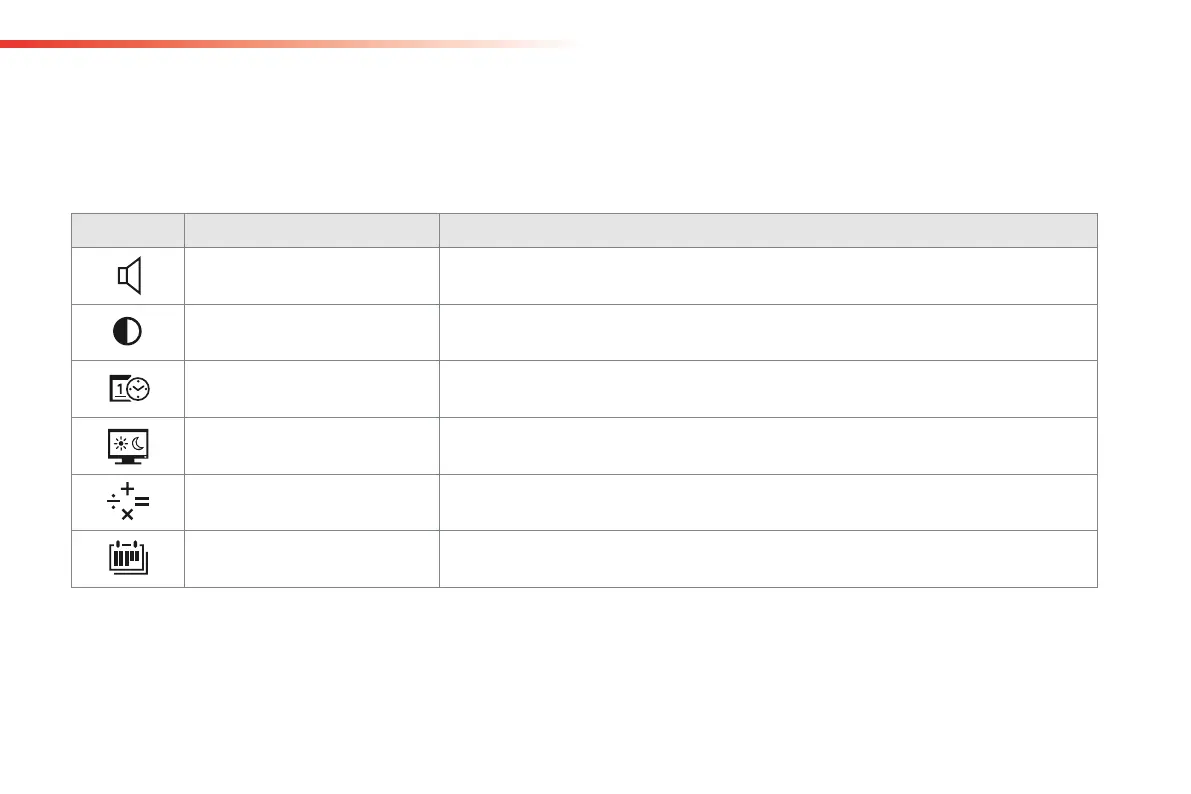1
Monitoring
43
C5_en_Chap01_controle-de-marche_ed01-2015
"Settings" menu
The functions accessible in this menu are given in the table below.
Button Corresponding function Comments
Audio settings Adjustment of volume, balance...
Turn off screen Turns off the display in the the touch screen tablet (black screen).
Pressing the black screen (or the MENU button) restores the display.
Time/Date Setting the date and time.
Screen settings Adjustment of the display settings (scrolling of text, animations...) and the screen brightness.
Calculator Display the calculator.
Calendar Display the calendar.
