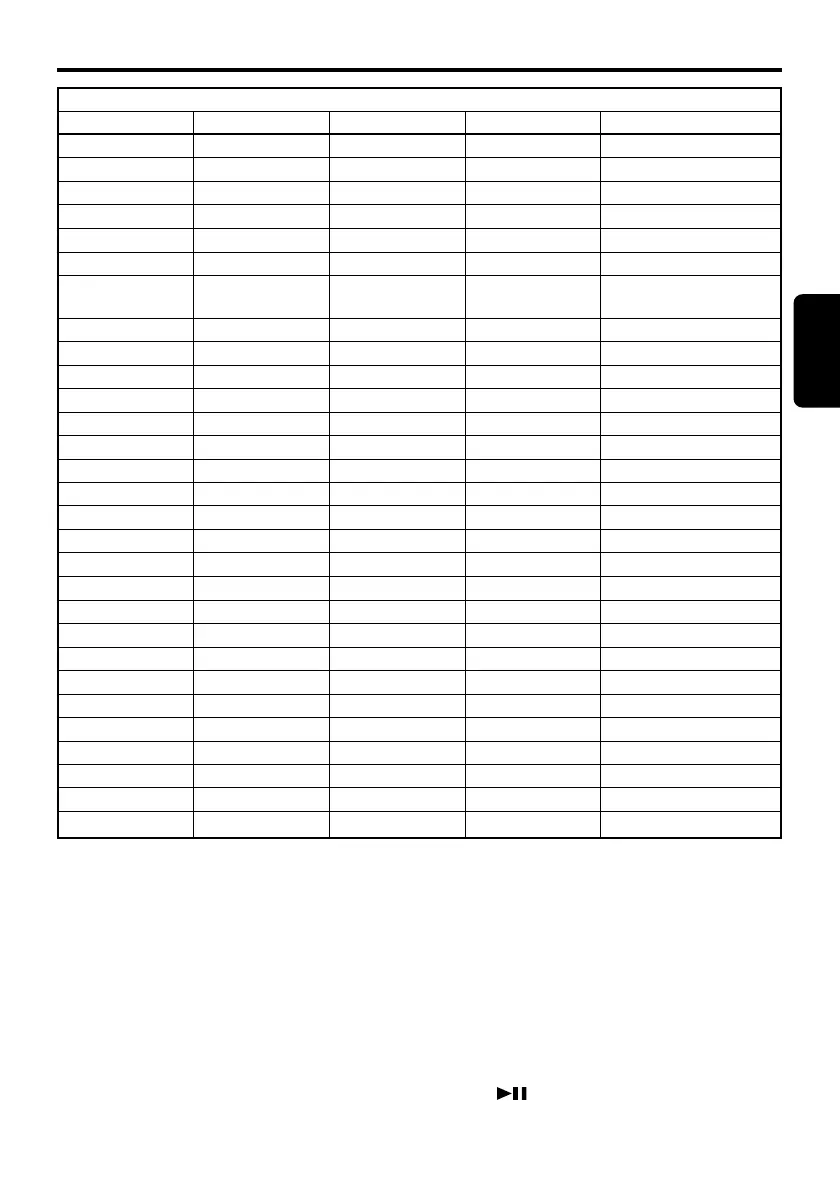DXZ838RMP 95
Deutsch
RDS-Betrieb
PTY-Name
ENGLISH DEUTSCH SVENSKA FRANCAIS Inhalt
News Nachrich Nyheter Infos Nachrichtendienst
Affairs Aktuell Aktuellt Magazine
Politik und Zeitgeschehen
Info Service Info Services Service Programm
Sport Sport Sport Sport Sport
Educate Bildung Utbildn Educatif
Lernen und Weiterbildung
Drama Hör + Lit Teater Fiction
Hörspiel und Literatur
Culture Kultur Kultur Culture Kultur, Kirche und
Gesellschaft
Science Wissen Vetenskp Sciences Wissenschaft
Varied Unterh Underh Divers Unterhaltendes Wort
Pop M Pop Pop M Pop Popmusik
Rock M Rock Rock M Rock Rockmusik
Easy M U-Musik Lättlyss Chansons Unterhaltungsmusik
Light M L-Musik L klass M Cl Lég Leichte klassische Musik
Classics E-Musik Klassisk Classiq Ernste klassische Musik
Other M - - Musik Övrig m Autre M
Spezielle Musikprogramme
Weather Wetter Väder Météo Wetter
Finance Wirtsch Ekonomi Economie Wirtschaft
Children Kinder För barn Enfants Kinderprogramm
Social Soziales Socialt Société Soziales
Religion Religion Andligt Religion Religion
Phone In Anruf Telefon Forum Anrufsendung
Travel Reise Resor Voyages Reiseinformation
Leisure Freizeit Fritid Loisirs Freizeit
Jazz Jazz Jazz Jazz Jazz
Country Country Country Country Countrymusik
Nation M Landes M Nation m Ch pays Musik des Landes
Oldies Oldies Oldies Rétro Oldiemusik
Folk M Folklore Folkm Folklore Folklore
Document Feature Dokument Document Feature
Notrufmeldung
Wenn eine Notrufmeldung empfangen wird,
werden alle Funktionsmodus-Betriebsarten
gestoppt. “ALARM” wird im Display angezeigt
und die Notrufmeldung wird übertragen.
● Aufhebung der Notrufmeldung
Wenn die [AF]-Taste betätigt wird, wird der
Empfang der Notrufmeldung aufgehoben.
Änderung der PTY-Display-Sprache
Es kann eine von 4 Sprachen (Englisch,
Deutsch, Schwedisch und Französisch) für das
PTY-Display gewählt werden.
∗ Die werkseitige Ausgangseinstellung ist
“ENGLISH”.
1. Die [T]-Taste betätigen und für 1 Sekunde
oder länger gedrückt halten, um das
Einstellwahl-Display einzustellen.
2. Die Taste [a] oder [d] betätigen und
“LANGUAGE” einstellen.
3. Die [ ]-Taste betätigen.
