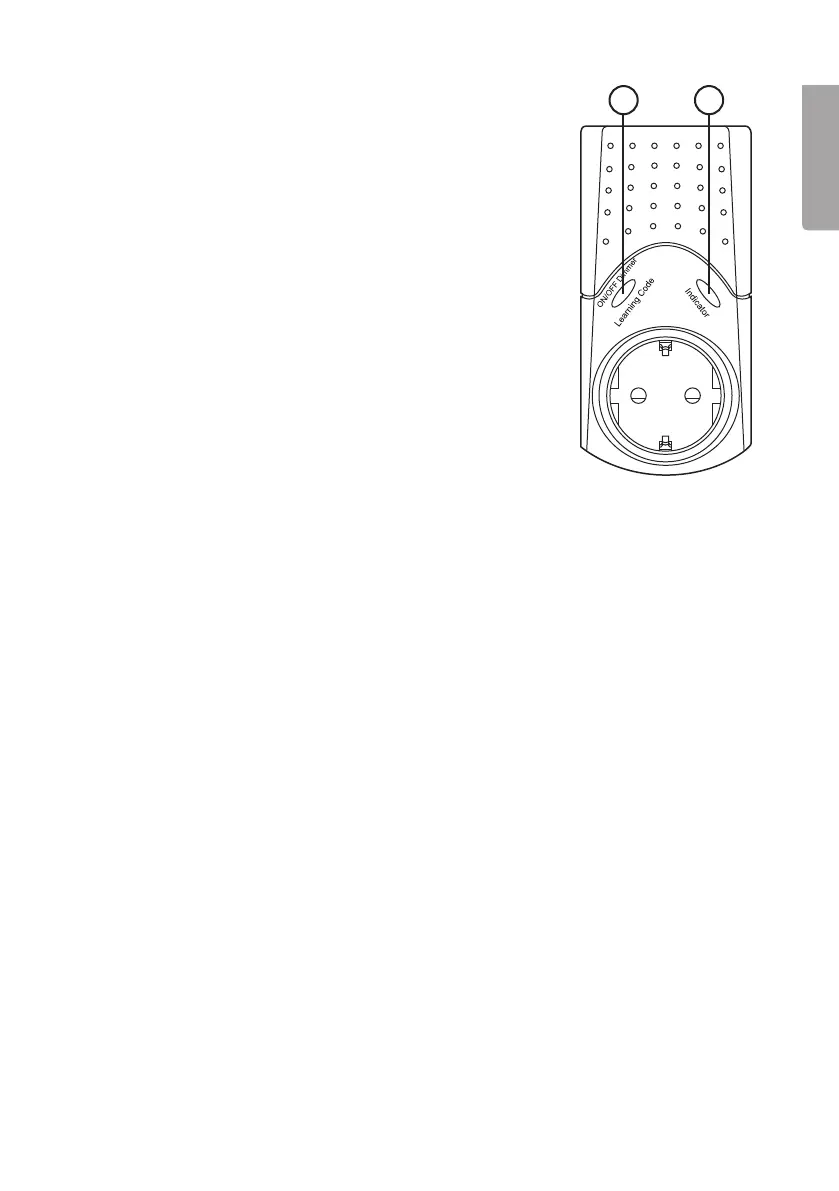5
English
1 2
Functions
1. [ON/OFF Learning Code] – Press once to manually select
ON or OFF. Holdin for more than 5 seconds to enter
theprogramming mode (Learning mode).
2. LED indication:
• The red LED flashes: Ready for programming.
• The red LED stays on: Receiver ON.
• The red LED is off: Receiver OFF.
Programming thetransmitter and receiver
1. Connectthereceiver to awall socket.
2. Holdin [ON/OFF Learning Code] on thereceiver for 5 seconds until theLED (2)
starts flashing.
3. Holdin [OFF] on thetransmitter for 2 seconds (until theLED on thereceiver goes
off) for thechannel you wish to use on thereceiver. If[OFF] is released too early,
theprogramming will not work.
Note: Do not press thebuttons on thetransmitter too hard; light pressure (just enough
to light up theLED on thetransmitter) is all that is needed. Ifyou press too hard
theprogramming will not work.
Operation
• Press [ON] or [OFF] for theselected channel (1–4) on thetransmitter to turn on
oroff theelectrical devices connected to thereceiver on that channel.
• Press [ALL OFF] or [ALL ON] to activate or deactivate all thereceivers at
thesametime.