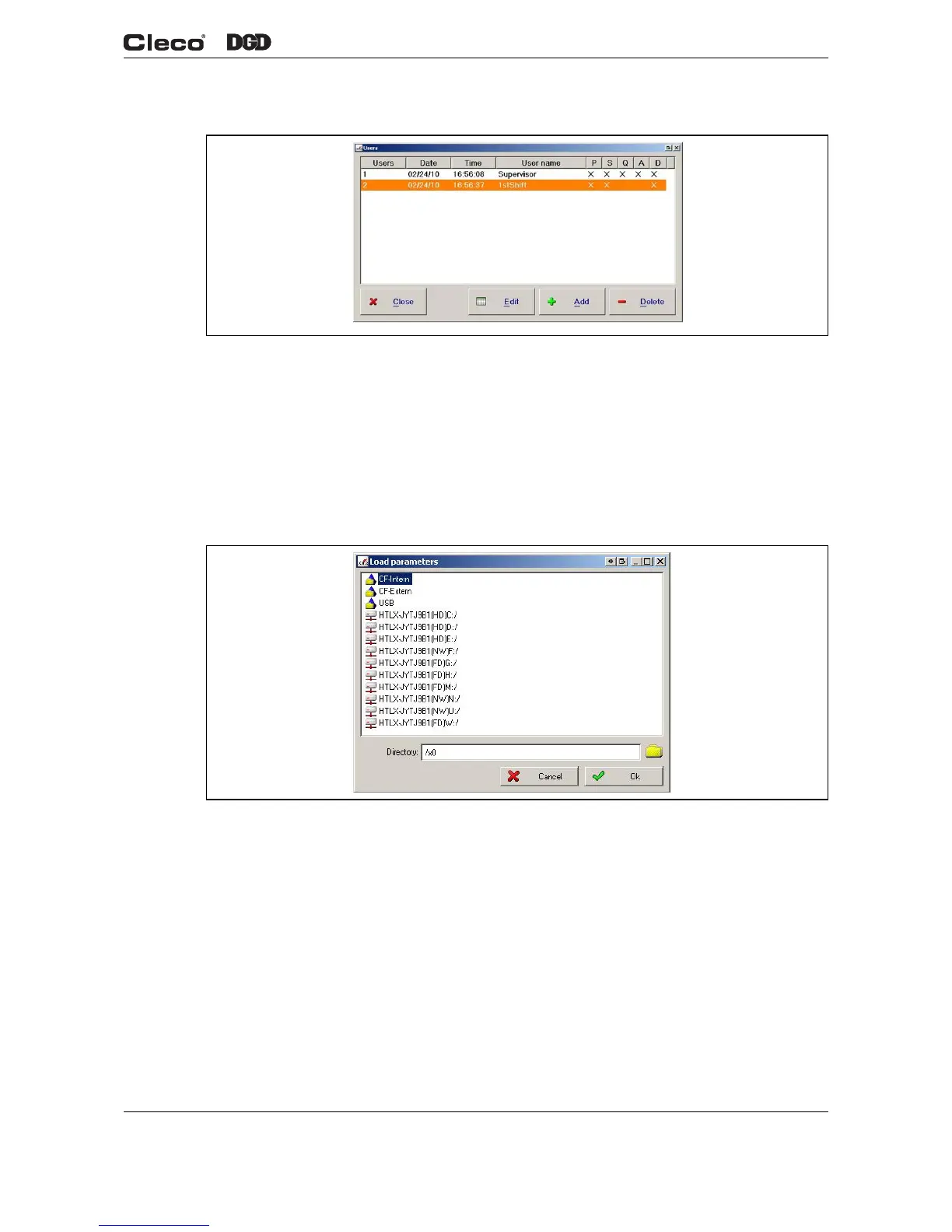en03d441.fm, 07.04.2011 PL12EN-1001 2011-04 57
Programming
3
3.11.6 Users
Fig. 3-29 Users
Access to the functions and parameters can be protected by registering users and allocating access rights.
Ten different users can be registered.
Password protection is deactivated if no users are registered. A password prompt will not appear for any
function. Password protection is only activated when a user is registered. A user identification name is
always required for service functions.
3.11.7 Load Parameters
Fig. 3-30 Load Parameters
The data can be loaded from the internal data storage facility (CF card) or a connected USB drive. Selecting
a file and confirming loads the parameters. Parameters loaded from file are transferred to the main memory
of the station and are available as current fastening parameters. This should only be done between two run-
downs, not while a workpiece is being processed. The "Transfer to station" must therefore be confirmed
separately after the parameters are loaded from the file.
Two safety prompts will appear. After then same message as during programming will appear.
c01255en.pngc01256en.png
