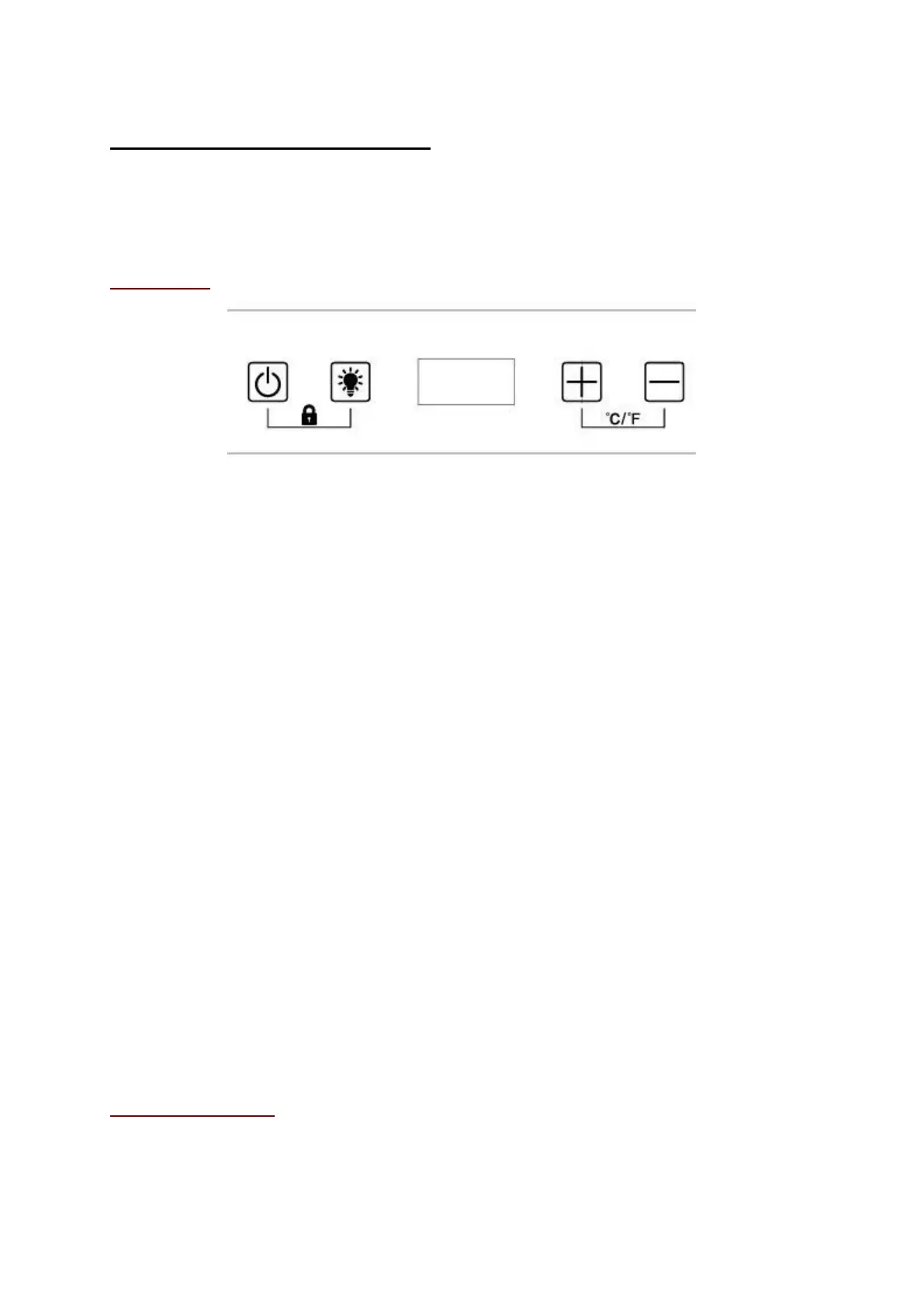Door reversing is finished.
5. OPERATING INSTRUCTIONS
It is recommended that you installed your appliance in a place where the ambient temperature is
between 10-38°C. If the ambient temperature is above or below recommended temperatures, the
performance of the unit may be affected and it may not be possible to obtain temperature between 5-
20°C.
Control panel
All keys would be invalid if they were in lock mode. Please unlock first.
ON/OFF
1. Press and hold the button for 3 seconds, switch off, go into standby mode.
2. Press and hold the button for 3 seconds to return to normal operation..
Light
Press the key, switch the LED lights inside on or off. In standby mode, the key is not valid.
+
Press the button once, the LED display will blink regularly to indicate the current set temperature.
Continue to press to set the target temperature, one press increases 1℃. The regular flashing stops
after 5 seconds when no pressure is applied and the new set temperature is stored. The LED display
returns to show the actual temperature inside.
-
Press the button once, the LED display will blink regularly to indicate the current set temperature.
Continue to press to set the set temperature, reduced pressure 1℃. The regular flashing stops after 5
seconds when no further pressure is applied and the new set temperature is stored. The LED display
returns to show the actual temperature inside.
Child lock(combined key) ON/OFF and light
Lock: Press both buttons at the same time for 3 seconds to lock.
Unlock: Press both keys together for 3 seconds to unlock.
Switch to Fahrenheit/Celsius (combined key) + and –
Switch the temperature display between Fahrenheit and Celsius by pressing both keys.
Temperature selection
• You can choose the desired chamber temperature by using the “+ / -”. buttons. The temperature
selected increases/decreases by 1°C with each button press.
• Temperatures between 5 and 20°C can be selected. Once the desired temperature has been