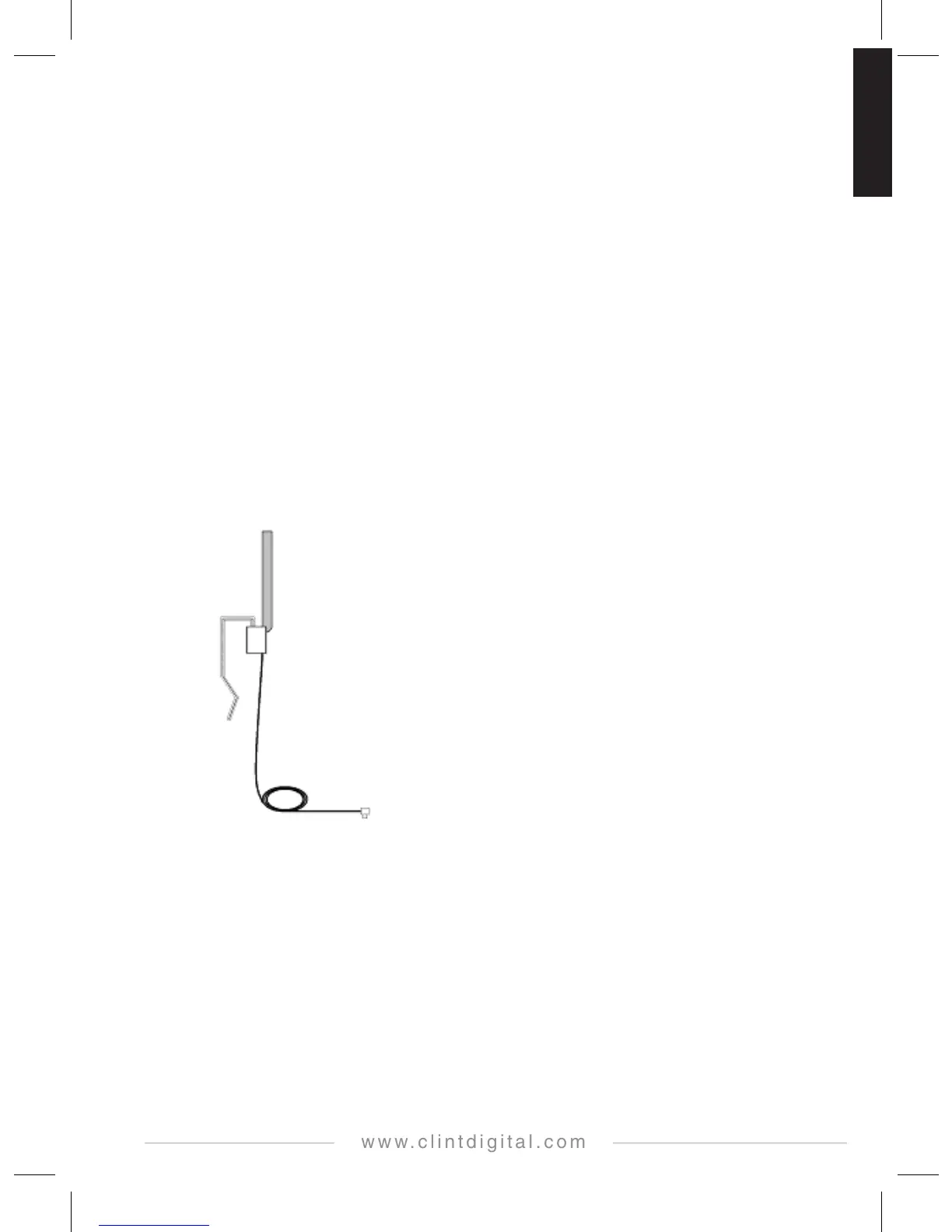INSTALLATION
1) Unpack and connect all accessories to CAD15 (only use the supplied accessories).
If using the included cradle, please find suitable placement for easy operation
as well as a “driving safe position”.
(For more detailed installation guidelines, we refer to the full English user manual)
2) Install the included antenna as illustrated on below figures (please pay attention !)
(If you use third part antennas, we cannot guarantee the performance. Any damages to the
antenna caused by incorrect installation, is not covered by warranty.)
3) Before installing the antenna, please make sure to clean all surfaces according
to the instructions given by the car manufacturer.
Antenna Installation (Note: the included antenna is an active antenna)
Overview
Caution:
Once the antenna is adhered to the windshield it cannot be relocated. Please test
the antenna in its location before removing the adhesive separator and permanently
fixing it to the windshield. The antennas that have been adhered in location are
not valid for return and warranty claims.
