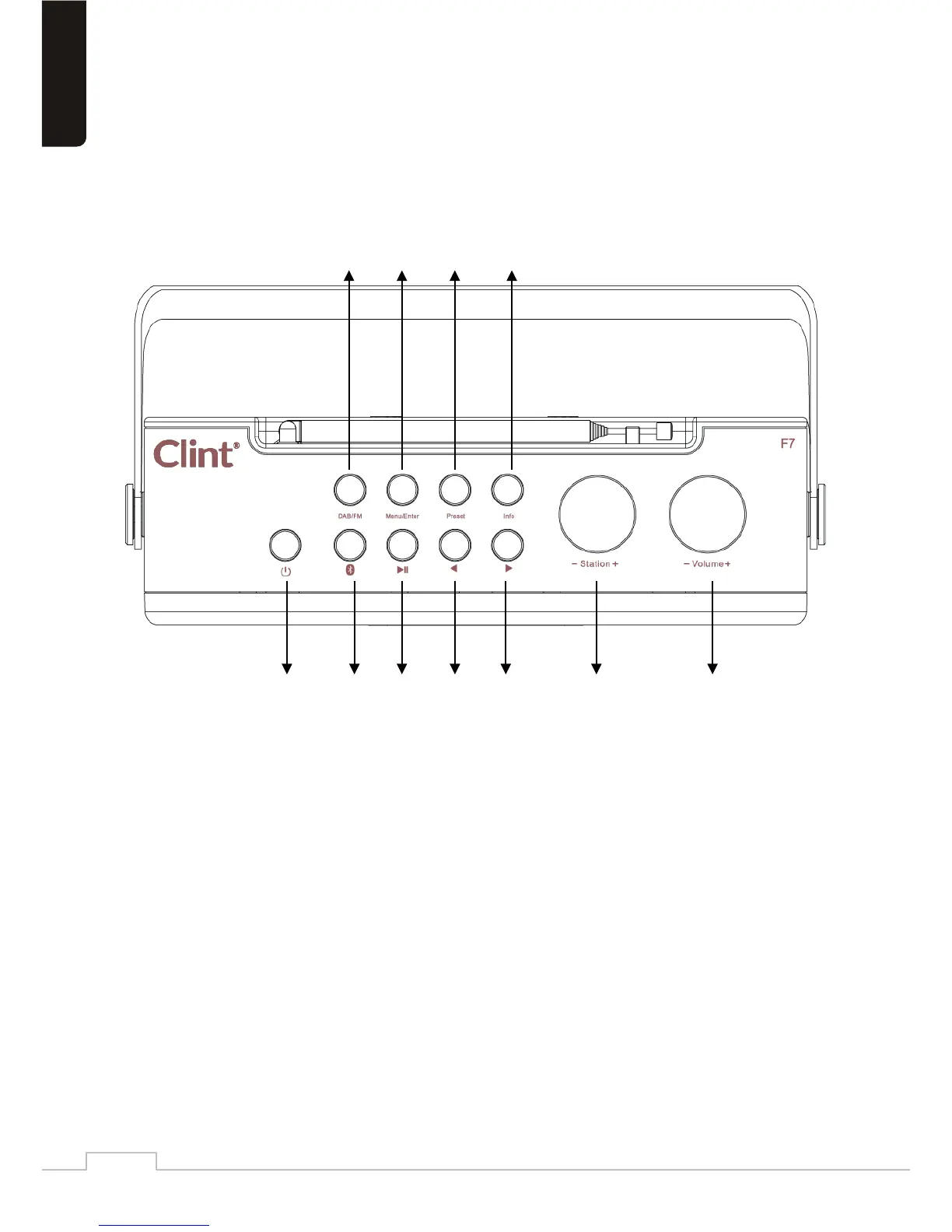5
3. Clint F7 and the Buons (how to use Clint F7)
2 4 6 7
1 3 5 5 5 8 9
1. Power Buon
Power ON/OFF the radio. Hold long me for enter standby mode.Short press to power ON.
2. DAB/FM Buon
Press to Switch Between DAB mode or FM mode
3. Bluetooth Buon
Press to switch F7 to Bluetooth mode
When Clint F7 is in Bluetooth Mode it will automacally be visible as a Bluetooth device on your Smart phone etc.
Check the Bluetooth device list and you will see “Clint F7”. Simply choose it to connect.
NB: If there is no Bluetooth connecon for 30 mins the F7 will go to standby automacally to save power.
4. MENU/ENTER Buon
Press to enter the Menu of F7 to change sengs* and use the Staon turning knob to choose a seng.
Press again to confirm(Enter).
*Choosing System Sengs and you can setup Time, Backlight level, OSD Language etc.
In FM Mode long press this buon to Scan for next available FM staon.
5. Play/Pause, Previous/Next Buons
Used in Bluetooth mode only to control music playback.
English