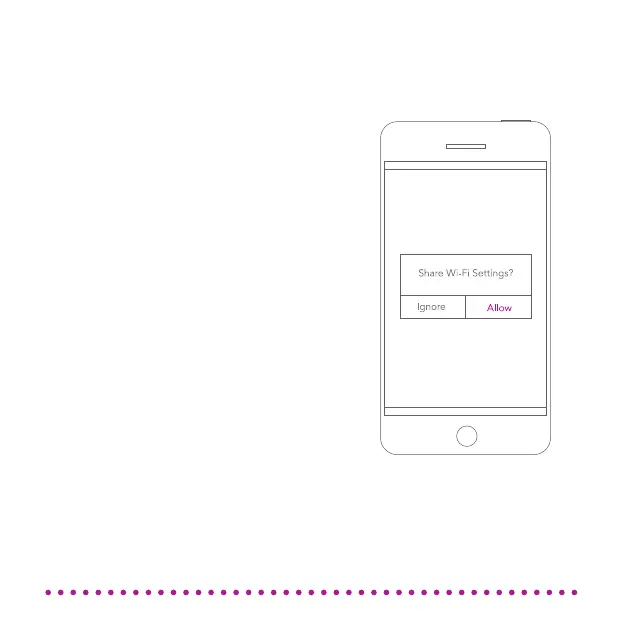Quick Guide Rev. 1.0 for Clint FREYA - iOS CABLE CONNECT
We accept no liability for printing errors. Specications are
subject to change without notice - Clint Digital 2014.
CONNECT WITH iOS CABLE
6. On your iOS device choose “allow”
to share your Wi-Fi settings.
7. FREYA will reboot and connect to
your Wi-Fi network.
8. ENJOY!!
Note: If any help is necessary, please do
not hesitate to contact our team through
our website: www.clintdigital.com
3
Press Allow to connect
How to connect your FREYA to your Wi-Fi
network using iOS Wi-Fi sharing feature
