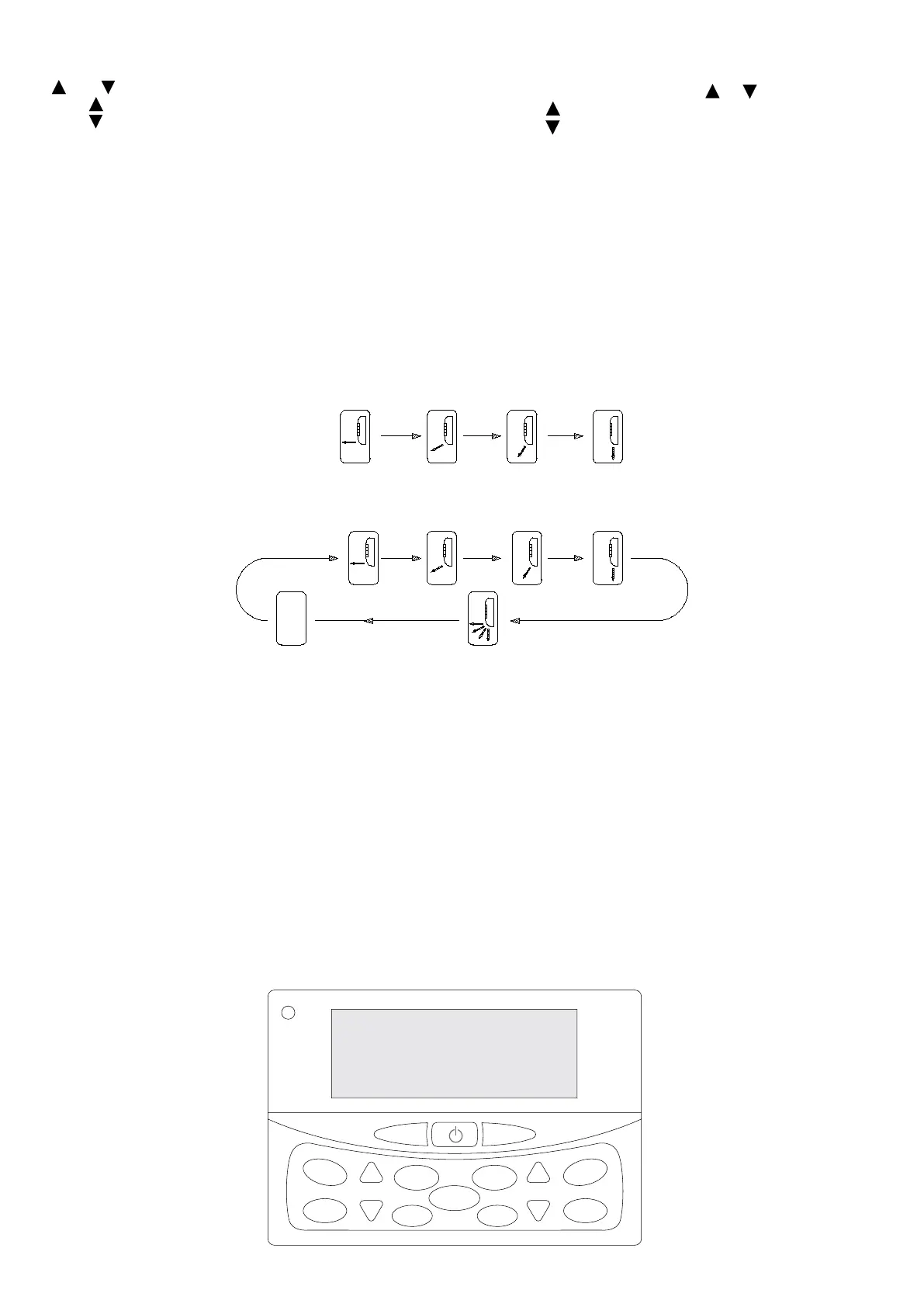8
6
. INDSTILLING AF FORSINKELSESTIMER
-
Indstil forsinkelsestimeren ved at trykke på knappen
eller .
-
Tryk for at forøge forsinkelsestiden med 1.
-
Tryk for at reducere forsinkelsestiden med 1.
- Den maksimale indstilling for forsinkelsestimeren er 18
t
i
m
er.
-
Tryk på knappen CANCEL, nulstil timeren, eller tryk på
knappen POWER for at annullere timeren.
7
. KNAPPEN CANCEL
- Til annullering af indstilling
a
f forsinkelsestimer.
8
. KNAPPEN LOUVER
D
e
r
er to forskellige funktioner tilgængelige:
1
. Sådan indstilles jalousiens stopposition. Der er fire
v
inkler tilgængelige.
Sekvensen er som beskrevet nedenfor:
2. Sådan indstilles jalousidrejning. Sekvensen er som
beskrevet nedenfor:
9. KNAPPEN SLEEP
- Aktiverer eller deaktiverer sleep-tilstand.
- Den indstillede temperatur justeres automatisk med
henblik på at sikre behagelig søvn.
TRANSMISSIONSINDIKATOR
- Blinker to gange for at indikere, at der finder
transmission sted.
- Fancolien bipper for at indikere modtagelse af
information.
6. DELAY TIMER SETTING
- To set the Delay Timer, press or button.
- Press to increase delay time by 1.
- Press to decrease delay time by 1.
- Maximun delay timer setting is 18 hours.
- Press cancel button or set back the timer to zero or
press the POWER button to cancel the timer.
7. CANCEL BUTTON
- To cancel the delay timer setting.
8. LOUVER BUTTON
Two different functions available:
1. To set the Louver stop position. Four angle are avai-
lable. The sequence is as below:
2. To set the Louver swing. The sequence is as below:
9. SLEEP BUTTON
- To toggle the sleep mode ON to OFF or vice versa.
- The set temperature is automatically adjusted to
provide comfortable sleep.
TRANSMISSION INDICATOR
- Blink twice to indicate that transmission is taking
place.
- Beeps at Air-Conditioner unit acknowledge receive of
information.
-
--
+
++
DAY
MODE
SLEEP
FANTIMER
TILBEHØR
Automatisk DRV-fjernbetjeningspanel til
EC-versionen
ACCESSORIE
DRV REMOTE AUTOMATIC CONTROL PANEL FOR
EC VERSION
