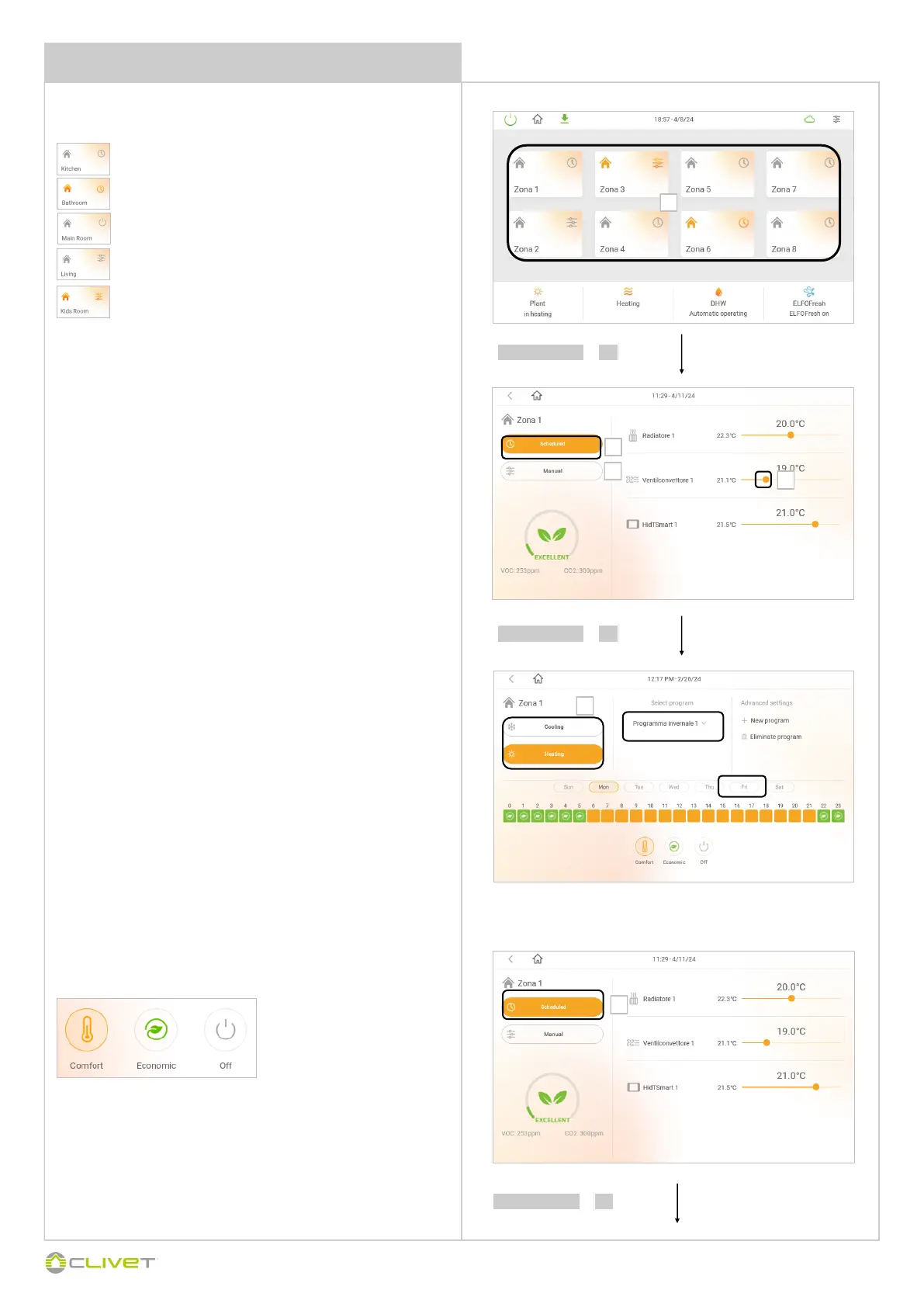24
M0CZ00007-03
ZONE SCHEDULING
2 - Scheduled zone :
uses one of the 7 preset programs.
3 - Zone managed in manual mode:
The programming can be ignored and the zone forced for a determined
period of time in comfort, normal or off mode.
4 - Modification of a single component temperature
Scheduled zone in temperature (gray)
Scheduled zone in call (red = heat; blue = cool)
Zone off
Manual zone in temperature (gray)
Manual zone in call (red = heat; blue = cool)
The operation of every zone can be SCHEDULED or MANUAL.
select 1
PROGRAMMED MODE
Comfort:
Ideal temperature, to use when we are at home.
Economic:
Holding temperature, to use when the zone is not used.
PROGRAM ZONE
A different program can be combined to each day of the week
5 - Select:
cooling or heating
select the day of the week to be programmed:
the selected day is highlighted in red.
summer or winter program among those available;
the saved program can be removed;
a new program can be created
modify the program using buttons
select 2
6 - SETTING ZONE TEMPERATURES
Set the zone temperature, selecting one of the preset time schedules:
7 COOLING programs
7 HEATING programs.
select 2
4
2
3
2
1
In the time scheduling of the zones, for the slave terminals it is
not possible to do an off-set using the cursor
5