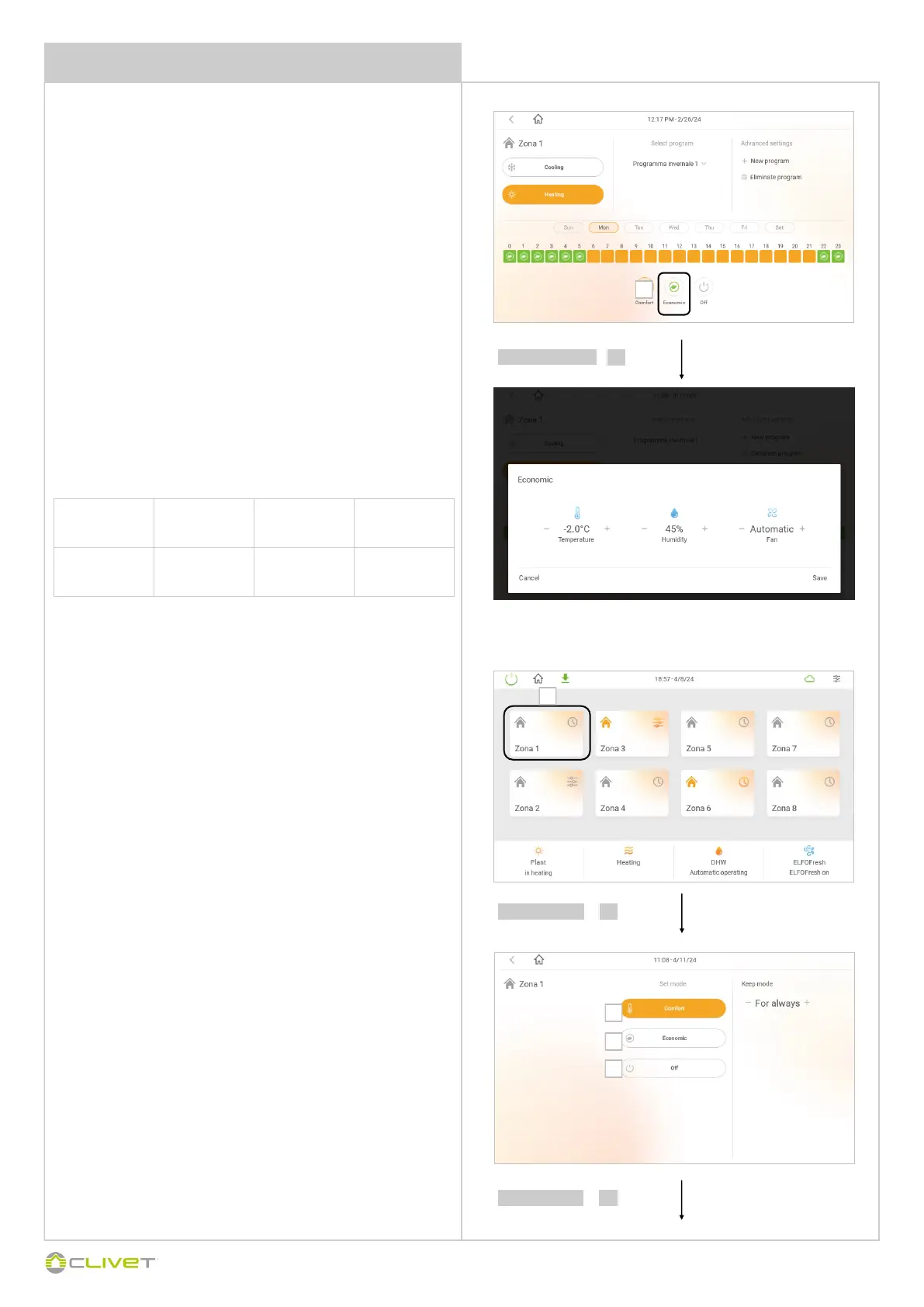26
M0CZ00007-03
ZONE IN MANUAL MODE
The zone can be forced for a certain period of time in the desired
mode, ignoring the time schedule.
At the due time, the program previously stopped is restarted.
Temperature must be selected for both Cooling and Heating (section 7)
ZONE SCHEDULING
Set:
temperature difference compared to the "Comfort" mode
humidity %
automatic / manual / silenced / off ventilation
Example
Cooling Comfort difference Economical
Temperature 24°C +2 °C 26°C
Heating Comfort difference Economical
Temperature 21 °C -2 °C 19°C
The temperature of the “Economic” profile depends on the
temperature of the“Comfort” profile:
it is higher in cooling
lower in heating.
To modify the temperature difference:
press "Economic" for 2 sec
Set the Zone manually in one of the following operation modes:
3 - Comfort:
for ever (it does not return to the programming)
for 1,2….3 hours...
4 - Economic:
for ever (it does not return to the programming)
for 1,2….3 hours...
5 - Off:
for ever (it does not return to the programming)
for 1,2….3 hours....
The minimum setting interval to force the preset time schedule is 1
hour.
The zone in “for ever” mode, enter into the programming to return to
the normal programming.
press for 2 sec
10
select 1
select 2
10
2
3
4
1