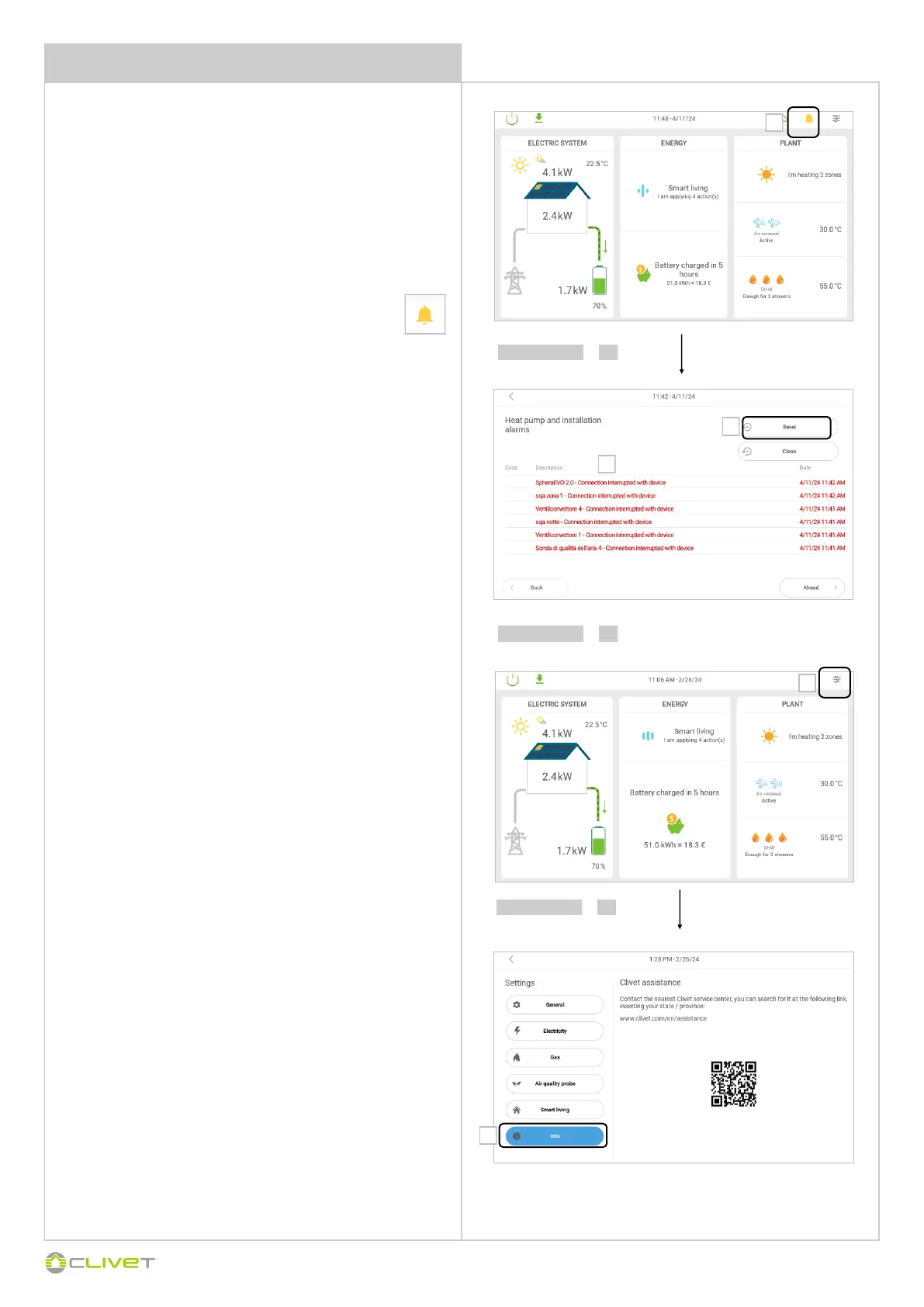28
M0CZ00007-03
ALARMS
Attention:
Before resetting an alarm, identify and remove the cause generating
that.
Repeated resets can cause system malfunctions or irreversible
damage.
In case of doubt, contact the After Sales Centre.
Alarms are indicated by the symbol:
Alarms are saved in the memory.
Example:
heat pump in alarm or system main alarm
2- description of the alarm and date/hour of the event
Alarm status:
text in RED = active alarm
text in BLACK = alarm resetted by the user (by the Reset button)
text in GREEN = alarm reset (resetted by the user), or alarm reset
without user intervention
select 1
select 3
For contact the After Sales Centre
1– Open the Settings menu
2– Open the Info tab to access the support information.
1
2
3
1
select 1
2