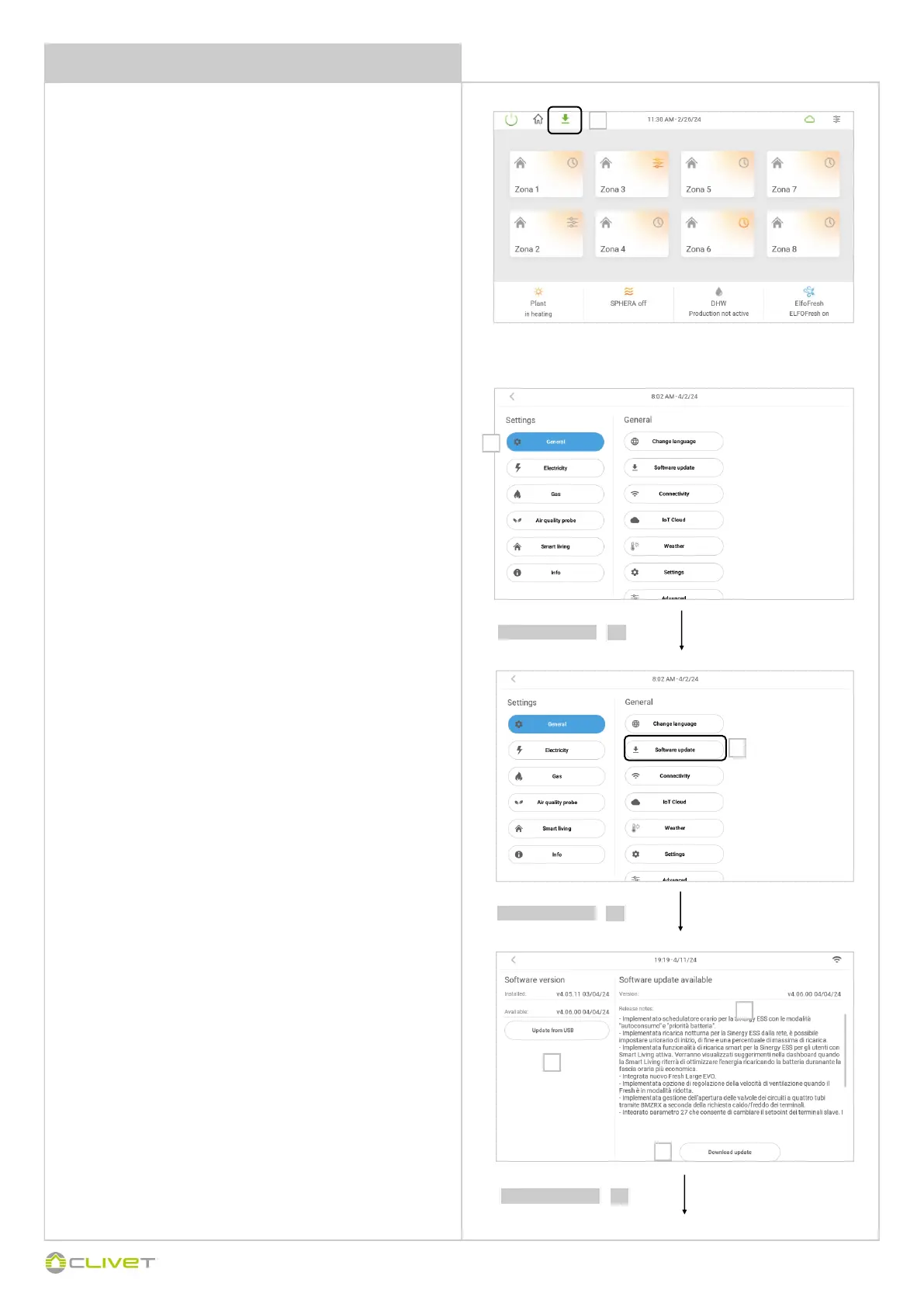38
M0CZ00007-03
SOFTWARE UPDATE
From the Settings menu, select:
2 - General to access information on the electrical water tank unit.
Note: The software update page can be accessed directly also by
tapping the software update availability notification icon in the top bar
“1”
select
2
2
3
select
3
Selezionare
5
4 - Software version displays the following information:
Installed: version currently in use in the device
Available: Version number available and release date
Update from USB: the software version of the panel can be
updated with a USB flash drive
5 - Software update displays the following information:
Version available and release date
Download update: Download button for
6 - Release notes displays the list of new features/bug fixes
introduced with the new version available.
1
4
6
5