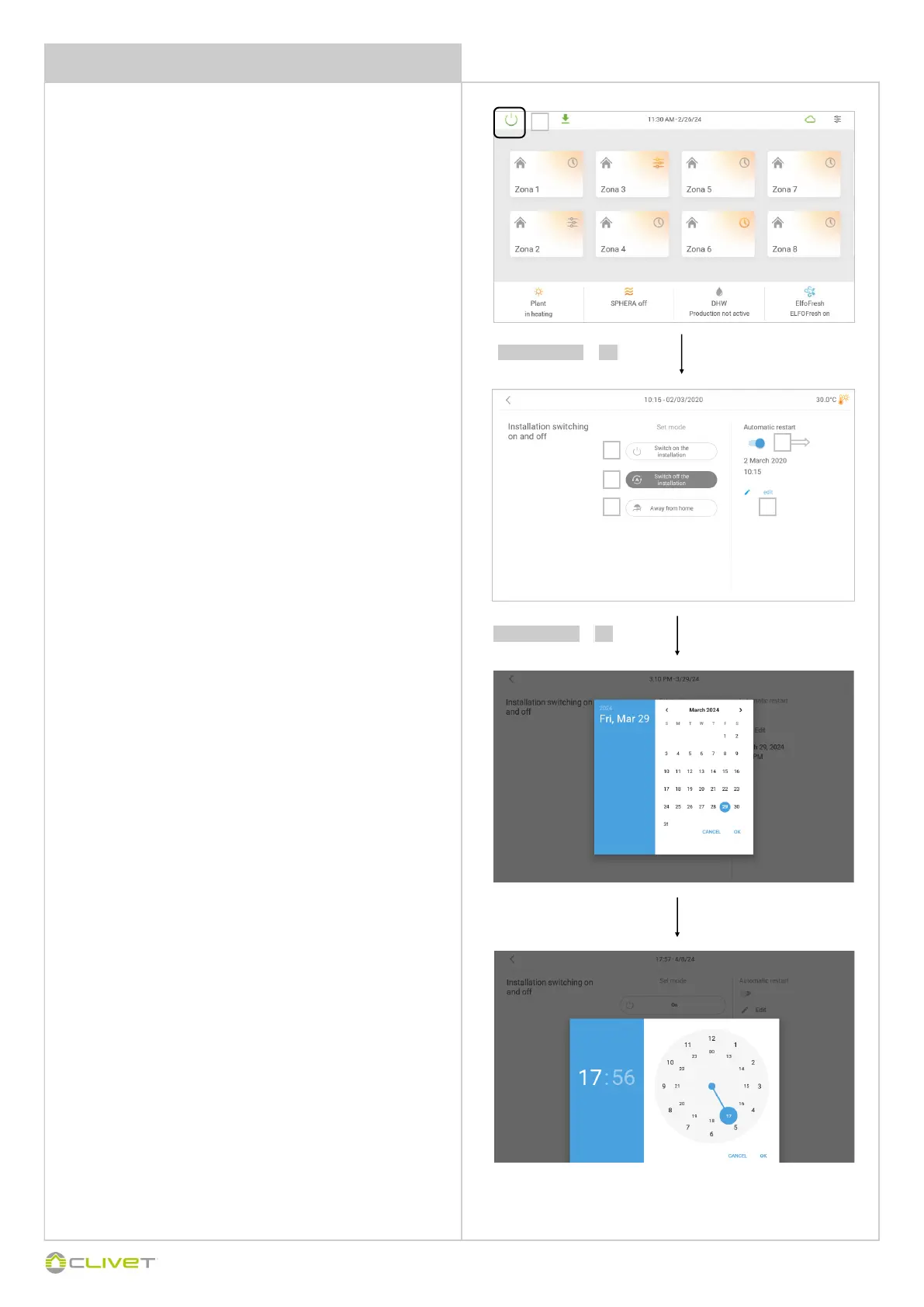8
M0CZ00007-03
SYSTEM
START-UP AND SWITCH-OFF
1 - The system can be:
on
off
away from home
2 - Start up the system
3 - Switch off the system
Switch off the system until day / hour:
at the due time, the system returns to the status previously set.
Move cursor "5"
Press edit "6"
Set the SYSTEM START-UP date
Set the SYSTEM START-UP date
4 - Away from home
See management away from home
select 1
select 3
1
2
3
4 6
5
