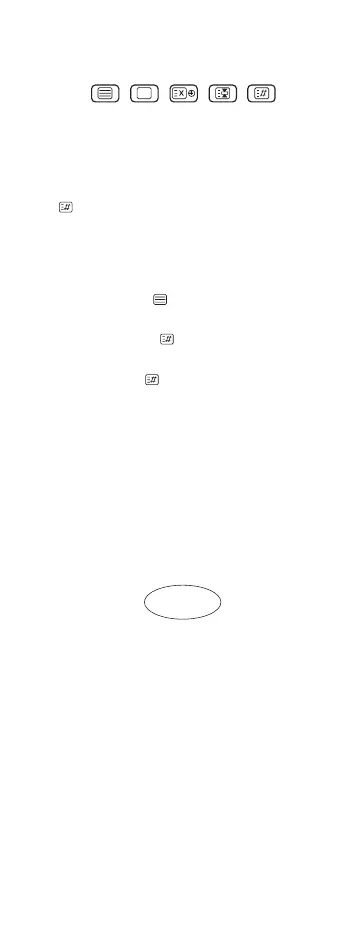15
your original remote control by adding them, to your choice,
and operating them through the double function of the fol-
lowing 5 buttons :
To add these commands follow the procedure listed below :
1) Look up the code number, corresponding to the appara-
tus of which you wish to have the FASTEXT commands,
in the first column of the table from page 158 and take no-
te of the 3 digit codes indicated aside, in the other 5 co-
lumns entitled R (red), G (green), Y (yellow), B (blue) and
i ( ) (if present).
2) Press once the equipment button TV1 (or TV2 or TV3)
where you have entered the code number of the appara-
tus of which you wish to have the FASTEXT commands.
3) Press and hold FAST TEXT button: the red LED will flash
once.
4) Enter, on the numerical keyboard, the 3 digit code from
column R.
5) Press the red button : the LED will flash twice.
6) Release FAST TEXT button.
7) Repeat likewise from point 3) to point 6) for entering the
other 3 colours and i ( ) (if present in the table)
After having completed this procedure, the FASTEXT com-
mands will be present as double function on the red, green,
yellow, blue and grey buttons.
To activate this double function, press and hold FAST
TEXT button to use FASTEXT commands.
TO INTERNET NAVIGATORS !
If you are connected to the Internet network, look into the
following C.M.E. site:
http://www.cme.it
and go to TOPTEL 2 GOLD page (click on “UNIVERSAL
REMOTE CONTROLS” then “TOPTEL 2 GOLD”).
Under the picture of the remote control you will find the indica-
tion of a software program, that can be directly downloaded.
This program contains useful and detailed pieces of informa-
tion if you wish to get a deeper knowledge of your TOPTEL
2 GOLD.
EINLEITUNG
Wir bedanken uns, daß Sie unser Produkt gewählt haben.
Wir sind sicher, daß TOPTEL 2 GOLD Sie vollkommen zu-
friedenstellen wird.
SOFORT LESEN!
Diese Bedienungsanleitung ist in zwei Abschnitte aufge-
teilt:
- ABSCHNITT EINS - enthält alle unentbehrlichen Infor-
mationen für den Betrieb Ihres TOPTEL 2 GOLD.
- ABSCHNITT ZWEI - ist für diejenigen gedacht, die die
Fernbedienung genauer verstehen und auch die Zu-
satzfunktionen nutzen möchten.
Die Abbildung auf Seite 3 gibt eine Übersicht über die
Funktionen des Tastenfelds.
ABSCHNITT EINS
HAUPTMERKMALE VON TOPTEL 2 GOLD
• Bedienungsfreundlich. Jede Original-Fernbedienung hat ei-
ne vierstellige Code-Nummer: Die Code-Nummer Ihrer ur-