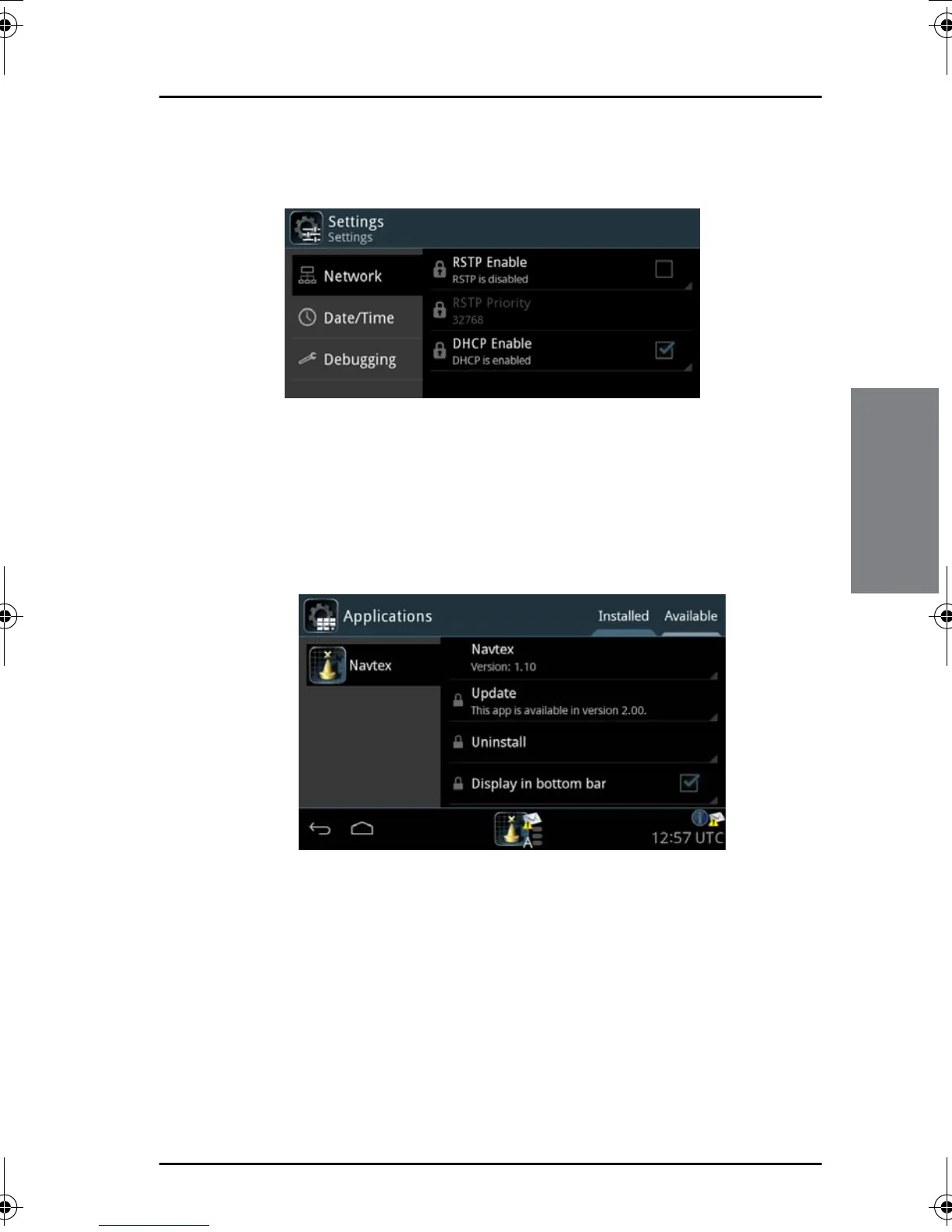Chapter 3: Service & maintenance
Software update 23
33333
Service & maintenance
the touch screen for each setting. To change a setting you must enter the
password for user level (user) and tap OK.
Applications
Tap Applications to install, uninstall or update applications. This section
has two tabs: Available, showing the apps that are available to the SAILOR
6004 Control Panel on the current network, and Installed, showing the
apps already installed.
To install an app, do as follows:
1. Tap Available to display the apps that are available to this SAILOR
6004 Control Panel.
2. Tap the app you want to install.
• Tap the app name, e.g. Navtex Version 1.0.
• Install to install this app on the SAILOR 6004 Control Panel.
98-137261.book Page 23 Wednesday, February 19, 2014 2:06 PM
