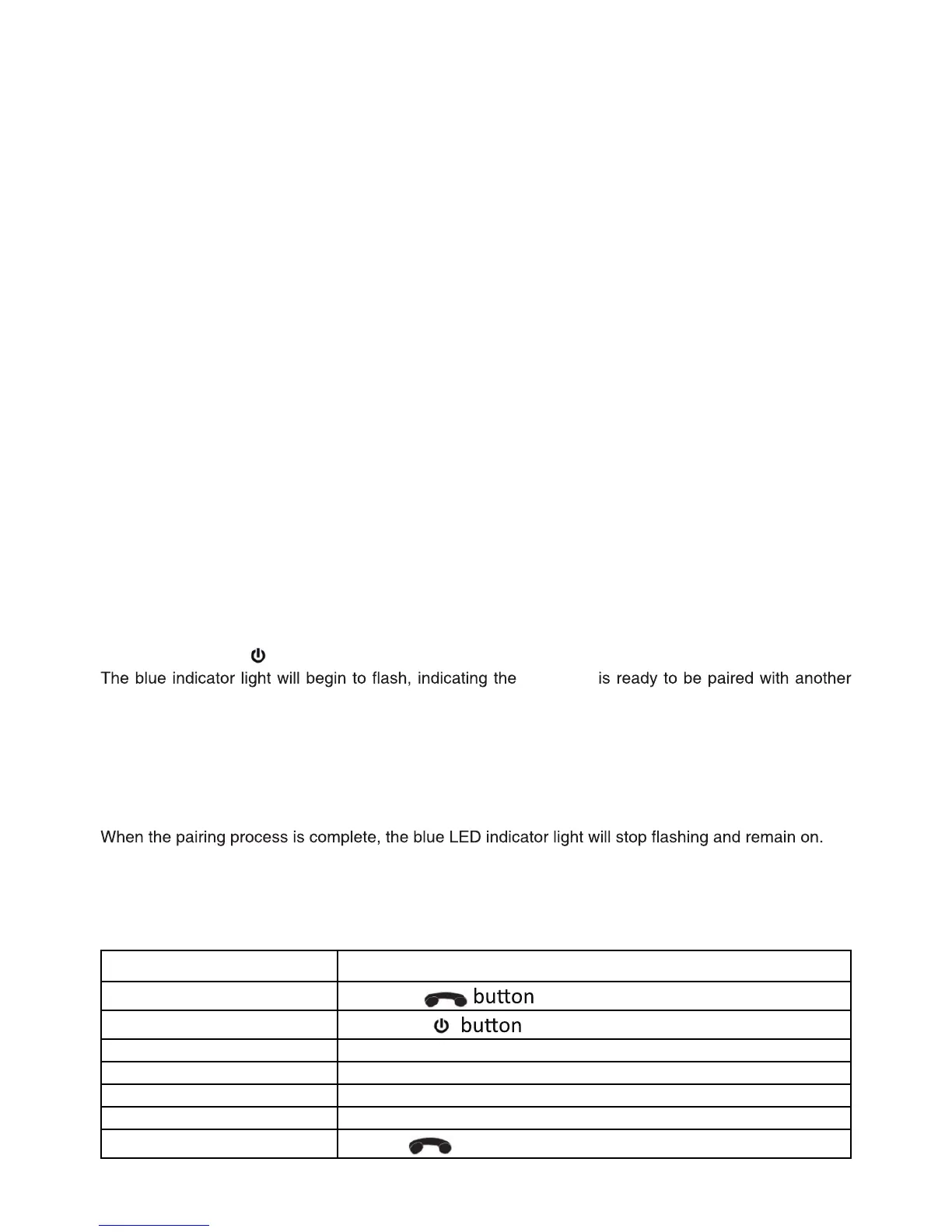Welcome! Thank you for purchasing a COBY
®
Product.
Remove product from packaging. Read instructions carefully before using the product and retain them
for future reference
What’s Included
Bluetooth Speaker
USB Charging Cable
3.5mm Audio Connection Cable
Instruction Manual
Instructions for Use
LED Indicator Guide
Off: Power off
Flashing Blue- Power on, Pairing Mode
Steady Blue: Paired Successfully
Red: Battery charging
Charging the CMB-10
2
Make sure to fully charge the CMB-102 before use
Connect the included USB charge cable to the port on the back of the speaker and insert the other end
into a PC’s USB port or an AC USB charger.
The red indicator light will light up, showing the battery is charging, and will turn off when the CMB-102
is fully charged
Placing the CMB-104 in Bluetooth® Pairing Mode
Press and Hold the
button to power on the CMB-102
CMB-102
device.
Pairing to a Bluetooth Device
Power on the CMB-102 on to place it in Pairing Mode
Set your phone, tablet or other device to search for Bluetooth® devices (i.e., the speaker).
When the CMB-102 is found , select it from the list. If asked to enter a pairing code, enter “0000” or
“1234”
Controlling Music Playback when Connected via Bluetooth:
Once your Bluetooth audio source is successfully paired to the CBM-102, music played will be
heard through your speaker
TO: DO THIS
Answer or end a call
Click the
Play or pause a song or video
Click the
Go to the previous track Press and hold the <<- button.
Skip to the next track Press the >>+ button.
Increase volume Press and hold the >>+ button.
Decrease volume Press and hold the <<- button.
Change Mode
Click the
button twice
US