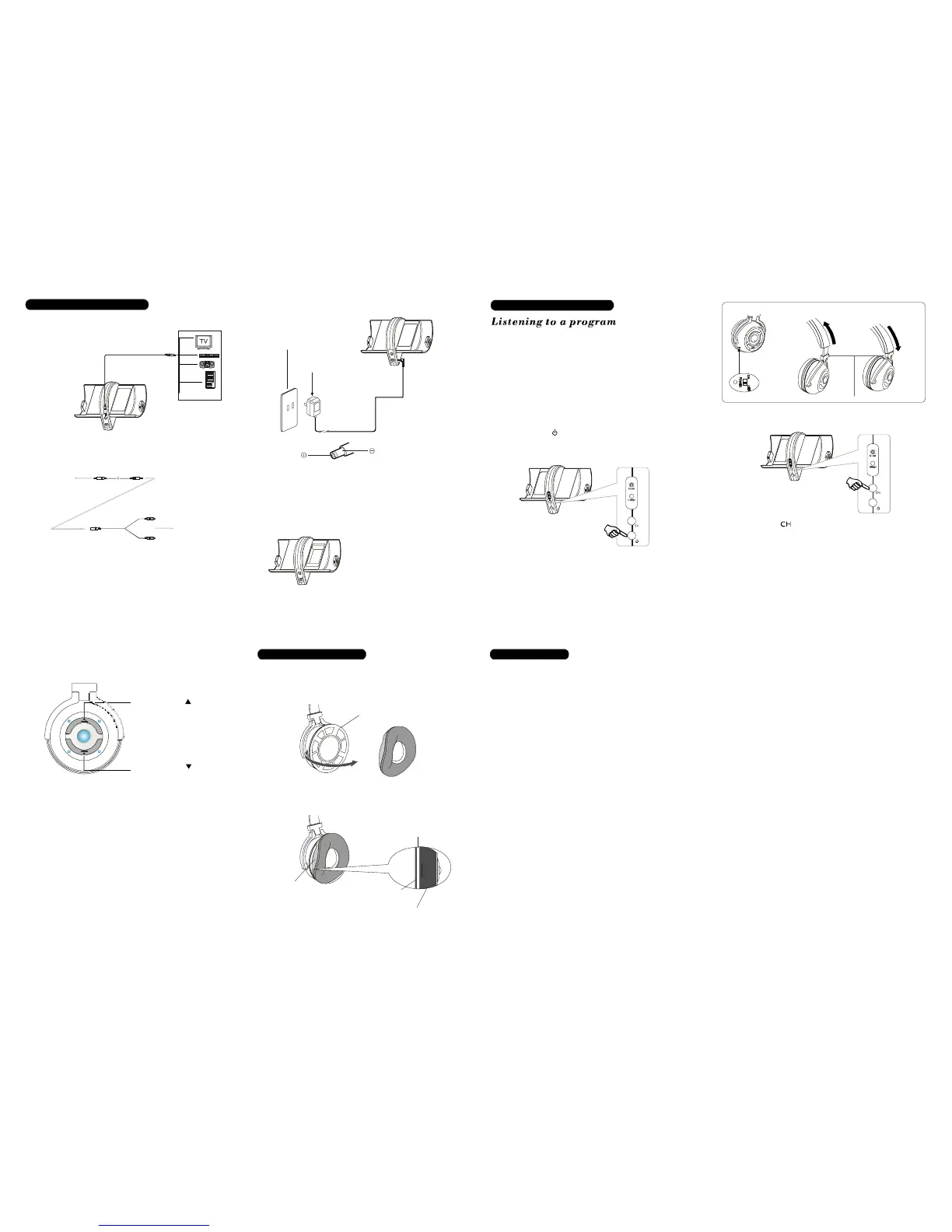Settingupthetransmitter
Connectthetransmittertoaudio/videoequipment.
1
TVset
VCR
Radio
Computer
Theaudio/video
component
Totheaudioinjack
ToconnecttoLINEOUT
jack
NOTE:
Ifyouraudio/videocomponenthaveright&left
soundtrackstereoplugsystem,youcanusetheaudio
connectlineandtheaudioconversionlinetoconnectit.
Totheaudioinjack
intransmitter
Totheaudioinjackoftheaudio
conversionline
Totheright/left
soundtrackinthe
audio/video
component
NOTE:
Thetransmitteratafrequencythatmaycauses
interferencetonearbyTVs,CordlessTelephoneorother
wirelesssystems.Insuchcase,placethetransmitteraway
fromthewirelesssystem.
ConnectthesuppliedACpoweradaptertothe
transmitter.
ThewallACAdapteroutlet
ToDCINjack
9V300mAACAdapter
NOTE:
UseonlythesuppliedACpoweradapter.Donot
useanyotherACpoweradapter.ConnecttheACpower
adaptertoacontinuouspowersupply.Placethe
transmitterclosetheACoutletsothatyoucanplugtheAC
poweradaptereasily.
Polarityoftheplug
Operatingthesystem
Topreventyourearsfrombeingdamaged,firstlowerthe
volumeofheadphones.
Beforelistening
1
Turnontheaudio/videoequipmentconnectedto
thetransmitter.
Settingthevolumecontroloftheaudiosource
equipmentashighaspossiblebutnotsohighthat
theaudiosignalbecomesdistorted.
2
Removetheheadphonesfromthetransmitterand
pressthebuttontoturnonthepowerof
transmitter.
Thetransmitter'sINUSEindicatorwilllightingreen.
Pressthechannel
selectbutton
3
Turnonthepowerofheadphoneandputonthe
headphons.e
ThepowerON/OFFswitchislocateintheright
headphone.Youcanadjustthesizeofthe
headbandbypulltheendofheadbandsothatyou
canwiretheheadphonescomfortably.(seethe
attachedpictureontheleftpage)
useyourhandtofixtheadjustleg
Pulltheheadbandtodecrease
thelengthofheadband.
Pushtheheadbandto
increasethelength
ofheadband.
ThepowerON/OFFswitch
4
SelecttheradiofrequencywiththeCHANNEL
selectorbutton.
Pressthebuttononthetransmittertoselectthe
clearestonetoprovidethebestpossiblereception.
Thereare10channelstoselected.
Pressthepowerbutton
5
Turnupthevolumetoamoderatelevelwiththe
volumeUP/DOWNbutton.
Pressthevolumebutton
todecreasevolume
Pressthevolumebutton
toincreasevolume
Youcanalsosupplythetransmitterpowerbybatteries.
Theeffectiveareasofthetransmitter
Replacingtheearpads Troubleshooting
Theearpadsarereplaceable.Iftheearpadsbecomedirty
orwornout,replacethemasshowbelow.
1
Removetheearpadbypullingitoutofthe
speakerplate.
Thespeakerplate
Thehemofearpad
2
Cleantheearpadandreplaceitonthespeaker
plateandinsertthehemoftheearpadintothe
groovebetweentheplateandspeakercup.
Thegroove
Thespeakerplate
Thespeakercup
Makesurethattheentirehemoftheearpadissecurelyinsertedinto
thegroove.