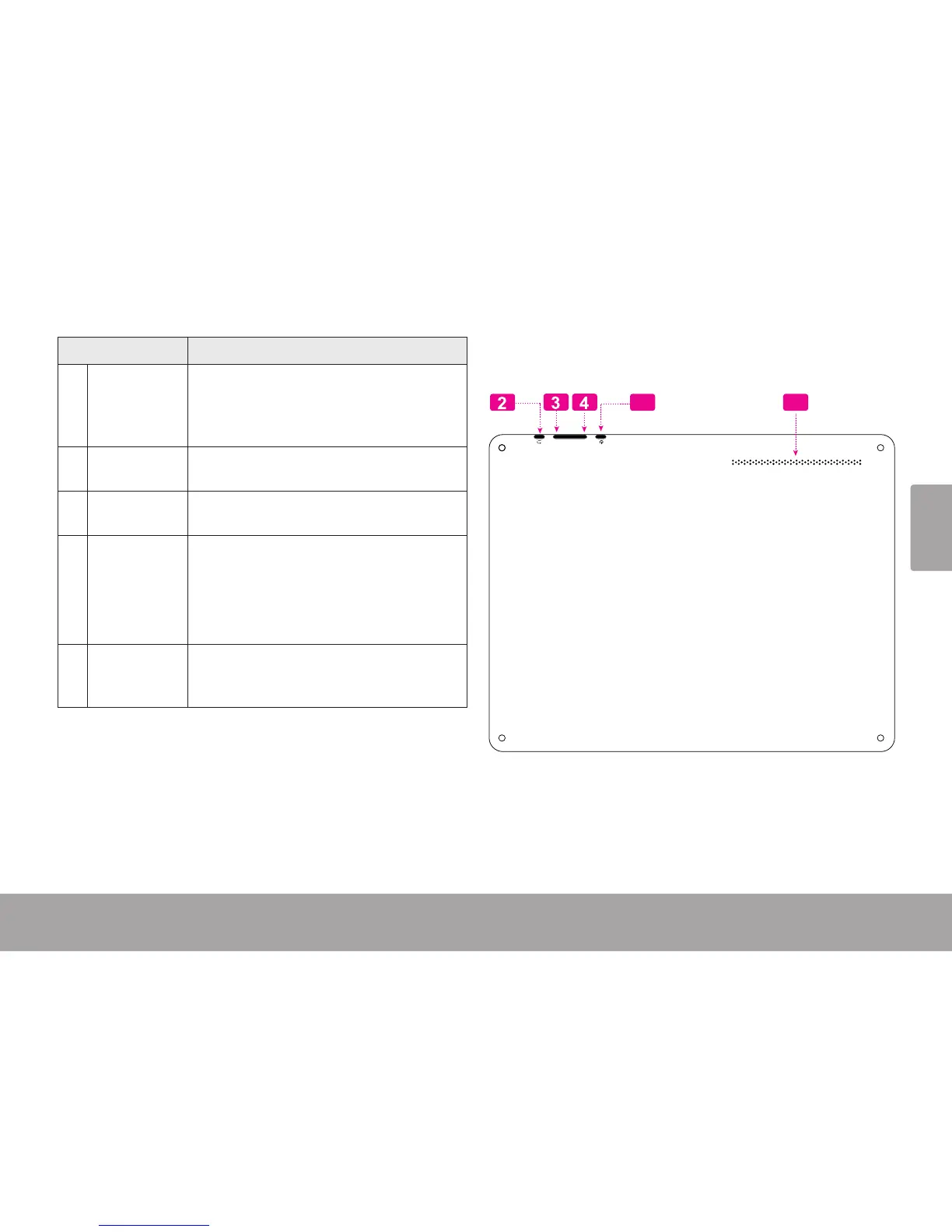Español
Page 45 Conociendo La Tableta Para Internet
Nombre Descripción
2 Tecla Volver Presione esta tecla para volver a la
pantalla anterior. Si aparece el teclado
en la pantalla, presione esta tecla para
apagar el teclado.
3 Tecla
volumen (+)
Púlselo para subir el nivel de volumen.
4 Tecla volu-
men (-)
Púlselo para bajar el nivel de volumen.
5 Tecla Power
(encendido/
apagado)
Presione esta tecla para encender la
unidad o para encender y apagar la
pantalla.
Presione y mantenga presionada esta
tecla para ingresar al menú de apagado.
6 Altavoz La salida del altavoz se silencia au-
tomáticamente cuando se usa la cha
para auriculares.
VOLUME
5
6
