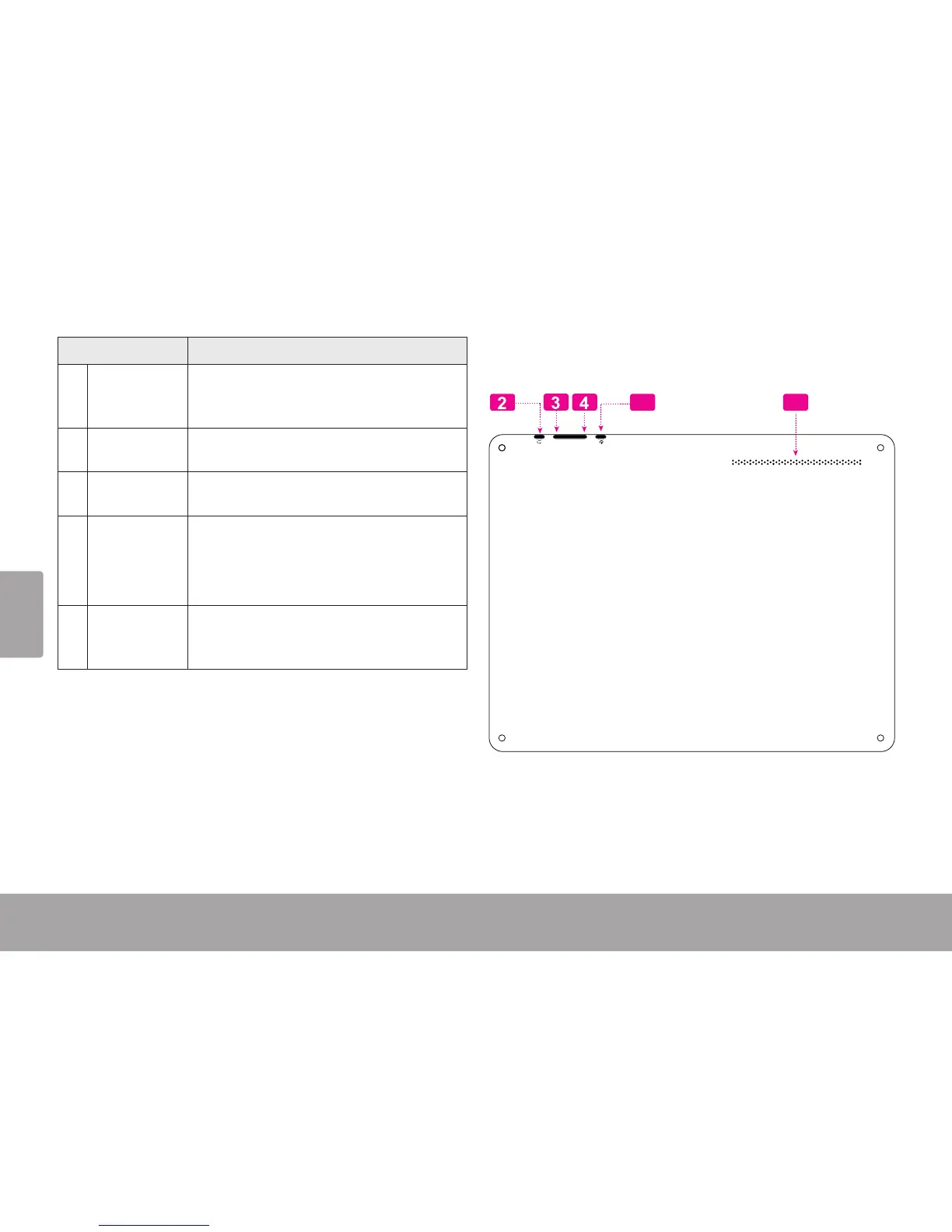Français
Page 86
Nom Description
2 Touche
Retour
Appuyez pour retourner à l'écran précé-
dent. Si le clavier est aché sur l'écran,
appuyez pour fermer le clavier.
3 Touche
Volume +
Appuyez pour augmenter le niveau du
volume.
4 Touche
Volume –
Appuyez pour baisser le niveau du
volume.
5 Touche Al-
lumage
Appuyez pour allumer l’appareil, ou
pour allumer et éteindre l’écran.
Maintenez la pression sur la touche
pour accéder au menu Extinction.
6 Haut-parleur Le son est automatiquement coupé au
haut-parleur dès qu’on utilise la prise
casque.
VOLUME
5
6
