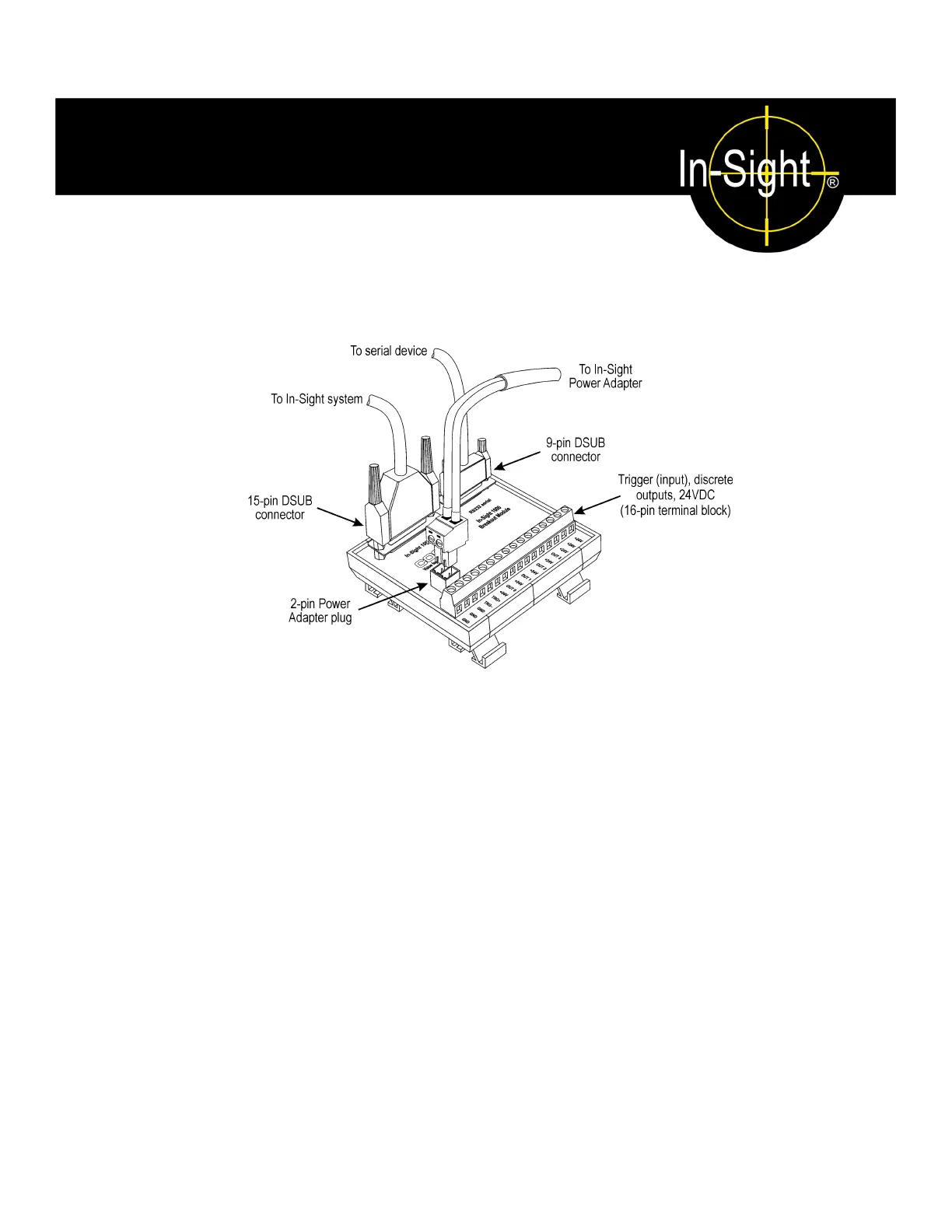41
Appendix B
B.1 Connecting the Breakout Module
The optional In-Sight Breakout Module (P/N 800-5743) is more convenient than using the
standard Breakout Module cable to connect the wafer reader’s power, serial communications,
and I/O lines. For additional information on connecting a Breakout Module, refer to the
In-Sight Breakout Module Installation and Reference manual (P/N 597-0008-xx).
Figure B-1: Breakout Module Connections
To Connect the Breakout Module to the In-Sight Wafer Reader:
1. Verify the 24VDC power supply being used is switched off.
2. Optionally, connect the power and ground wires for the acquisition trigger input and
the discrete outputs into their corresponding terminals on the Breakout Module.
3. Optionally, connect the 9-pin male DSUB connector of an RS-232 serial cable into
the corresponding 9-pin female connector on the Breakout Module.
4. Plug the Breakout Module cable’s 15-pin male DSUB connector into the
corresponding female connector on the Breakout Module.
5. Plug the RJ-45 connector of the Breakout Module cable into the wafer reader’s
Breakout Port. The cable’s connectors are “keyed” to the notch in the Breakout Port.
6. Plug the wire leads from a 24VDC supply for the +24V power and ground into the
2-pin terminal plug on the Breakout Module. Alternatively, remove the terminal plug
and insert the 2-pin terminal plug attached to the In-Sight power adapter into the
keyed power adapter port on the Breakout Module (Figure B-1).
7. Restore power to the 24VDC supply. The green power LED on the wafer reader and
the orange +24V LED on the Breakout Module will indicate that the wafer reader and
Breakout Module are receiving power.
