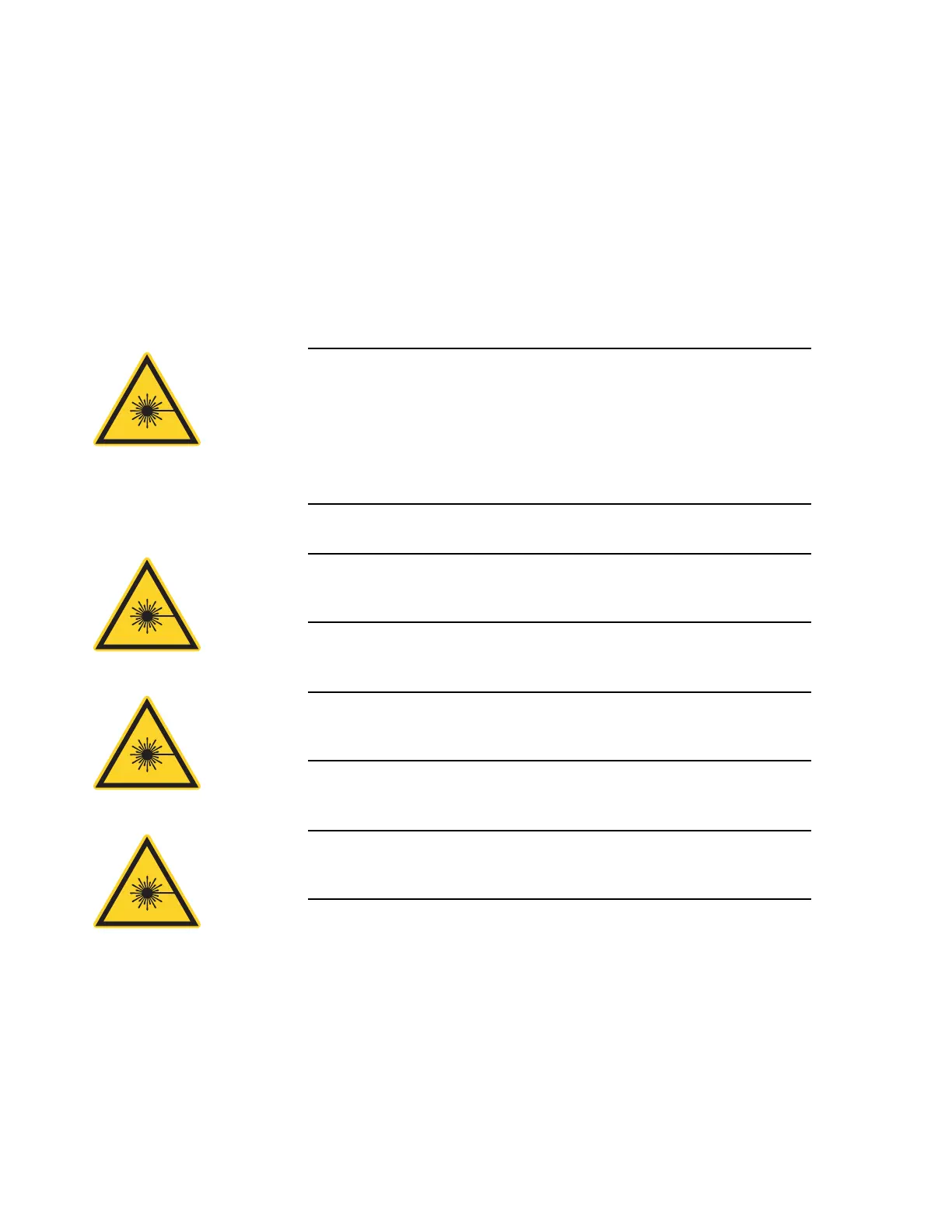Cleaning OBIS and Sapphire Fiber Tips
Page 2 of 8
The output intensity at the fiber exit of OBIS and Sapphire lasers is
so extreme that any contaminant can be burned into the fiber tip if it
blocks the core while the laser is turned on. This burn might damage
the optical surface enough so that it cannot be cleaned.
When you clean fiber components, always complete the steps care-
fully. The goal is to eliminate any dust or contamination and to
provide a clean environment for the fiber optic connection.
Remember that inspection, cleaning, and re-inspection are critical
steps which must be done before you make any fiber connections.
WARNING!
Laser safety glasses can present a hazard as well as a benefit;
while they protect the eye from potentially damaging exposure,
they block light at the laser wavelengths, which prevents the
operator from seeing the beam. Therefore, use extreme caution
even when using safety glasses.
WARNING!
Never look into a fiber while the laser is on.
WARNING!
Never connect a fiber to a fiberscope while the laser is on.
WARNING!
Always turn off the laser before you inspect the fiber tip.