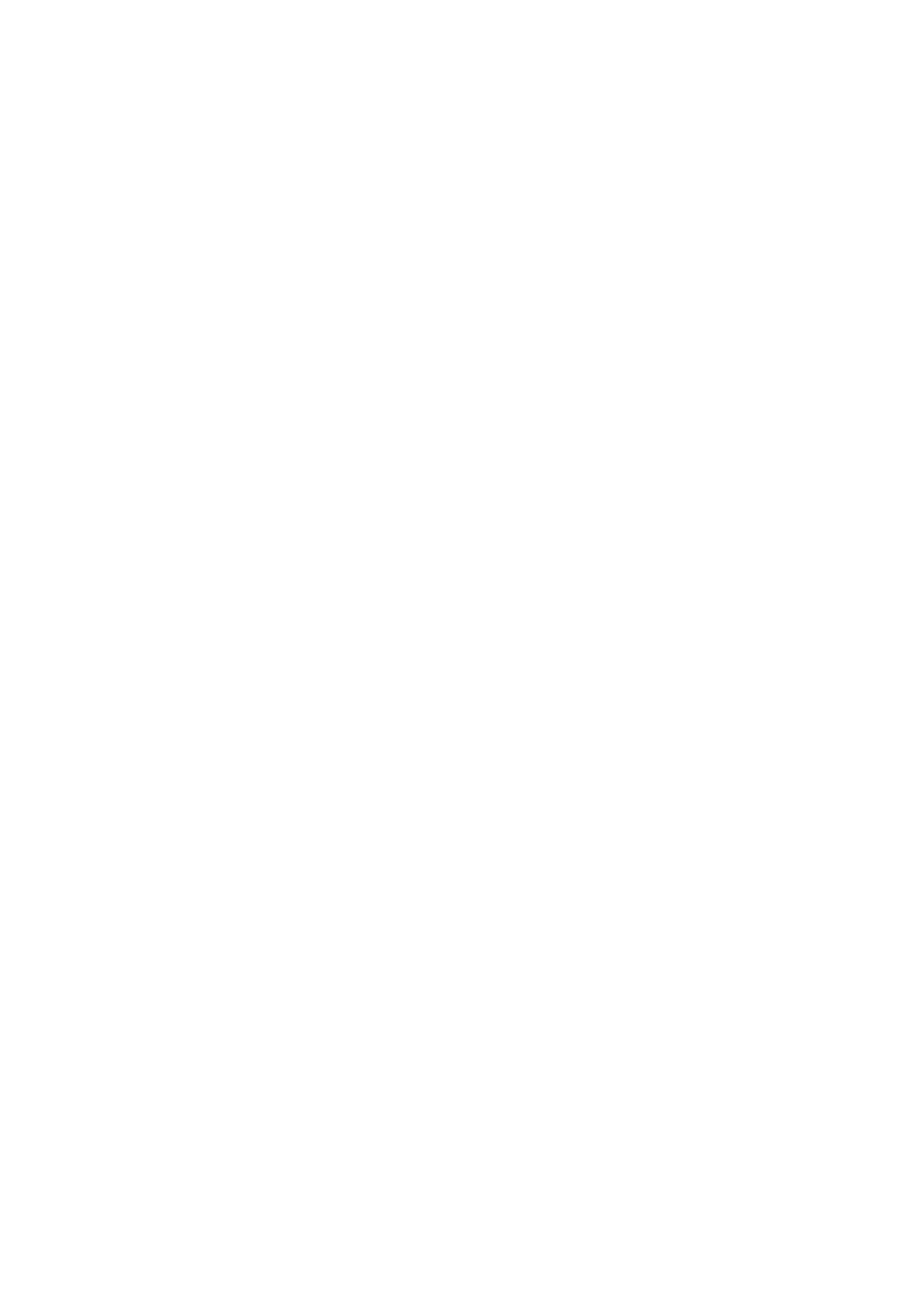accesstheDHCPenabledrouterorswitchtouse.InadditiontosettingAPmodewhichrequires
resettingormanuallysettingtheIPtoenterthegatewayofthedevice,otherworkingmodescan
directlygetintothegateway .
FCC Warning:
Thisequipment hasbeentestedandfound tocomplywiththe
limitsforaClassBdigitaldevice,
pursuanttopart15oftheFCCRules.Theselimitsaredesignedtoprovidereasonableprotection
againstharmfulinterferenceinaresidentialinstallation.Thisequipmentgenerates,usesandcan
radiateradiofrequencyenergyand,ifnotinstalledandusedinaccordancewiththe
instructions,
may cause harmful interference to radio communications. However, there is no guarantee that
interference will not occur in a particular installation. If this equipment does cause harmful
interferencetoradioortelevisionreception,whichcanbedeterminedbyturningtheequipment
off and on, the user is encouraged to try
to correct the interference by one or more of the
followingmeasures:
• Reorientorrelocatethereceivingantenna.
• Increasetheseparationbetweentheequipmentandreceiver.
• Connectthe equipmentintoanoutleton acircuitdifferentfromthattowhichthereceiveris
connected.
• Consultthe
dealeroranexperiencedradio/TVtechnicianforhelp.
Caution: Any changes or modifications to this device not explicitly approved by manufacturer
couldvoidyourauthoritytooperatethisequipment.
This device complies with part 15 of the FCC Rules. Operation is subject to the following two
conditions: (1) This
device maynotcause harmful interference,and(2)this device must accept
anyinterferencereceived,includinginterferencethatmaycauseundesiredoperation.
“To comply with FCC RF exposure compliance requirements, this grant is applicable to only
mobile configurations. The antennas used for this transmitter must be installed to provide a
separation
distanceofatleast20cmfromallpersonsandmustnotbeco‐locatedoroperatingin
conjunctionwithanyotherantennaortransmitter.”
