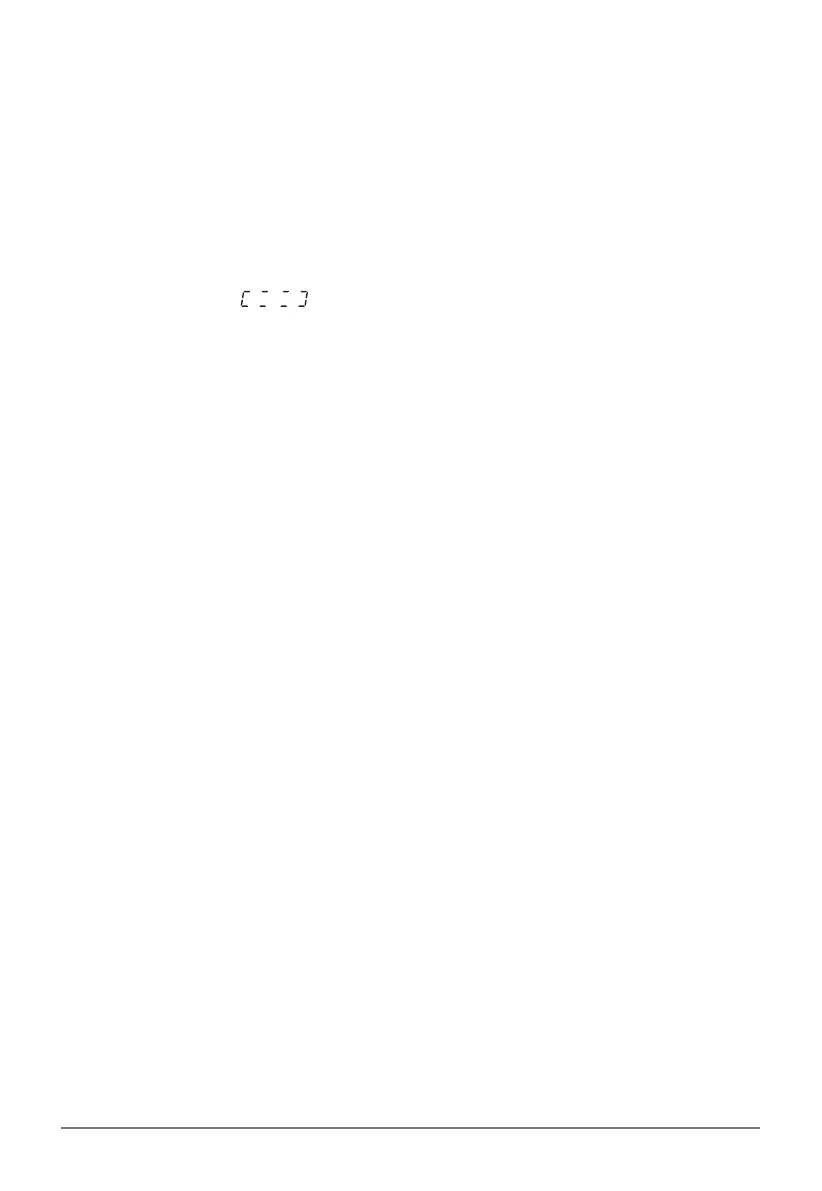20
2. In the microwave cooking state, press "
POWER
" to inquire microwave
power level, and the current microwave power will be displayed. After three
seconds, the oven will turn back to the previous state. In multi-stage state,
the inquiring way can be done by the same way as above.
17. LOCK FUNCTION FOR CHILDREN
Lock: In waiting state, press "
STOP/CANCEL
" for 3 seconds, there will be a
long "beep" denoting the entering into the children-lock state; meanwhile,
screen will display "
"
Lock quitting: In locked state, press "
STOP/CANCEL
" for 3 seconds, there will
be a long "beep" denoting that lock is released.
18. COOKING END REMINDING FUNCTION
When the cooking is over, the buzzer will sound 5 "beep" to alert user the
cooking is finished.
19. OTHER SPECIFICATIONS
1. In standby state , if the set clock digital tube displays current time, the icon
" : " would flash; otherwise, it shows " 0:00 ".
2. In setting function state, the screen displays corresponding setting.
3. In working or pause state, the screen displays surplus cooking time.
4. Press "
STOP/CANCEL
"or open the door of the oven to stop the cooking.