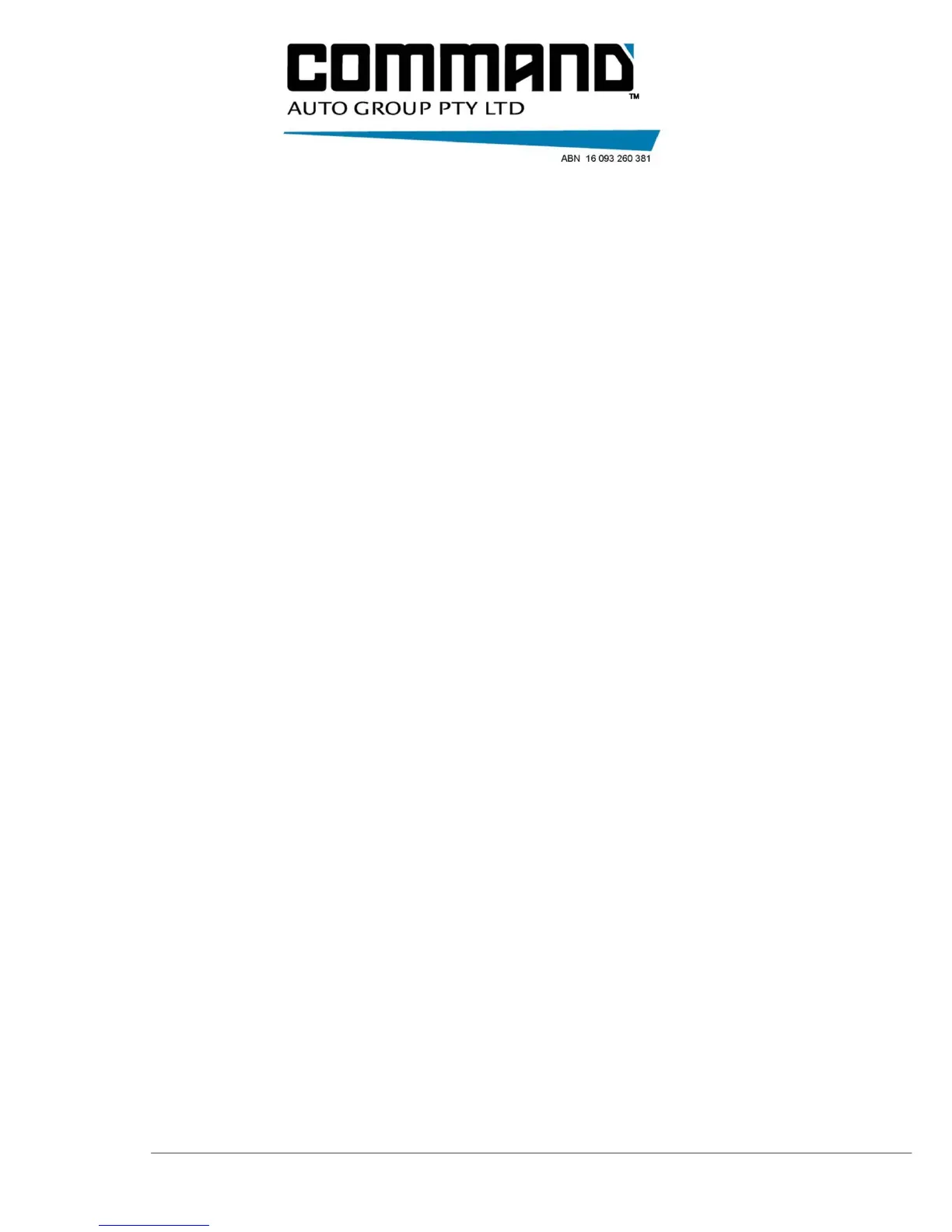RES/DEC BUTTON (Resume/Decelerate Functions)
The RESUME function allows you to return to your last SET speed. If you have
applied the brakes to disengage the Cruise Control (such as travelling through a
small country town with lower speed limit), pressing the RES button will return the
vehicle to the last SET speed on the current journey. If the Cruise Control or
Ignition has been turned OFF this feature will not operate as the last speed memory
setting has been erased.
When the Cruise Control is engaged (Orange LED) it will decelerate the vehicle.
One brief press will decrease speed by 1kph.
On AP300 and AP500 models pressing and holding the button will decrease speed
in a gentle and progressive manner, holding the lower speed when the button is
released.
On AP900 and AP900C models pressing and holding the button for approx 1.5-2
seconds will decrease speed by 10kph below current set speed. Again, 2 brief 2
beep tones will confirm 10kph reduction is activated.
IMPORTANT NOTE – The rate of vehicle deceleration can vary according to several
factors including going down long or steep gradients, towing, carrying loads etc.
The Cruise Control cannot apply the vehicle brakes, and the vehicle driver should be
prepared to apply the brake pedal and take control if speed is not reducing at the
required rate.
DISCLAIMER: Command Auto Group Pty Ltd (hereafter referred to as the company)
provides this information as a diagnostic support service to customers to assist in
fault-finding automotive Cruise Control installations. When followed correctly there
is no risk of damage to the Cruise Control, the vehicle to which it is fitted, other
property, or personal injury. The company cannot be held liable for damage, loss or
injury that occurs though product fitment to non-specified vehicles or other
mechanical or electronic devices. Further the company cannot be held liable for
damage, loss or injury that occurs from failure to understand and correctly apply this
information, or for action taken beyond that described in this or similar technical
support documents, or verbal advice provided by TCAG Technical staff.
