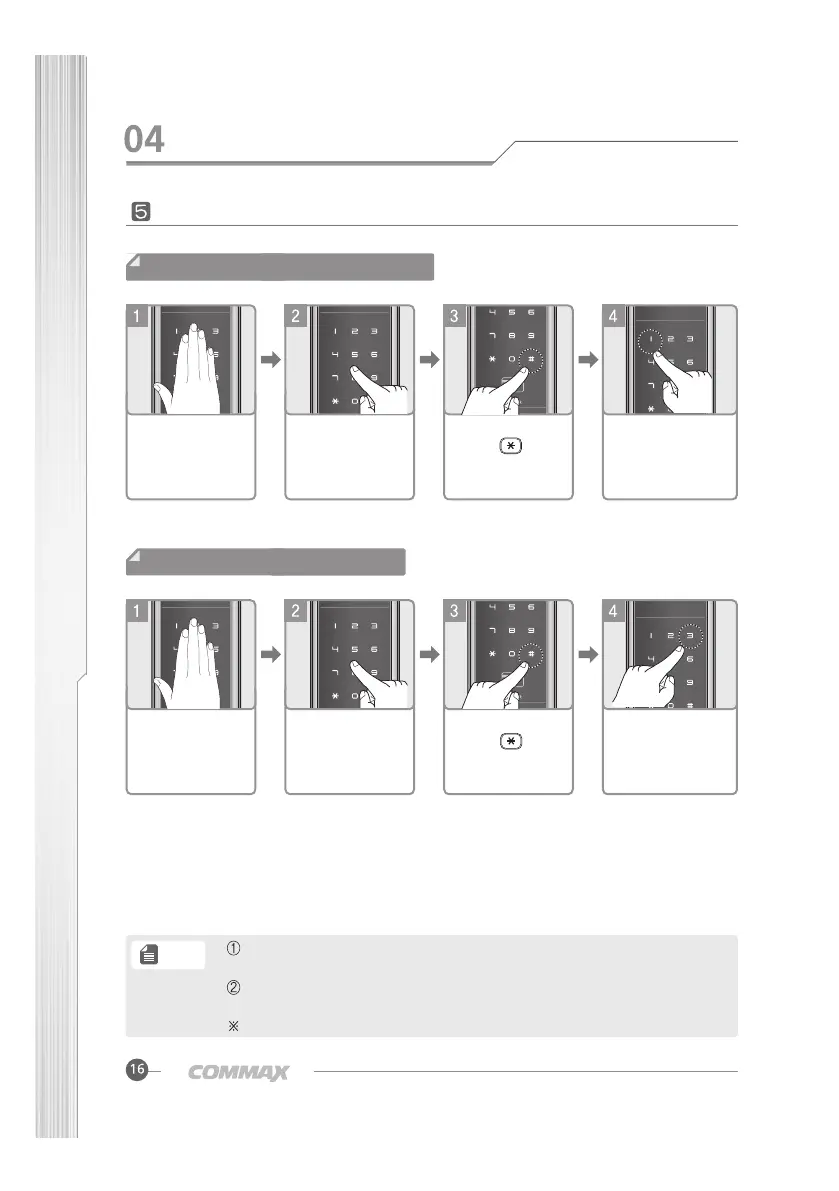Convenient functions(Optional)
RFID automatic / manual detecting
Electronic key can be detected by automatically or manually.
Setting for automatic detecting
Setting for manual detecting
Touch the outer
body’s key
Enter the
pin-number
Push [ ]
button twice
Push [1] button,
the automatic
detecting function
will be activated
with sound.
Touch the outer
body’s key
Enter the
pin-number
Push [1] button,
the automatic
detecting function
will be activated
with sound.
Note
Push [ ]
button twice
With automatic detecting, the electronic key will be detected automatically
when you touch it to the key hole for electronic key.
With manual detecting, after you touch the outer body’s key, you can open
the door with touching the electronic key hole with electronic key.
The device will be set with automatic detecting at first