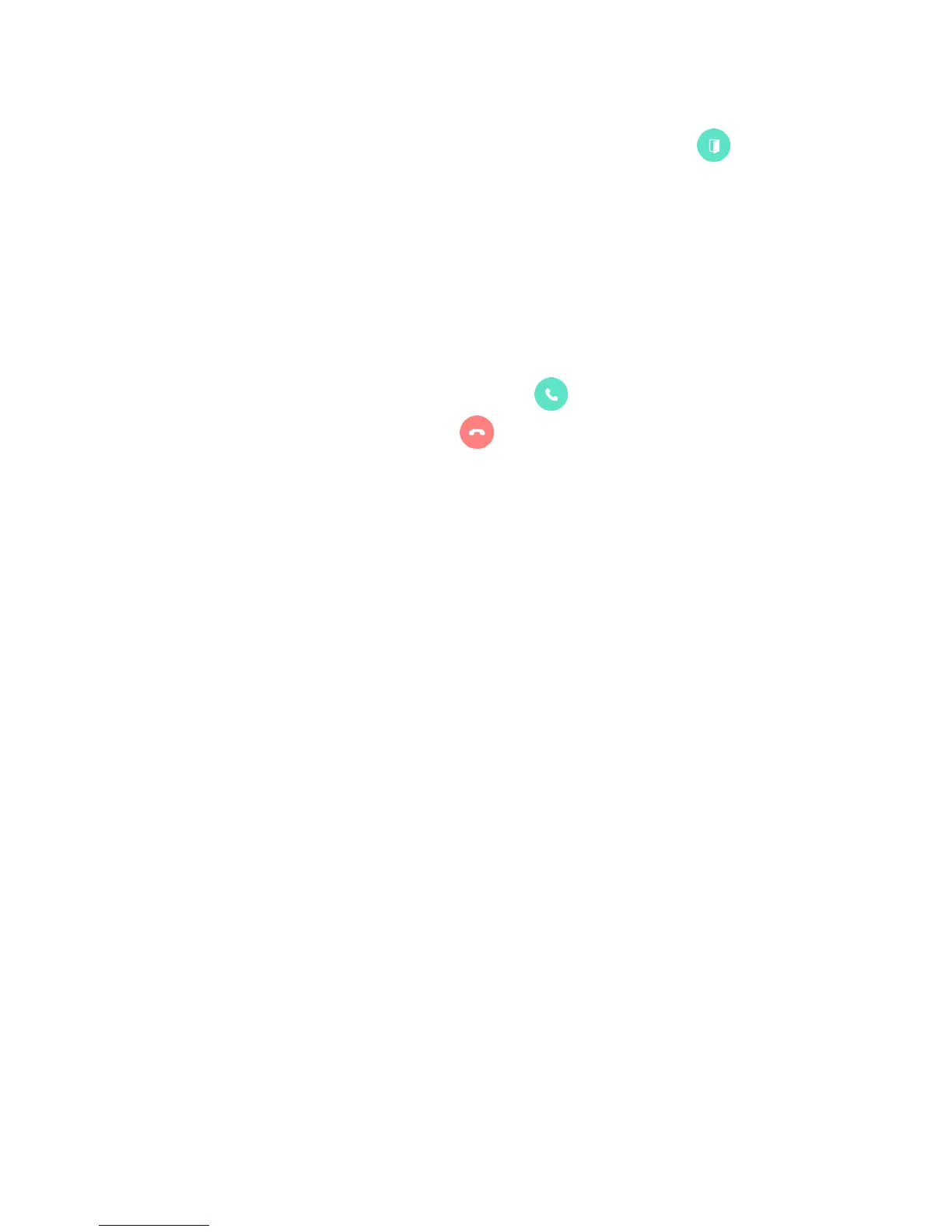12
5.1.1. Common entrance
Open the door for common entrance
1) During the called of individual and common entrance please press
(Door Open) the button.
Recording visitor’s image from common entrance
1) Press ‘Capture an image’ button while paging or calling.
2) If successfully recorded, the visitor's photos which are confirmed visitors
on the home screen will be displayed.
Pick up the phone from Common Entrance
1) The visitor will be displayed on the screen with bell sounds
2) If pick up the phone please press button or please reject button.
3) If hang up the phone please press the button.
