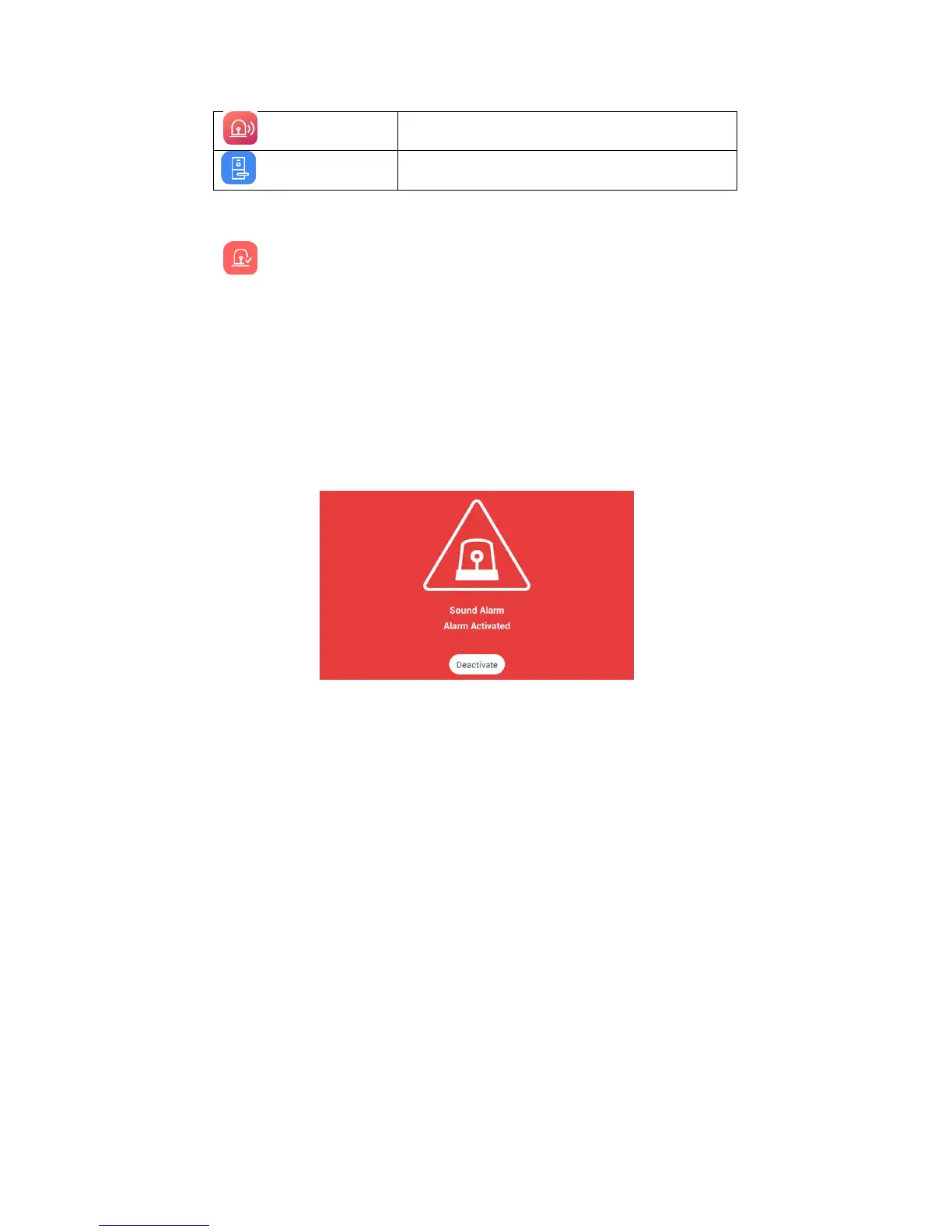14
5.2. Security
Emergency operation
Emergency in emergency situation
Access control
Access control
5.2.1. Emergency
Emergency occurrence
Emergency sensing
An emergency occurs by the user or occurs automatically by the sensor
Touch ‘Emergency’ button to send a notice of an emergency to Guard station. The
emergency notice is processed in three steps such as ‘On’, ‘Off’, and ‘Reset’
Emergency on
1) Emergency can be generated by pressing the emergency icon or by
pressing the emergency button on the front of the product. Or
automatically by the sensor
2) Emergency type is displayed at the top of the screen with a siren sound
[Emergency]
Emergency stop
1) Touch ‘Stop’ button located at the bottom of Emergency screen.
2) Put the password (default password is ‘1234) and then press enter’.
