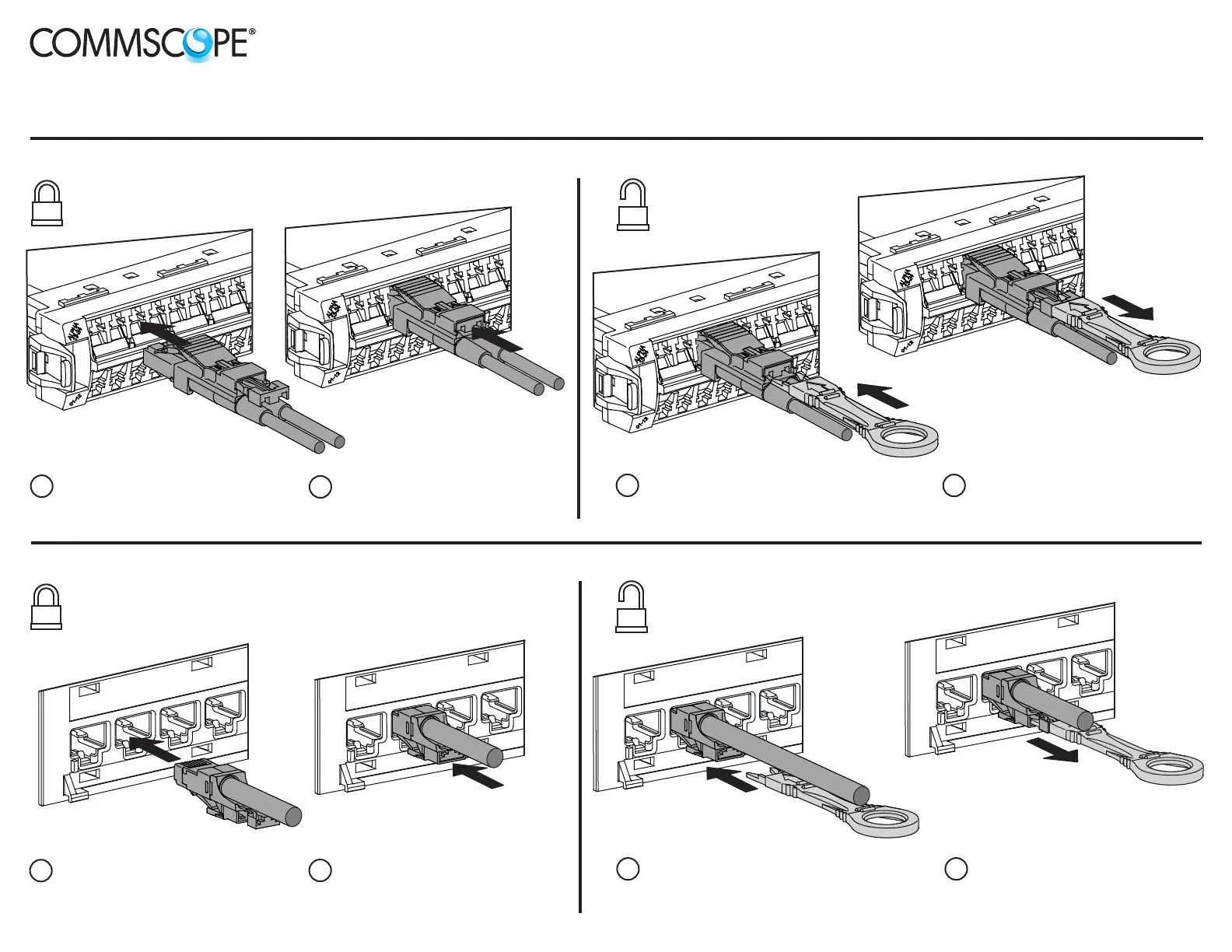1
1
2
2
3
3
4
4
Fully insert jumper into adapter
with lock in the unlocked position
Fully insert jumper into adapter
with lock in the inlocked position
Secure jumper by fully pressing
in the lock to the locked position
Port is secure
Secure jumper by fully pressing
in the lock to the locked position
Port is secure
Insert key into jumper to release lock
Insert key into jumper to release lock
Pull key and lock to the un-lock
position and remove key
Pull key and lock to the un-lock
position and remove key
Instruction Sheet 860635155
Issue 1, May 2017
Unlock
Unlock
RJ45 Copper Locking Patch Cord
Duplex LC Fiber Locking Patch Cord
Lock
Lock
Page 2 of 2
