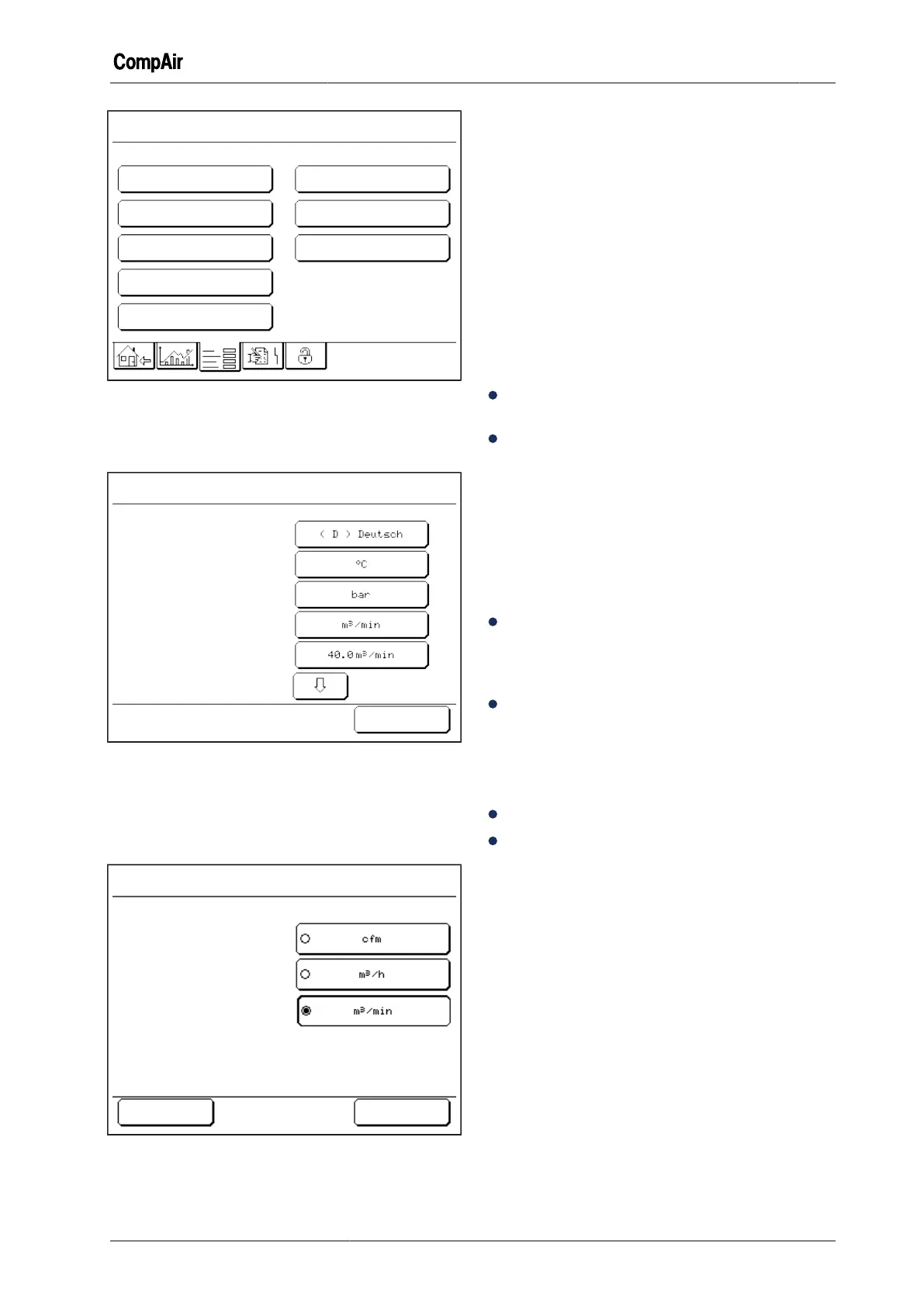Configuration 5
October 2013 GB 25 /80
Hour
Meters...
Control...
Timer Control...
Programmable
Inputs and Outputs...
Communication...
Configuration...
Factory Settings...
SD-Card...
Select Menu
Settings
Fig. 5-12: Menu "Settings"
2
Tap the <Configuration...> button.
–
The menu "Configuration" appears.
Language
Temperature Unit
Pressure Unit
Volume Flow Unit
Maximum Volume Flow
Select a Setting
Configuration
OK
Fig. 5-13: Menu "Configuration"
3
Tap the button <Volume Flow Unit>.
–
The input menu "Volume Flow Unit" ap-
pears.
Volume Flow Unit
Configuration
Cancel
OK
4
Tap the button <cfm>, <m
3
/h> or <m
3
/min> to
select the volume flow unit.
5
Tap the <OK> button.
✓ The volume flow rate unit is set.
5.5 Advanced Settings
5.5.1 Setting the pressure bands
Pressure bands
The range between the lower and upper pressure
value is referred to as the pressure band.
Two pressure bands are available. These are re-
ferred to as "p1" and "p2":
"p1" is the normal pressure band that is used
as standard.
"p2" is a second pressure band that can be
used if a different line pressure is required.
Pressure bands for compressors with speed
control (RS)
With RS compressors the controller regulates the
motor speed so that it is precisely matched to the
compressed air requirement.
There are two pressure settings:
Upper pressure value ("p1 Cut-Out Point" / "p2
Cut-Out Point"). The upper pressure value is
the pressure at which the compressor will stop
delivering air and go off-load.
Lower pressure value ("p1 Target Pressure" /
"p2 Target Pressure"). The lower pressure
value is the pressure above which the com-
pressed air network should be maintained.
For example:
p1 Cut-Out Point: 10.0 bar
p1 Target Pressure: 9.5 bar
To maintain the p1 Target Pressure of 9.5 bar, the
compressor speed varies between the minimum
and maximum.
Once the line pressure reaches the upper pres-
sure value of 10.0 bar, the compressor switches to
off-load, the run-on timer is activated and the com-
pressor is placed in standby mode once the run-on
timer has counted down.
Setting pressure band p1 for compressors
with speed control (RS)
1
Tap the <Settings> tab.
–
The menu "Settings" appears.
