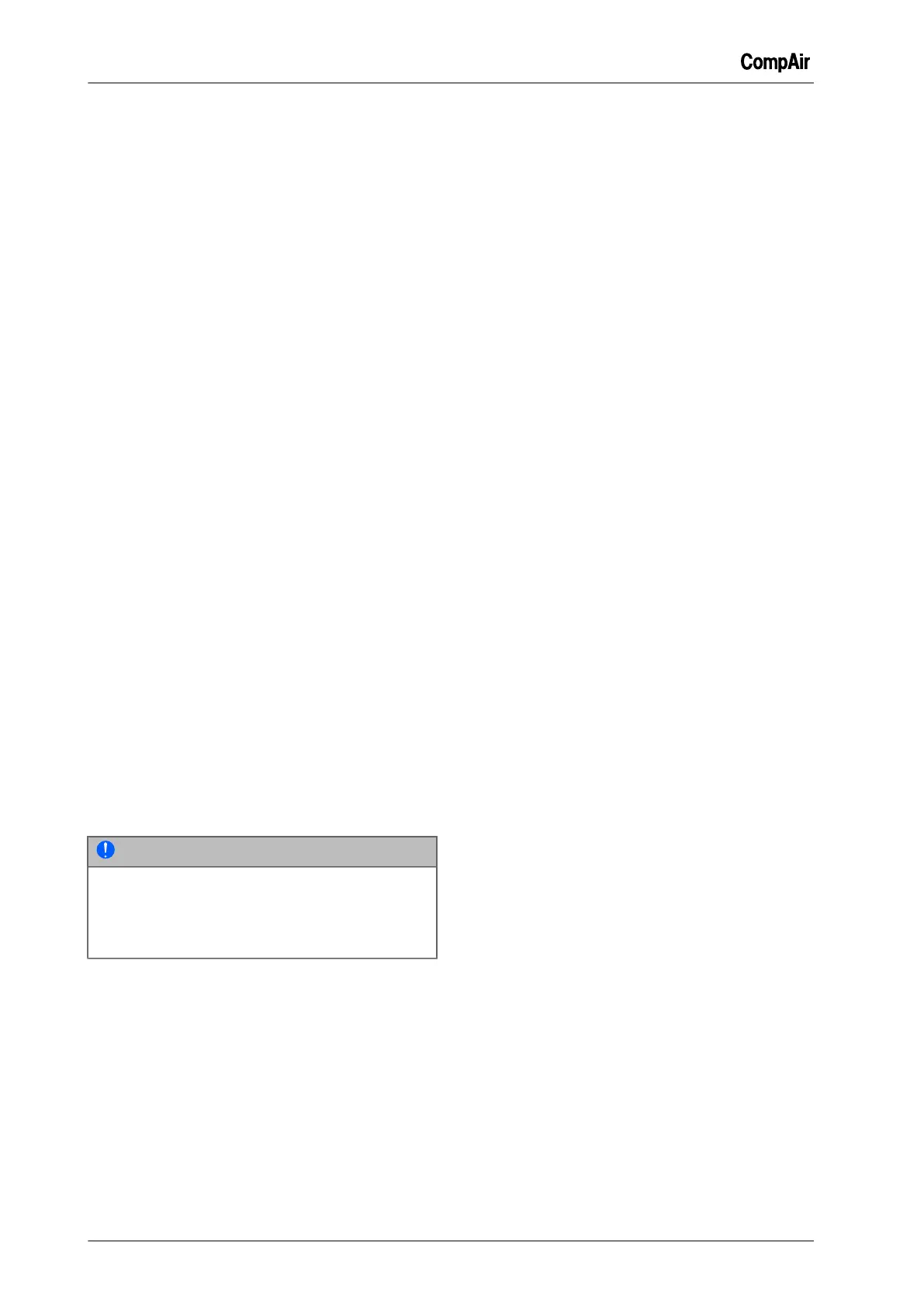6 Operations
40 / 80 GB October 2013
6 OPERATIONS
6.1 Stopping the compressor in an
emergency
Emergency-stop
The compressor can be rendered safe in danger-
ous situations using the emergency-stop pushbut-
ton.
The emergency-stop button is attached to the
compressor control panel.
Using emergency-stop
See the compressor operating instructions.
1 Press the <Emergency-stop> pushbutton.
The compressor is placed in a safe condition.
2 Rectify the fault that was the cause of the
Emergency-stop.
See the "Troubleshooting" chapter.
3 Unlock the <Emergency-stop> pushbutton.
4 Set the compressor in operation.
See section "Commissioning after a fault" in the
chapter "Commissioning and operation".
6.2 Starting the compressor
The display shows "Startbereit".
If a fault exists, it must be cleared and reset in the
menu "Störspeicher". See the "Troubleshooting"
chapter.
1 Press the start button < I >.
– The compressor starts insofar as the start is
not blocked by the following factors.
The compressor runs automatically after Druckan-
forderung.
NOTE
One or two fans are fitted with the air-cooled
version of the compressor. If two fans are fitted,
then these are switched on and off again.
In the water-cooled version only one fan is fitted.
6.3 Start Inhibits
The following factors can block the start of the
compressor.
No Pressure demand
If when the start button < I > is pressed while no
Pressure demand exists, the compressor switches
to standby mode. The green LED flashes and
the message "Attention:Start upon pressure de-
mand..." is displayed.
The compressor will start automatically when the
lower pressure setting is reached.
The ambient temperature lies below the per-
missible minimum start temperature
If due to a low ambient temperature the airend has
been too strongly cooled, the compressor cannot
be started.
When the start button < I > is pressed, the fault
message "E404:Start Temperature low" is dis-
played.
After raising the ambient temperature, the fault
must be reset in the menu "Fault History".
Dryer pre-run
If the compressor controls an external dryer, the
controller can be programmed so that the dryer is
started before the compressor is started so that
the external dryer has reached its optimum operat-
ing temperature before the compressor is started.
This is the purpose of the dryer pre-run time.
As long as the dryer pre-run time is still running,
the compressor remains on standby. The green
LED flashes and the message "Attention:Starting
in "x" min after Dryer Pre-Run Time…" is dis-
played.
This Compressor starts automatically as soon as
the dryer pre-run time has elapsed.
Start by Remote Control
If the compressor is operated via a remote control,
the controller waits for the start command from the
remote control.
The message "Attention:Start by Remote Con-
trol..." is displayed.
The compressor can only be switched on and off
via the potential-free contact.
Start with Timer Control
If the compressor is operated via a timer control,
the controller waits for the start command from the
timer control.
The green LED flashes and the message
"Attention:Start by timer control on <Day of the
Week> at <Time> ..." is displayed.
The compressor starts automatically according to
the timer control setting.
Start by external start request approval
If a programmable input has been activated by
the function "Start Requ. Approval", the controller
waits for the external start request approval.
The green LED flashes and the message
"Attention:Start after external start request ap-
proval..." is displayed.
