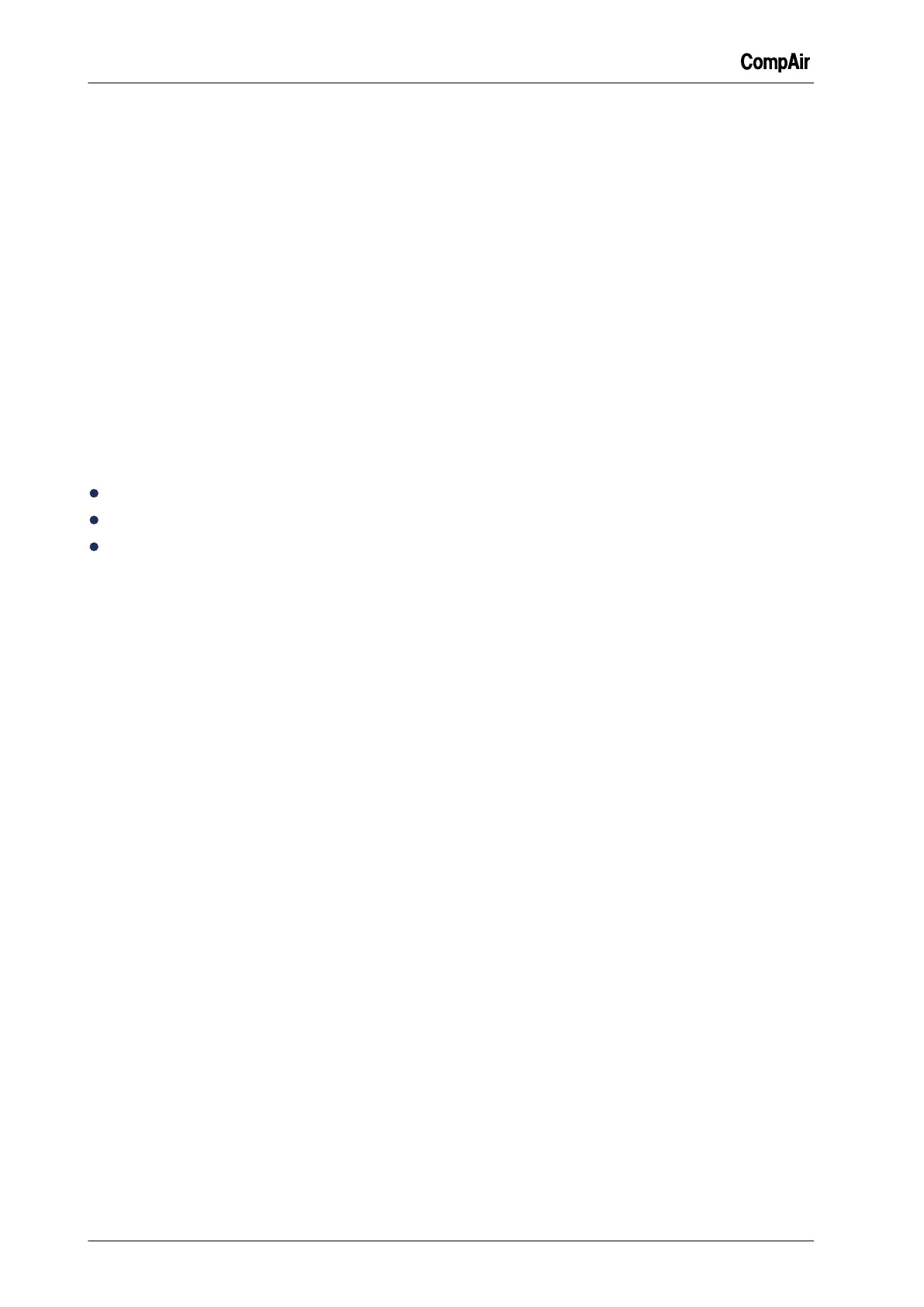6 Operations
42 / 80 GB October 2013
6.7 Stopping the compressor
1 Press stop button< O >.
– The compressor switches to off-load and
the drive motor stops after 30 seconds de-
lay (soft stop).
–
The message "Stopping Procedure <x>s" is
displayed. The remaining seconds until the
drive motor is stopped are counted down to
"0".
The display indicates "Ready to Start". The green
LED is off.
6.8 Operational monitoring
During operation, the controller monitors the com-
pressor condition. The operating condition is indi-
cated on the display.
The following operating conditions are displayed:
Warnings; the compressor is still running
Faults; the compressor is stopped
Power Failures
Warnings / warning messages
Warning messages are displayed, if a monitored
parameter is exceeded, yet a compressor shut-
down is not necessary.
For example, if the outlet temperature of the two
airends reaches 59#, a flashing warning symbol
with a corresponding message appears on the
display. The red LED and the symbol on the tab
<Fault History> flash slowly, the compressor con-
tinues running.
If the problem has been cleared and the temper-
ature falls, the warning message continues to be
displayed, the warning symbol, the red LED and
the symbol on the tab <Fault History> continue to
flash until the warning has been reset. The warn-
ing can be reset independently of whether the
compressor is stopped or running.
Faults / faults messages
Fault messages are displayed when a monitored
parameter is exceeded by enough to warrant shut-
ting down the compressor automatically for safety
reasons or to prevent damage to the compressor.
If, for example, the outlet temperature of the
airend exceeds the specified limit value, the con-
troller switches the compressor off and a flashing
fault symbol appears on the display with a corre-
sponding message. The symbol on the <Fault His-
tory> tab flashes, the red LED flashes quickly.
The compressor can only be restarted if the cause
of the fault is cleared and the fault has been reset.
Power Failures
A power failure must be acknowledged in the
menu "Fault History" before the compressor can
be restarted.
If the switch on function "Remote start" is acti-
vated, the remote start must be switched OFF and
ON. This causes the fault to be acknowledged in
the fault history and automatically reset.
If the function "Automatic re-start" is activated,
the compressor starts automatically after the
power supply comes back on line.
If, in addition to the function "Automatic re-start",
the function "Remote start" is activated, the re-
mote switch must be set to "ON" for an automatic
restart to be possible.
