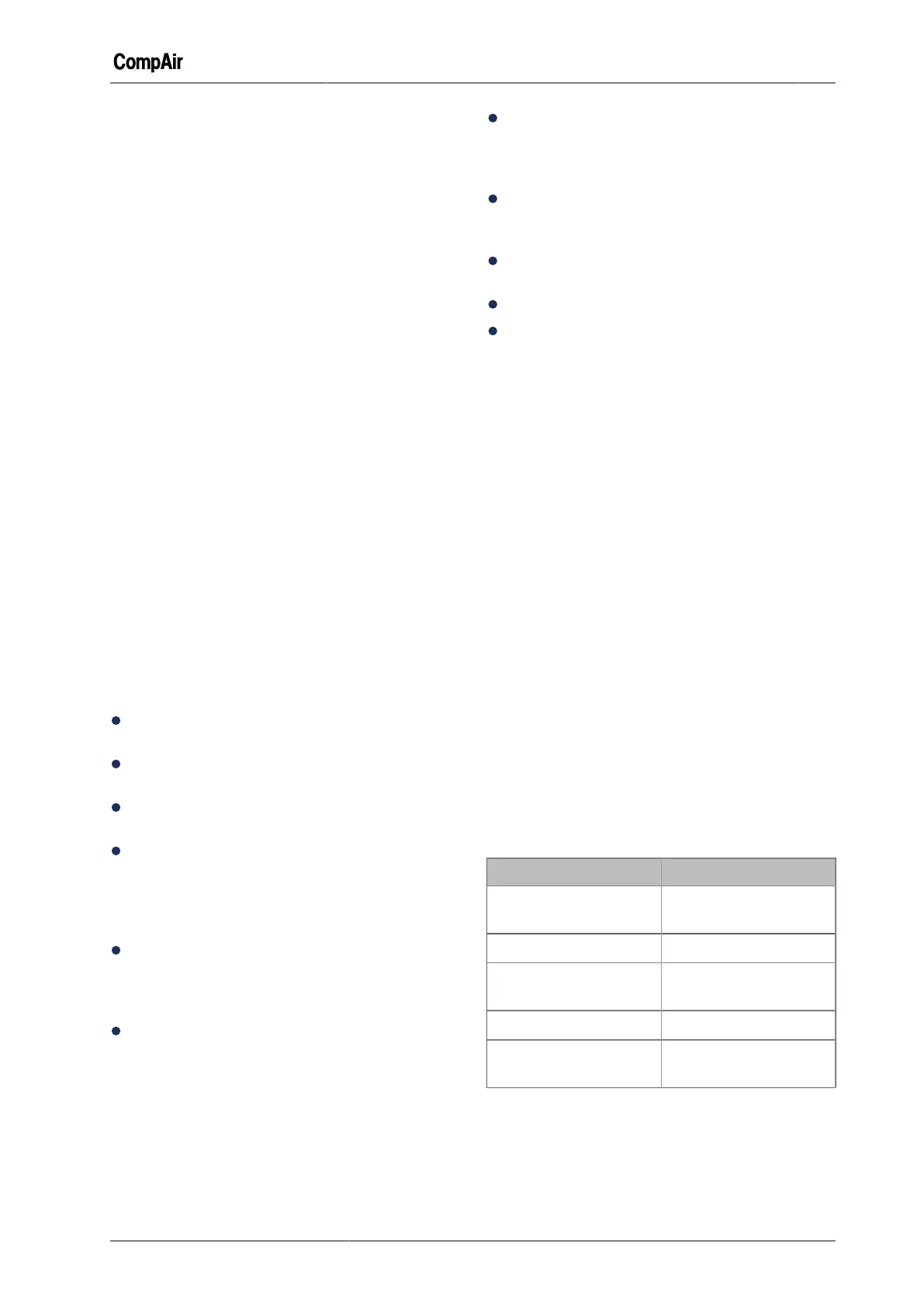Troubleshooting 7
October 2013 GB 43 /80
7 TROUBLESHOOTING
If a fault or warning (alarm) occurs, this is output to
the display as a message. Moreover LEDs, a sym-
bol in the status/message area and the symbol on
the "Fault History" tab all flash.
Alarm acknowledgement
After the cause of the alarm has been cleared, the
alarm must be reset in the controller.
1 Clear the cause of the alarm.
2
Tap the <Fault History> tab.
–
The menu "Fault History" appears.
3
Tap the <Reset> button.
✓ The alarm is reset.
– The flashing alarm symbol disappears.
–
The symbol on theFault History> tab stops
flashing.
Alarms that are still uncleared cannot be reset.
The alarm symbol and the symbol on the <Fault
History> tab continue to flash.
7.1 Troubleshooting check list
Loose connections or plugs, a faulty power supply
or failure to observe information/instructions can
give rise to a whole series of faults.
The following points must be observed to avoid
faults.
The supply voltage must be within the permissi-
ble limits.
The control transformer must be set to the local
rated voltage (see wiring diagram diagram).
The control cabinet temperature must not ex-
ceed 50 °C.
Retrospectively installed remote controls (po-
tential-free contacts) must not be more than 20
metres away from the terminal strip.
If necessary, coupling relays must be fitted in
the switch cabinet.
Before commissioning and after performing
maintenance work, make sure that all con-
nection screws are tight and that all plugs are
firmly connected.
Power supply cables must be of adequate
cross-section. When rating the cable(s), there-
fore, pay attention to the cable-laying method,
line length and cable temperatures to be ex-
pected.
When retro-fitting switchgear, the control-power
transformers must not, under any circum-
stances, be "tapped" as they could be over-
loaded.
Do not connect additional switchgear or mea-
suring equipment without the approval of Gard-
ner Denver.
Do not route measuring sensors outside the
compressor.
Only use original Gardner Denver spare parts.
In the event of technical queries, have the fol-
lowing information to hand:
– System type / factory number
– Re-order ref.
– Circuit diagram, drawing no. and ID no.
– Information about operating conditions
– Information on any accessories you have
retrospectively installed (remote controls,
etc.)
– Information about other retrospective
changes or add-ons
– The fault number and precise description of
the fault that has occurred
7.2 How the Fault and Warning
Codes are Structured
Fault codes consist of a letter, a number, and a
brief description of the error that has occurred
(event).
Letters
The letter "A" indicates warnings.
The letters "E" and "F" indicate faults.
Number Range
Number range refers To
000 ... 399 Frequency converter
(RS-Compressors)
400 ... 495 Compressor
500 ... 531 Frequency converter
(RS-Compressors)
600 ... 695 Compressor
700 ... 731 Frequency converter
(RS-Compressors)
Chart 7-1: Number ranges for fault and warning codes
