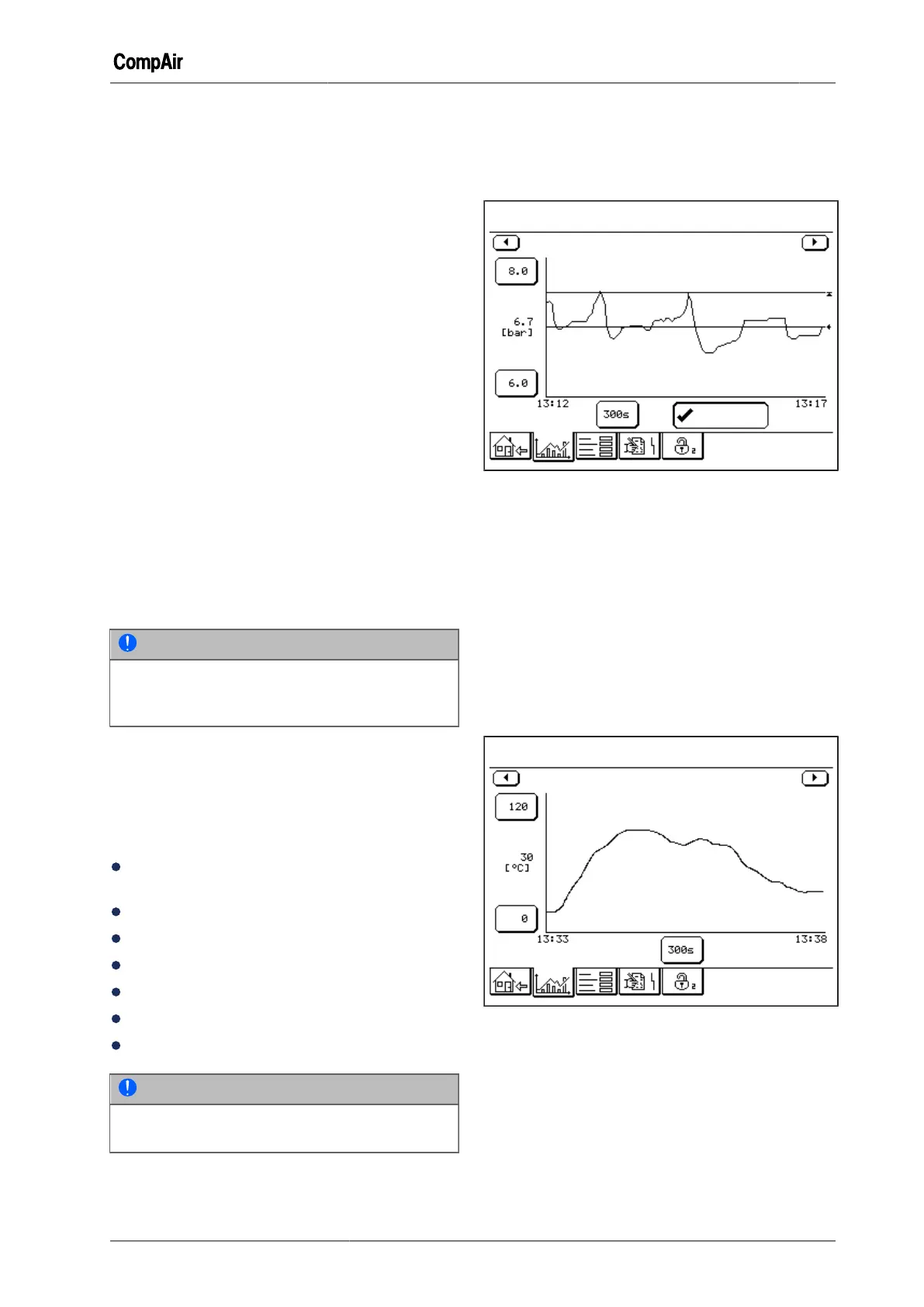Advanced operation 8
October 2013 GB 53 /80
8 ADVANCED OPERATION
8.1 Maintenance Level
The maintenance level allows local maintenance
personnel to change certain additional parameters
which are blocked at the user level. Additionally
other graph screens or selection options are avail-
able.
Enabling and blocking the maintenance level
1
Tap the <Access Code> tab.
–
The input menu "Access Code" appears.
2 Tap the <Number buttons> to enter the access
code "3100".
If necessary, make any corrections with the
<Back> button.
3 Tap the <Enter> button.
✓ The maintenance level is enabled.
– The corresponding operating functions are
enabled.
– A "2" appears next to the padlock symbol on
the <Access Code> tab.
To block the maintenance level, enter the same
access code again.
NOTE
The maintenance level is automatically blocked
after five minutes, the controller automatically
activates the user level.
8.2 Additional maintenance level
graph screens
The following graph screens or selection options
are additionally available in the menu "Trends" un-
der the maintenance level:
In the graph screen "Line pressure", the button
<Show Targets>
Heatsink Temperature (RS)
VSD Output Current (RS)
Final compression pressure
Output temperature
Line Pressure - Show Targets
Water level
NOTE
In speed-controlled systems, the water level is
strongly dependent on the actual motor speed.
In the graph screen "Line pressure", the but-
ton <Show Targets>
An additional button <Show Targets> appears on
the graph screen "Network pressure".
Trends
Line Pressure
Setpoints
Targets
Fig. 8-1: Graph screen "Network pressure" with button
<Show Targets>
1
Tap the <Show Targets> button.
–
Alongside the lettering "Show Targets" an
additional tick appears on the button.
– On the diagram in addition to the Line Pres-
sure curve the setpoints for the upper and
lower pressure values are displayed.
Heatsink Temperature
Also available under the maintenance level is the
graph screen "Heatsink Temperature".
Trends
VSD Heatsink Temperature
Fig. 8-2: Graph screen "Heatsink Temperature"
The graph shows the variation with time of the
temperature of the heatsink in the power unit of
the VSD.
VSD Output Current
Also available under the maintenance level is the
graph screen "VSD Output Current".
