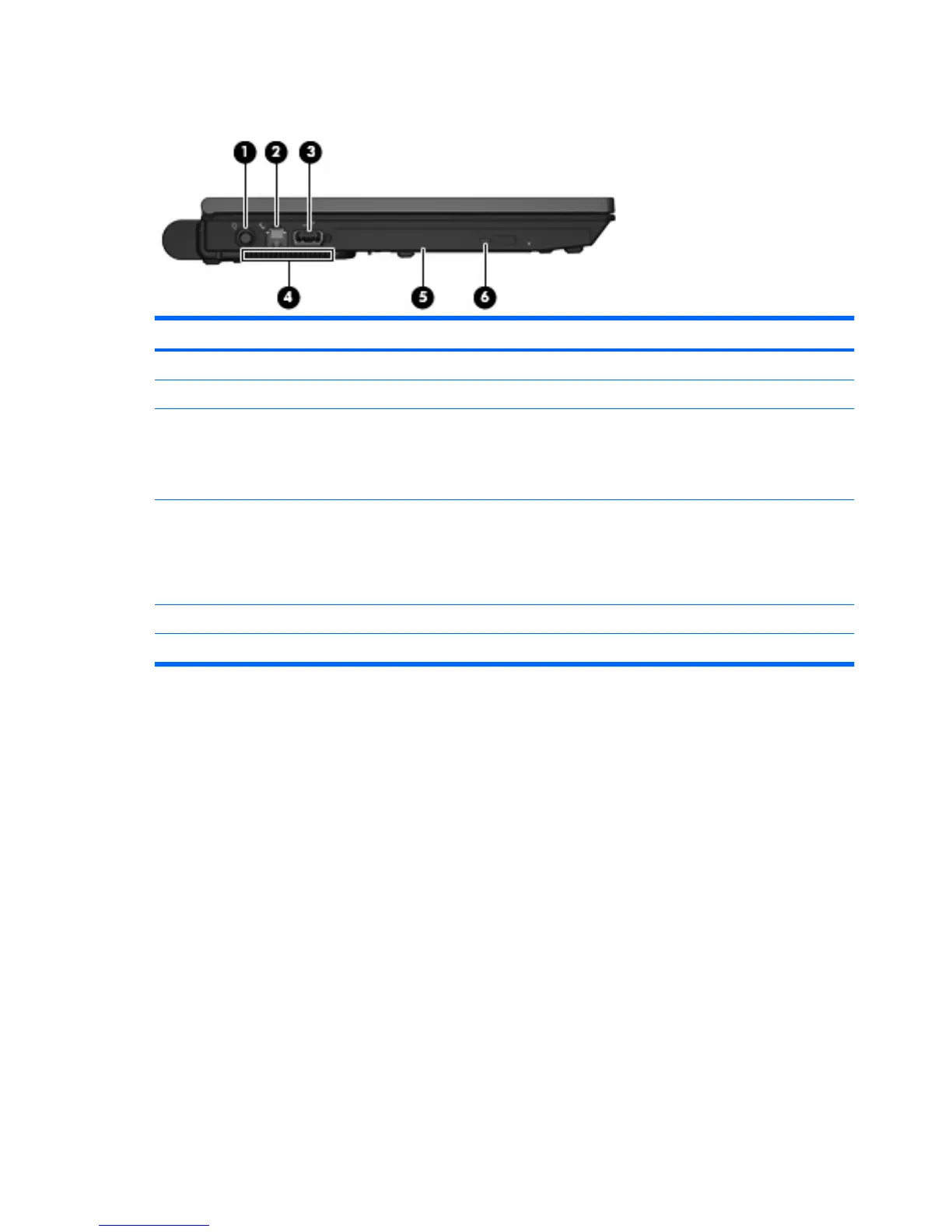Left-side components
Item Component Function
(1) Power connector Connects an AC adapter.
(2) RJ-11 (modem) jack Connects a modem cable.
(3) USB port Depending on your computer model, the USB port is either
a standard USB port or a powered USB port. A standard
USB port connects an optional USB device. A powered
USB port provides power to an external device if used with
a powered USB cable.
(4) Vent Enables airflow to cool internal components.
NOTE: The computer fan starts up automatically to cool
internal components and prevent overheating. It is normal
for the internal fan to cycle on and off during routine
operation.
(5) Optical drive (select models only) Reads an optical disc.
(6) Optical drive light Blinking: The optical drive is being accessed.
12 Chapter 2 External component identification
