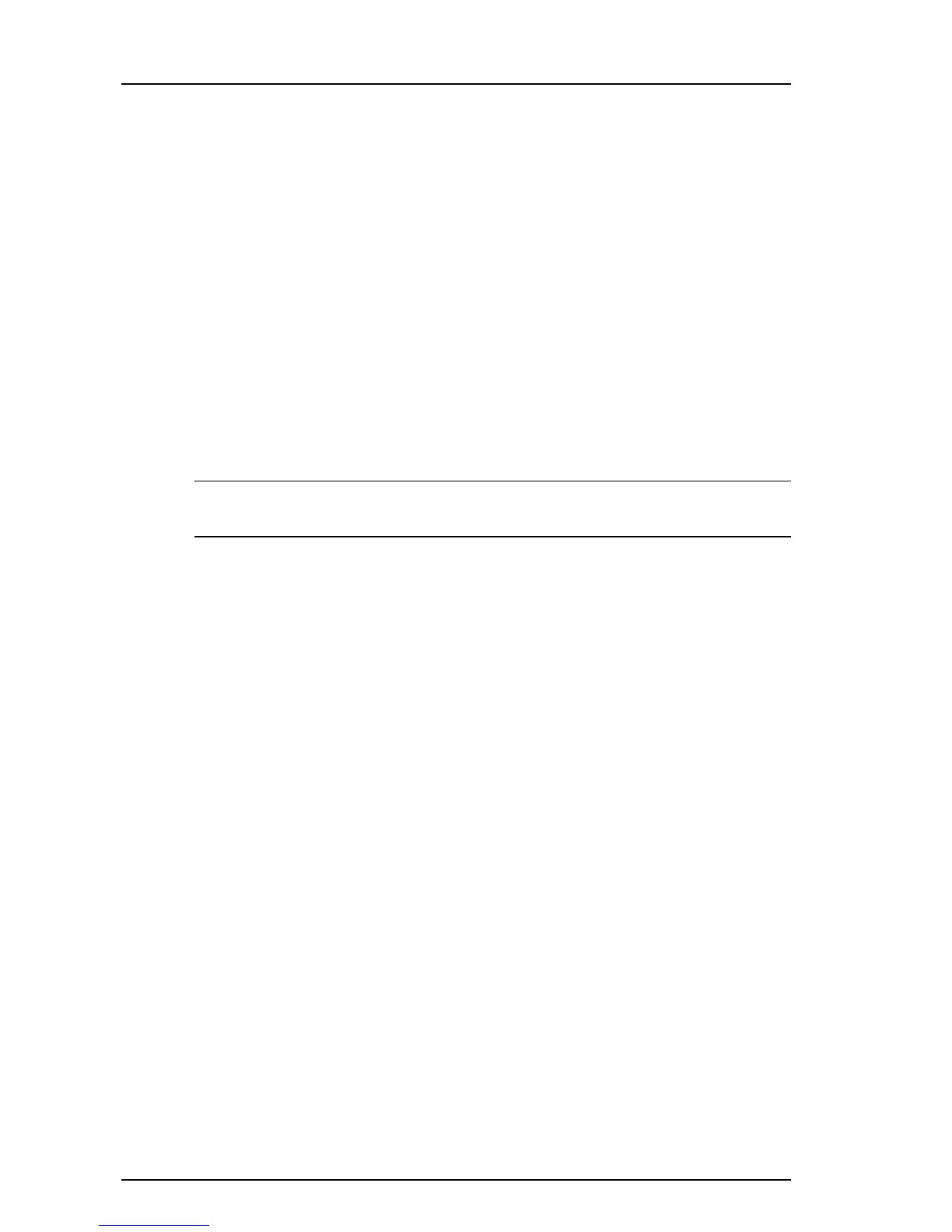3–4 Getting Started
Next steps
Connecting to a computer network
The computer may have the following networking
capabilities:
■ Local area network (LAN)
■ Wireless local area network (WLAN)
■ Wireless wide area network (WWAN)
■ Bluetooth®
If you plan to connect the computer to a home office LAN or
WLAN, refer to Help and Support for information on
networking. If you need assistance to connect to a company
LAN or WLAN, contact your network administrator.
The computer display must be open before you can connect to a
wireless network.
For information on activating broadband wireless service,
refer to the mobile network operator information included
with your computer.
If the computer has a Bluetooth device, you can create a
personal area network (PAN) to connect to other
Bluetooth-enabled devices, such as computers, telephones,
printers, headsets, speakers, and cameras. For information
on using a Bluetooth device, refer to Bluetooth online Help.
✎