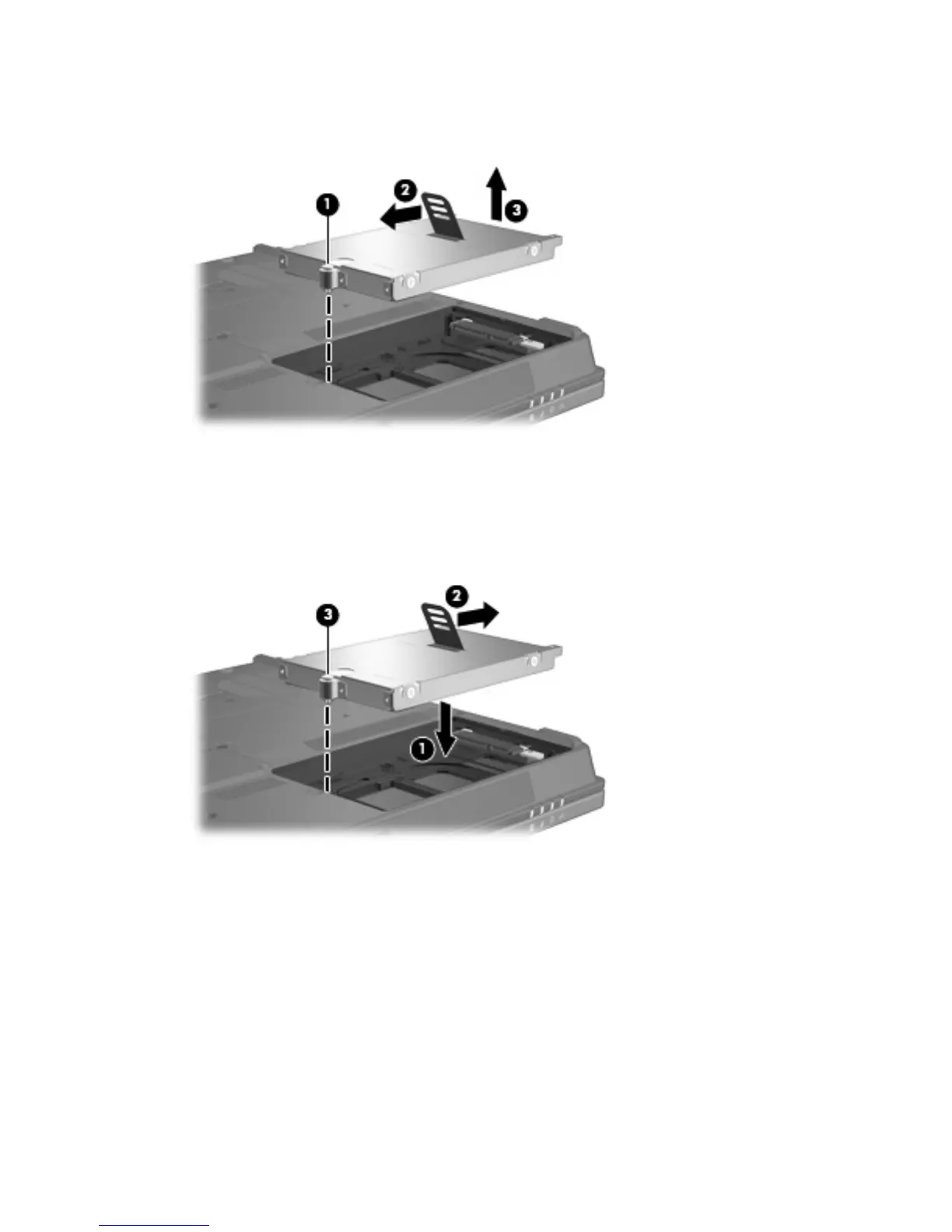10. Pull the hard drive tab (2) to the left to disconnect the hard drive.
11. Lift the hard drive (3) out of the hard drive bay.
To install a hard drive:
1. Insert the hard drive into the hard drive bay (1).
2. Pull the hard drive tab (2) to the right to connect the hard drive.
3. Tighten the hard drive screw (3).
4. Align the tabs (1) on the hard drive cover with the notches on the computer.
5. Replace the cover (2).
8 Chapter 5 Replacing a hard drive ENWW
