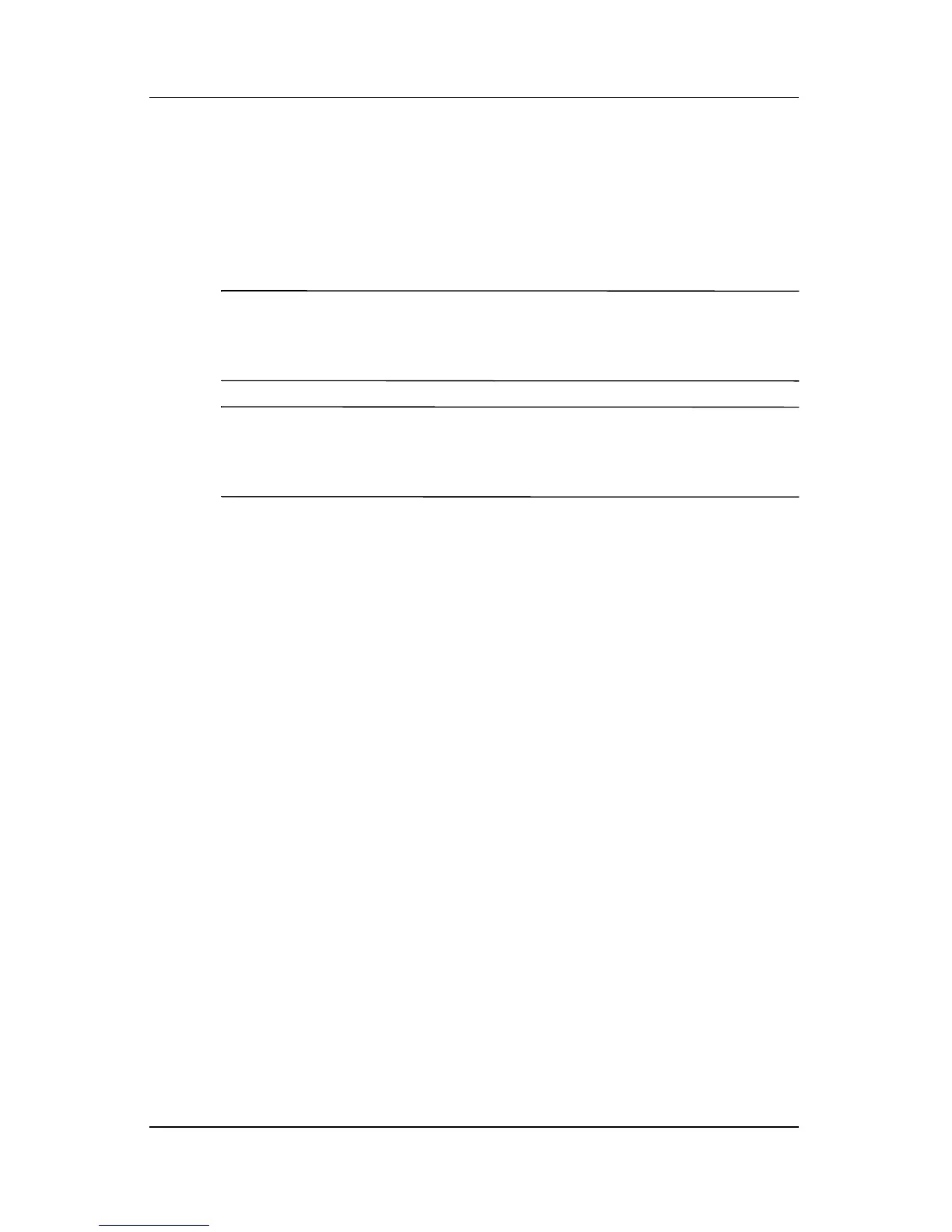Troubleshooting
Getting Started 4–7
■ If applicable, be sure that the wireless router (access point) is
turned on and properly connected to the DSL or the cable
modem.
■ Disconnect and then reconnect all cables, and turn the power
off and then back on.
For information on setting up a home wireless network
connection, visit
http://www.hp.com/go/techcenter/wireless
(English only).
For information on activating broadband wireless service, refer
to the mobile network operator information included with your
computer.
✎
✎
Help and Support
If the preceding questions and solutions did not address your
problem, access Help and Support by selecting Start > Help and
Support. Help and Support provides the following assistance:
■ Information about the computer, such as model and serial
number, installed software, hardware components, and
specifications
■ Answers to questions about using the computer
■ Product information to help you learn to use the computer
and operating system features
■ Updates for the operating system, device drivers, and
software provided on the computer
■ Checkups for computer functionality
■ Automated and interactive troubleshooting, repair solutions,
and system recovery procedures
■ Links to community forums of IT experts
