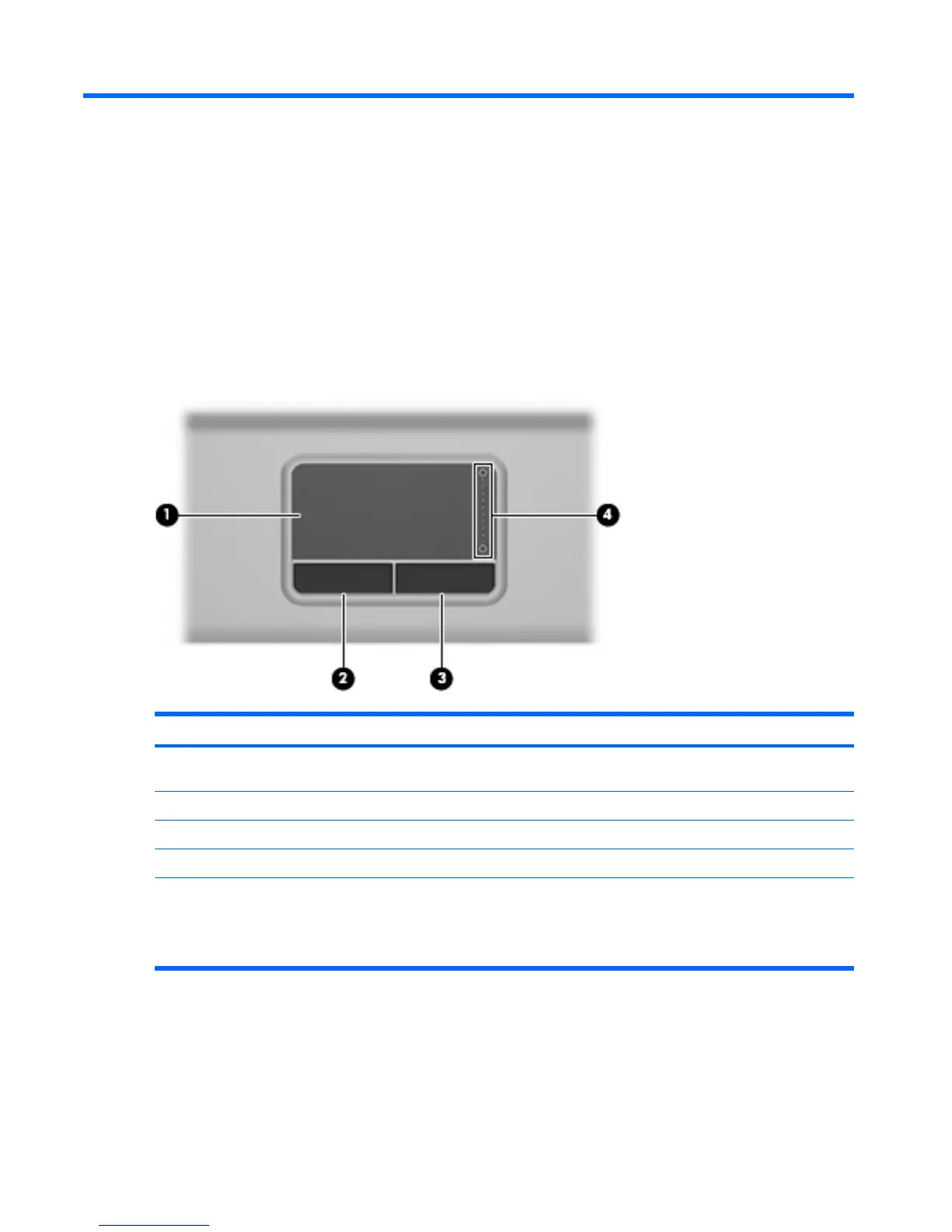2
External component identification
Top components
TouchPad
Item Component Function
(1)
TouchPad* Moves the pointer and selects or activates items on the
screen.
(2)
Left TouchPad button* Functions like the left button on an external mouse.
(3)
Right TouchPad button* Functions like the right button on an external mouse.
(4)
TouchPad scroll zone Scrolls up or down.
*This table describes factory settings. View or change pointing device preferences as follows:
●
In Windows Vista, select Start > Control Panel > Hardware and Sound > Mouse.
●
In Windows XP, select Start > Control Panel > Printers and Other Hardware > Mouse.
6Chapter 2 External component identification
