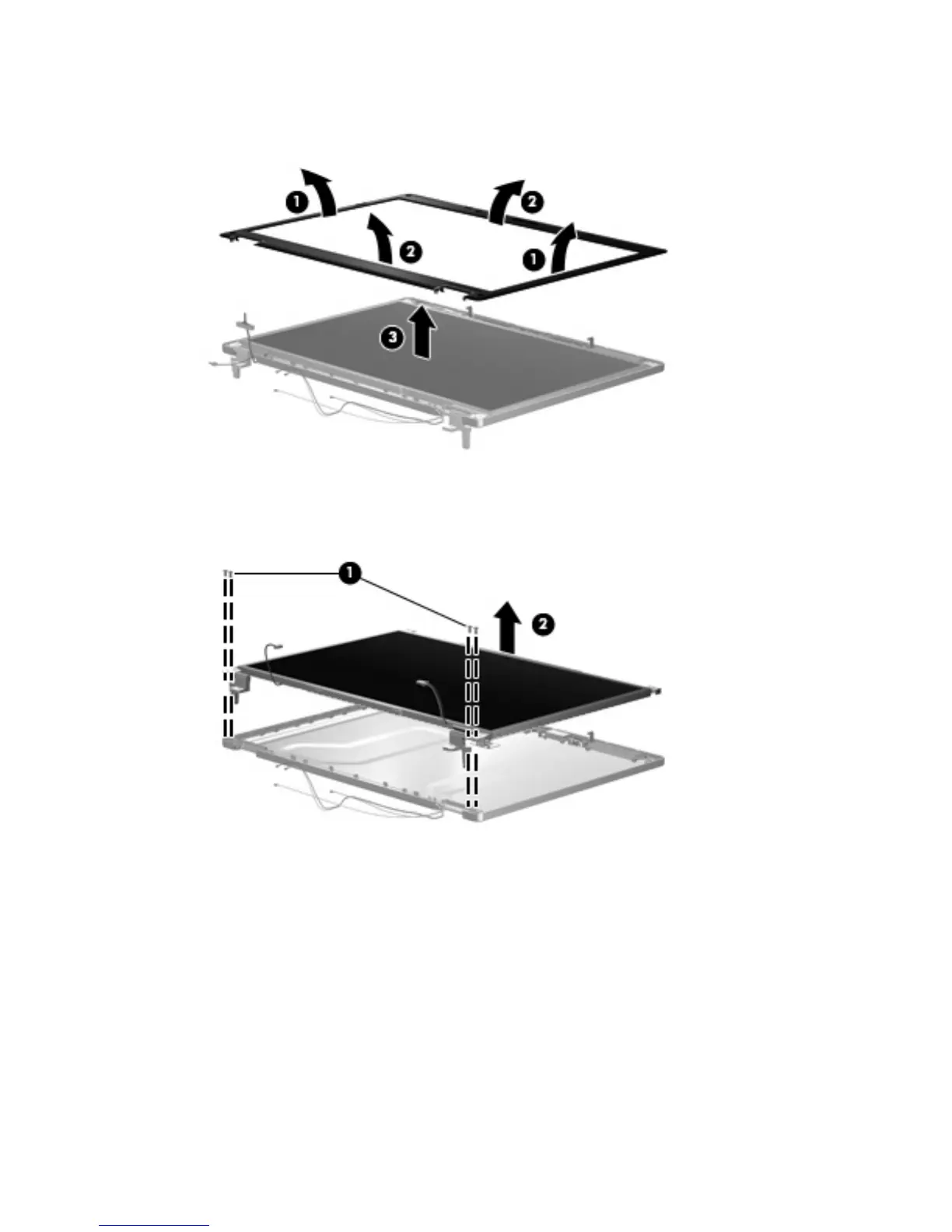15. Remove the display bezel (3). The display bezel is available using spare part numbers 487336-001
(for use with computer models equipped with a webcam) and 487338-001 (for use with computer
models not equipped with a webcam).
16. If it is necessary to replace the display hinges, remove the two four T8M2.5×7.0 screws (1) that
secure the display panel to the display enclosure.
17. Remove the display panel (2).
18. Remove the four Phillips PM2.0×4.0 screws (1) that secure each display hinge to the display
panel.
Component replacement procedures 79