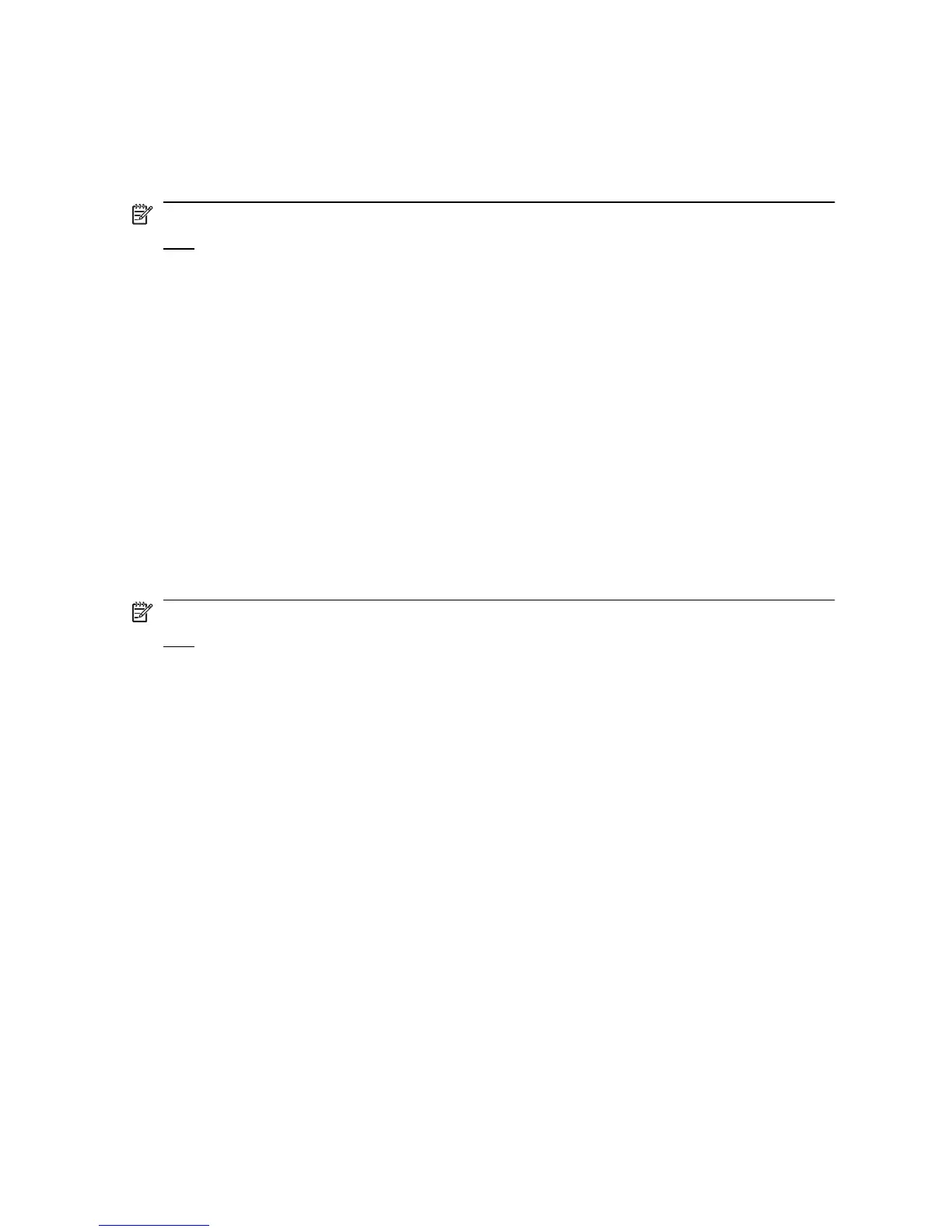The wireless network connection is not working
If a wireless network connection is not working as expected, follow these
suggestions:
NOTE:
If you cannot connect to a corporate network, contact the IT
administrator.
●
Be sure that the wireless device is turned on and the wireless light on
the computer is blue. If the light is amber, press the wireless button to
turn on the wireless device.
●
Be sure that the computer wireless antennae are free from
obstructions.
●
Be sure that the cable or DSL modem and its power cord are properly
connected and that the lights are on.
●
Be sure that the wireless router or access point is properly connected
to its power adapter and the cable or DSL modem, and that the lights
are on.
●
Disconnect and then reconnect all cables, and turn the power off and
then back on.
NOTE:
For more information on wireless technology, refer to the
information and the Web site links in Help and Support.
30 Chapter 5 Troubleshooting
