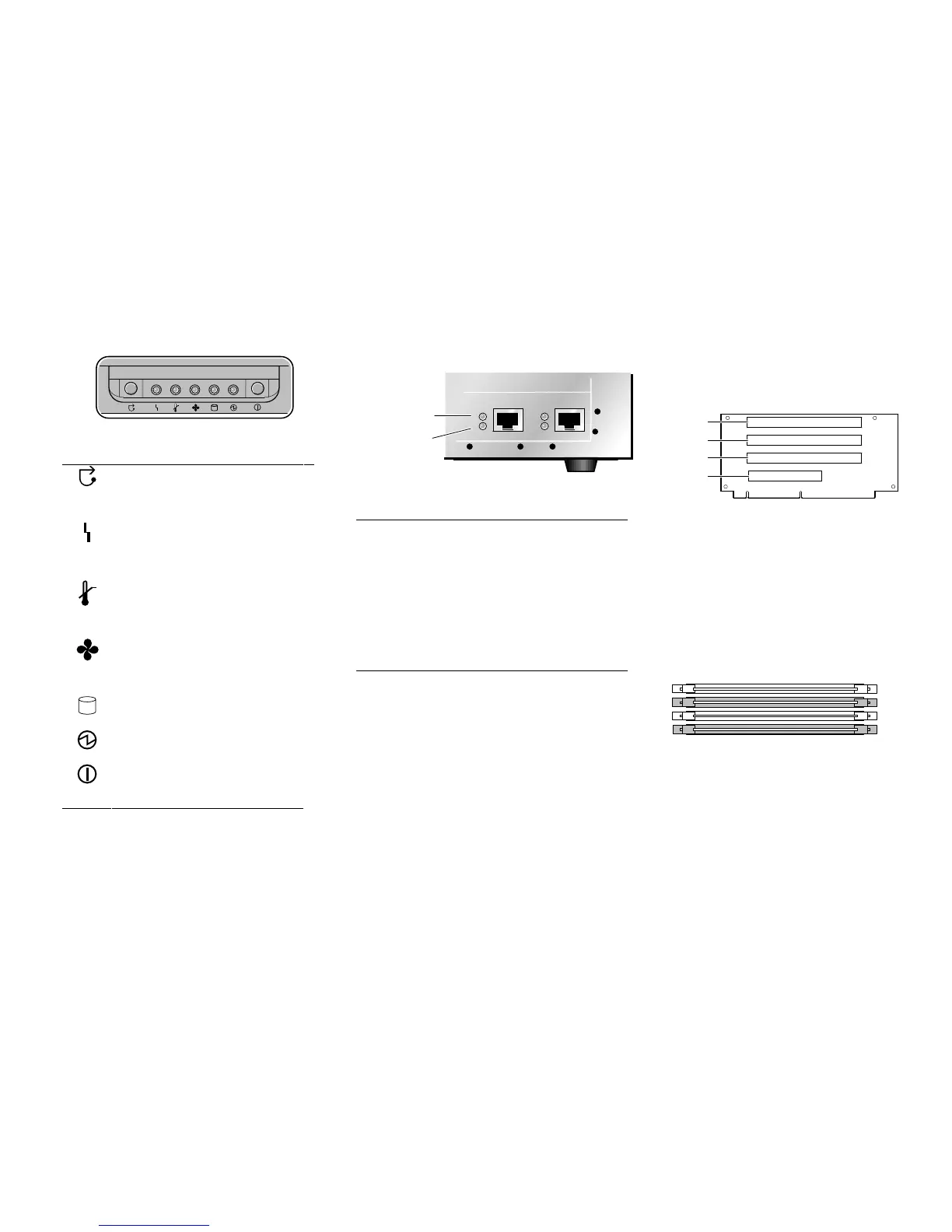2
Front Buttons and LEDs
The LEDs are located in the lower right corner on
the front of the system.
PK1043a
Symbol Function
Halt
button
. Open VMS, Tru64
UNIX:
suspends the operating system
and returns control to the SRM console.
Windows NT:
resets the system.
Environmental
amber LED. On
indicates Temperature or Fan LEDs are
on. Flashes when operating system
invokes it as an alert.
Temperature
amber LED. On
indicates internal temperature exceeds
operating conditions. The system shuts
down 30 seconds after this LED lights.
Fan
amber LED
.
On indicates at least
one of the three fans in the system has
failed. The system shuts down 30
seconds after this LED lights.
Disk Activity
green LED. Flashes
when internal system disks are accessed.
Power Present
green LED. On when
power is present in the system.
Power
button. Push in to start the
system and connect power. Push again
to remove power and stop the system.
Ethernet LEDs
The Ethernet LEDs are on the back of the system,
lower right corner.
Link
Speed/Activity
PK1050-99
LED Meaning
Link Steady green indicates Ethernet connection
Speed Green for Ethernet speed of 100
Amber for Ethernet speed of 10
Activity LED blinks with Ethernet activity
Beep Codes
The speaker in the front of the system reports errors
using a series of beeps.
Beeps Meaning
1-2-3 Valid firmware image not found
4 Valid ROM header not found
6 Memory error (or bad checksum) detected
7 DIMMs in a memory bank do not match
PCI Slots
For OpenVMS and Tru64 UNIX systems, the SRM
console command show config will display PCI
information. For Windows NT system, see the
AlphaBIOS PCI Configuration screen.
64 Bit
64 Bit
64 Bit
32 Bit
PCI Slot 4
PCI Slot 3
PCI Slot 2
PCI Slot 1
PK1045-99
Memory Configuration
For OpenVMS and Tru64 UNIX systems, the SRM
console command show memory displays the
memory configura- tion. For Windows NT system,
see the AlphaBIOS Memory Configuration screen.
DIMM
BANKS
DIMM CONFIGURATION RULES:
• Always fill at least one bank (0 or 1).
• Use the same two DIMMs within a bank (size and vendor).
PK1046a
1
0
1
0