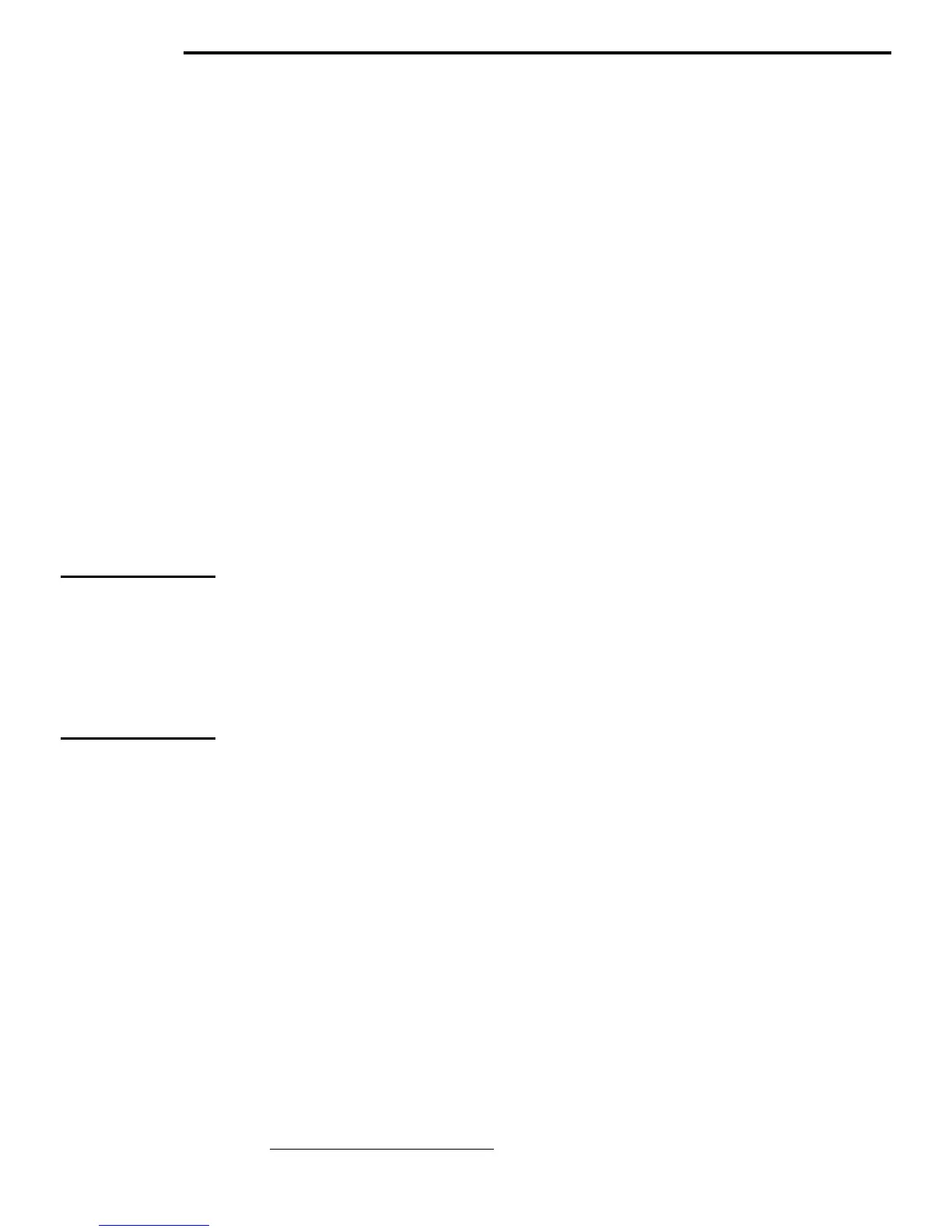Armada 7800 and 7400 Battery Calibration 3
[PRT017A/0199]
Overview
The new High Capacity SMART Battery started shipping with the new Armada 7800 and
7400 notebook computers. This battery uses a new chemistry that requires a different
method to measure remaining battery capacity. This new method begins with a known
capacity value for the battery pack. Power consumption is then tracked in real time and
subtracted from total battery capacity to derive remaining capacity. The result is greater
accuracy when compared to methods used on earlier Armada batteries. Earlier methods
made assumptions about the rate of discharge.
This new method of measuring remaining battery capacity is subject to errors. Accuracy
is compromised over time through normal use. Generally speaking, the more frequently
the battery is subjected to partial charges and discharges, the faster the battery gauge will
become inaccurate. To improve accuracy of the gauge periodic calibration of the battery
is required.
For 1Q99 models in the Armada 7800 and 7400 families, a new software battery
calibration feature is included in the factory pre-install. This utility provides a convenient
and automatic method for calibrating batteries. It also provides an interface that clearly
identifies batteries that could benefit from calibration. This eliminates guesswork on the
user’s part and avoids over calibration.
Battery Calibration
The new battery calibration utility has been incorporated into the suite of Compaq power
management features for Windows 95, Windows 98 and Windows NT 4.0. Battery
calibration controls can be found on the battery calibration tab in the Power applet located
in the Windows Control Panel {Start
!
Settings
!
Control Panel
!
Power (called
C
ompaq Power
under Windows NT)
!
Battery Calibration tab}.
The process of calibration is defined as a full charge, followed by a full discharge
1
. Unless
these two steps are followed, a battery will continue to report it needs calibration. The
battery calibration utility simplifies the process by allowing both steps to be completed
without requiring the user to unplug AC or undock in order to discharge the battery.
Furthermore, calibration can be started and run in the background allowing the user to
continue to use the computer while calibrating.
1
While the battery is calibrated at the point of full discharge, obviously the battery must be allowed to recharge before it can be used.
N
OTE
:
The Battery Calibration tab
will only appear on Armada
7800 and 7400 notebooks
built after January 31, 1999
that are already equipped
with an appropriate revision
of system BIOS that supports
battery calibration.
