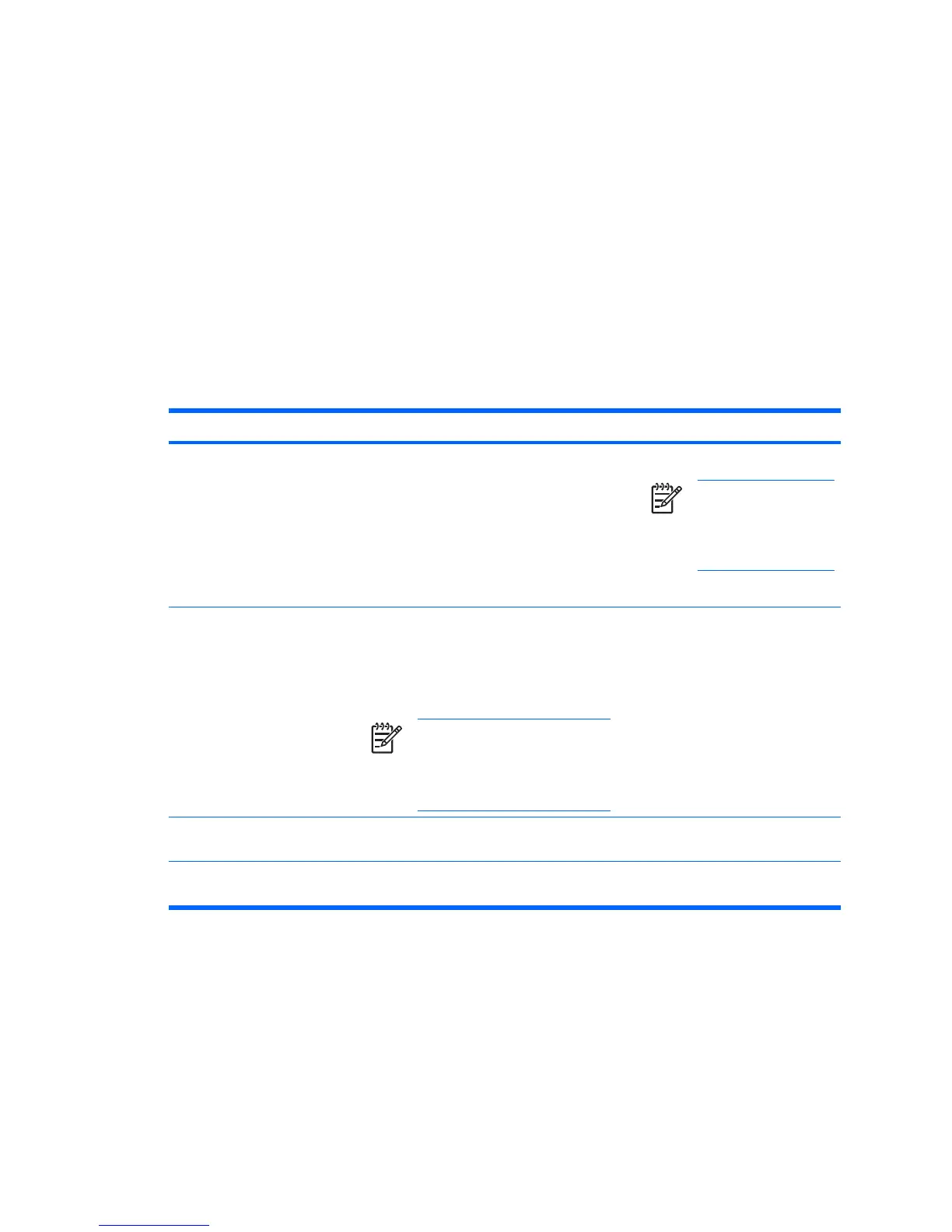4 Factory power settings
This section explains the factory standby, hibernation, and shutdown procedures.
Turning the computer or display on or off
Task Procedure Result
Turn on the computer. Press the power button.
●
The power lights are turned on.
NOTE If the power
lights blink rapidly, an AC
adapter with a higher
power rating should be
connected.
●
The operating system loads.
Turn off the computer.* 1. Save your work and close all open
applications.
2. Shut down the computer through the
operating system by selecting Start > Turn
Off Computer > Turn Off*.
NOTE If you are unable to shut
down the computer using the
standard shutdown procedure, try
the emergency shutdown
procedures described in this guide.
●
The power lights are turned off.
●
The operating system shuts
down.
●
The computer is turned off.
Turn off the display while the
power is on.
Close the computer. Closing the computer activates the
display switch, which initiates standby.
*If you have been registered to a network domain, the button you click will be called Shut Down instead of Turn Off
Computer.
ENWW Turning the computer or display on or off 9
