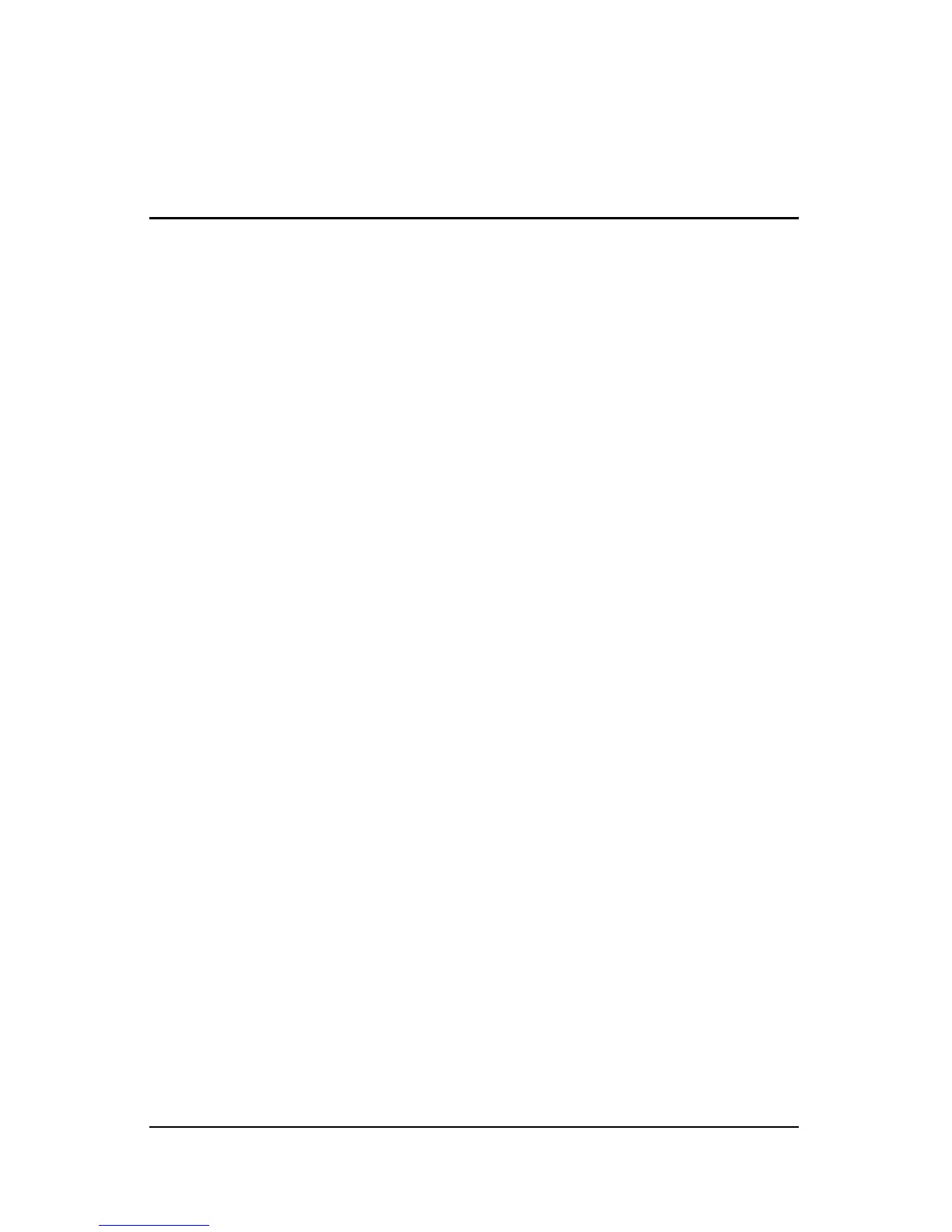TouchPad and Keyboard ii
Contents
1TouchPad
Using the TouchPad . . . . . . . . . . . . . . . . . . . . . . . . . . . . . 1–1
Using an external mouse . . . . . . . . . . . . . . . . . . . . . . . . . 1–2
Setting TouchPad preferences . . . . . . . . . . . . . . . . . . . . . 1–3
2 Keyboard
Hotkeys . . . . . . . . . . . . . . . . . . . . . . . . . . . . . . . . . . . . . . 2–1
Hotkey quick reference . . . . . . . . . . . . . . . . . . . . . . . 2–2
Hotkey procedures. . . . . . . . . . . . . . . . . . . . . . . . . . . 2–3
Initiate standby (fn+f3) . . . . . . . . . . . . . . . . . . . . . . . 2–3
Switch the screen image (fn+f4) . . . . . . . . . . . . . . . . 2–4
View battery charge information (fn+f8) . . . . . . . . . 2–4
Decrease screen brightness (fn+f9) . . . . . . . . . . . . . . 2–5
Increase screen brightness (fn+f10). . . . . . . . . . . . . . 2–5
Display and clear system information (fn+esc). . . . . 2–5
Print screen contents (fn+prt sc) . . . . . . . . . . . . . . . . 2–5
Turn scroll lock on and off (fn+scroll) . . . . . . . . . . . 2–5
Pause program or command (fn+pause) . . . . . . . . . . 2–6
Reset keyboard or change session (fn+sy rq) . . . . . . 2–6
Turn num lock on and off (fn+num lk) . . . . . . . . . . . 2–6
Halt operation (fn+break . . . . . . . . . . . . . . . . . . . . . . 2–6
HP Quick Launch Buttons (select models only) . . . . . . . 2–7
Presentation button. . . . . . . . . . . . . . . . . . . . . . . . . . . . . . 2–9
Info Center button . . . . . . . . . . . . . . . . . . . . . . . . . . . . . 2–10