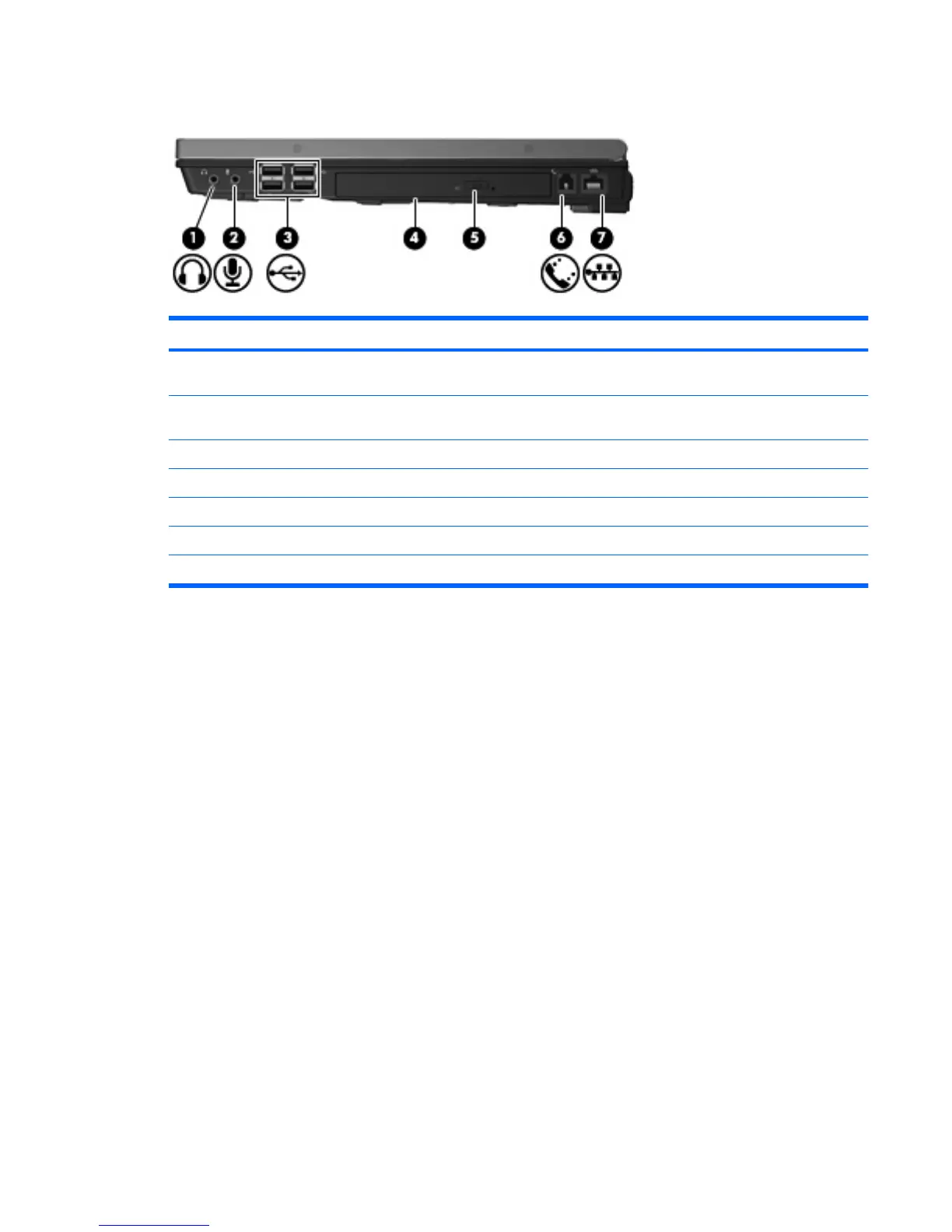Right-side components
Component Description
(1) Audio-out (headphone) jack Produces sound when connected to optional powered stereo
speakers, headphones, ear buds, a headset, or television audio.
(2) Audio-in (microphone) jack Connects an optional computer headset microphone, stereo array
microphone, or monaural microphone.
(3) USB ports (4) Connects up to 4 optional USB devices.
(4) Optical drive Reads an optical disc.
(5) Optical drive button Releases the media tray.
(6) RJ-11 (modem) jack Connects a modem cable.
(7) RJ-45 (network) jack Connects a network cable.
Right-side components 11
