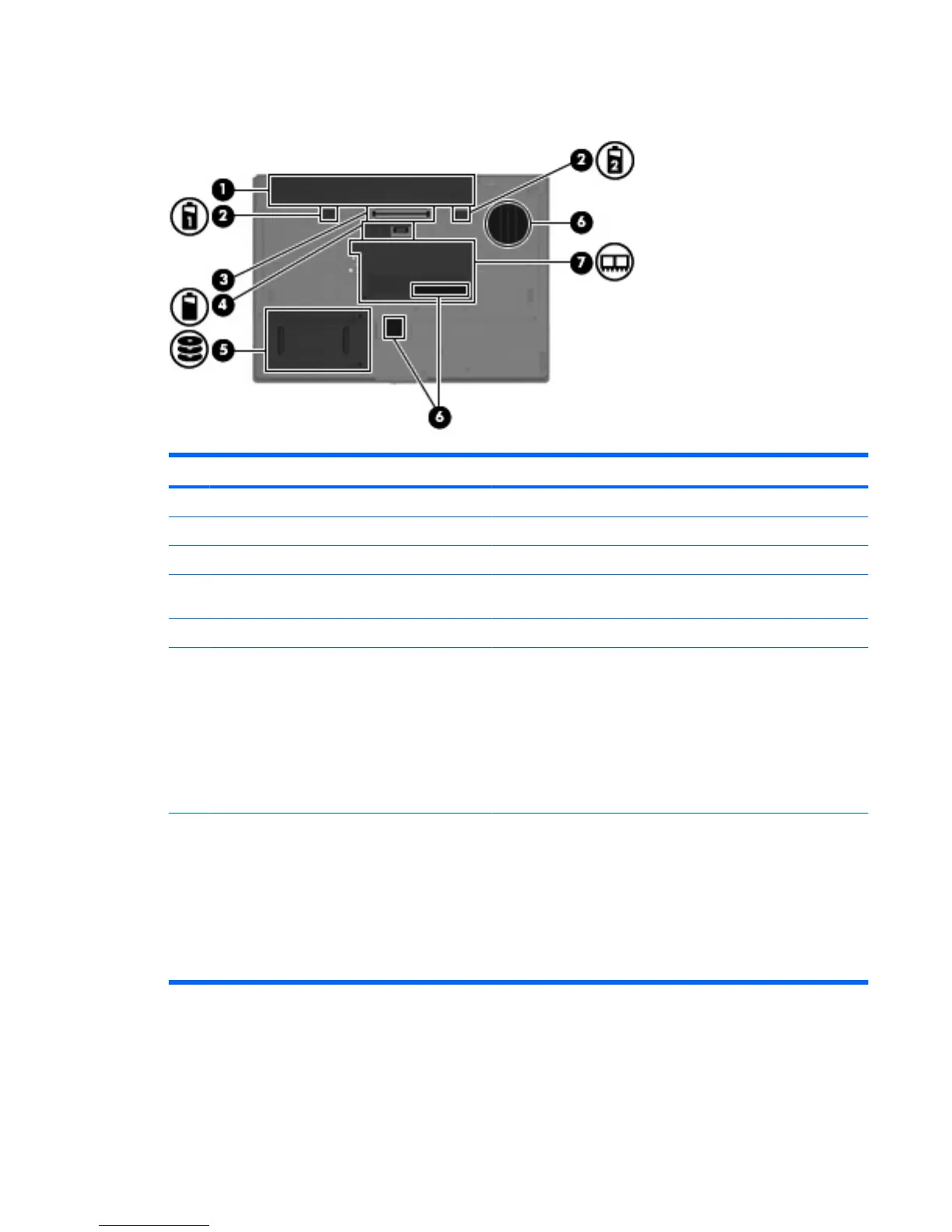Bottom components
Component Description
(1) Battery bay Holds the battery.
(2) Battery release latches (2) Release the battery from the battery bay.
(3) Docking connector Connects an optional docking device.
(4) Accessory battery connector (slide open to
expose)
Connects an optional accessory battery.
(5) Hard drive bay Holds the hard drive.
(6) Vents (3) Enable airflow to cool internal components.
CAUTION: To prevent overheating, do not obstruct vents. Use the
computer only on a hard, flat surface. Do not allow another hard
surface, such as an adjoining optional printer, or a soft surface, such
as pillows or thick rugs or clothing, to block airflow.
NOTE: The computer fan starts up automatically to cool internal
components and prevent overheating. It is normal for the internal
fan to cycle on and off during routine operation.
(7) Expansion memory module and WLAN module
compartment
Contains the expansion memory module slot and a wireless LAN
module slot.
CAUTION: To prevent an unresponsive system and the display
of a warning message, replace the WLAN module with only a
module authorized for use in the computer by the governmental
agency that regulates wireless devices in your country. If you
replace the module and then receive a warning message, remove
the module to restore computer functionality, and then contact
technical support through Help and Support.
Bottom components 13
